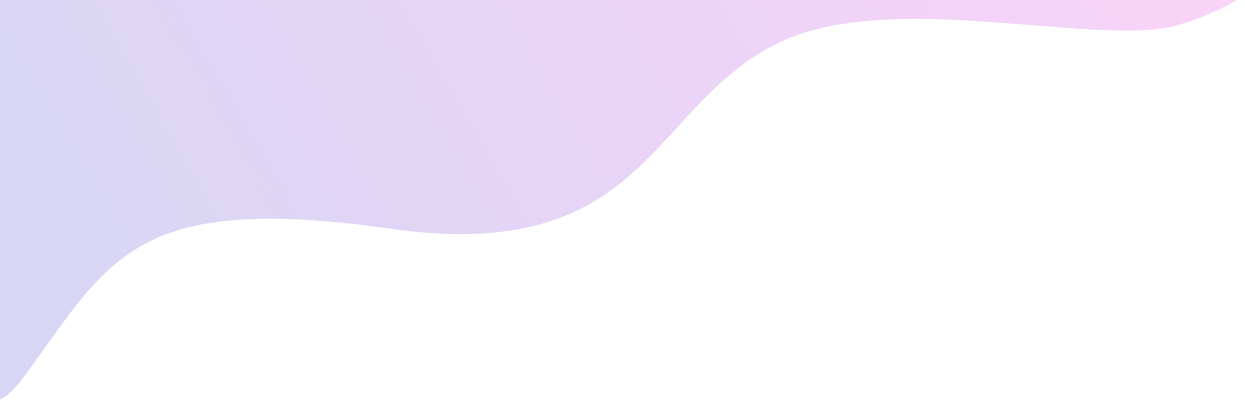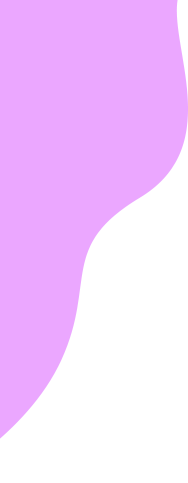How can we help you?
- How to register an account?
- How to edit personal information?
- How to search, choose a salon, and make an appointment?
- How to change the language?
- How to find a salon?
- How to view salon information?
- How to book an appointment?
- How to find salons nearby?
- How to view appointment history?
- How to rate an appointment?
- How to rebook an appointment?
- How to cancel an appointment?
- How to sign up an account & complete the first steps
- How to make a menu
- How to add a new artist
- How to set up an online payment
- How to make an appointment
- How to keep track and manage appointments
- How to edit appointments
- How to cancel an appointment
- How to set up an online payment
- How to check in, check-out, and payment
- How to add tips to the artists at checkout?
- How to keep track salon payments
- Learn about menu structure
- How to make a menu
- How to create service group
- How to create main services & price options
- How to add a new artist
- How to search, view and edit an artist information
- How to edit work schedules for artists
- How to suspend and reactivate artists
- How to find and view customer information
- How to view available customer categories
- How to block customers
- How to send bulk SMS to clients
Frequently Asked Questions
Once the verification code is sent to your phone number or email, you can enter the verification code for up to 10 minutes. If you haven’t entered it by the time limit, please resubmit and get a new verification code.
You can edit your personal information in the account settings section by: Sign in to Maby’s homepage and click on the profile icon and select account settings. Here, change your information.
Sign in phone number is the vital information for each account. If the phone number has been verified, you cannot change it to another phone number.
You can keep track of your booked appointments in the My Orders section when you click on your account profile icon on the toolbar.
When you are busy or have unexpected problems, you can cancel your appointment quickly on Maby, save time and cancel your appointment in time with the nail salon you have booked.
Sign up for a nail salon business management account on Maby to make your job easier.
– Connecting salon owners with online customers
– Manage work assignments for artists easily
– Simple, optimal customer and revenue management
– Take good care of old customers, help up sales, increase revenue
To set up a salon, you need to create:
1. Salon information and working hours
2. Add artists and staff
3. Create a Menu
4. Payment method settings
You have successfully established your salon on Maby in only four simple steps!
You can change the salon phone number to make Hotline information, introduce your salon on Maby through the Store section, and select Store details.
Sign in to Maybe and select the Reports tab to see all the reports on the salon’s performance.
You don’t have to be concerned about customers forgetting their appointments because Maby has an appointment reminder feature for guests through the Notification icon, when the appointment is scheduled, the notification bar will display a red dot reminding your customer to come to the appointment.
Didn't Find Any Solution?