How to change the language?
You can change the language settings on Maby by going to the website > (icon) flags > Language > selecting Vietnam or United States > Done.
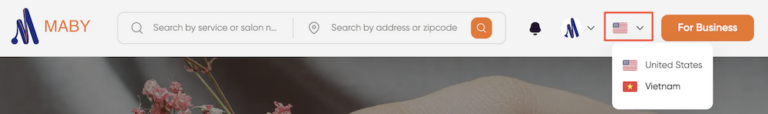
After successfully changing the language setting, you will be automatically redirected to the Maby homepage.
Note:
Maby currently only supports two languages: Vietnamese and English (United States)
The Mobile Content is Below This
Maby supports fast and convenient language switching
You can change the language settings on Maby by selecting Account under the toolbar, then clicking Change language
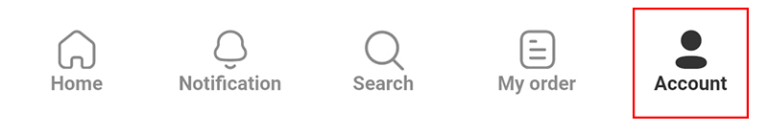
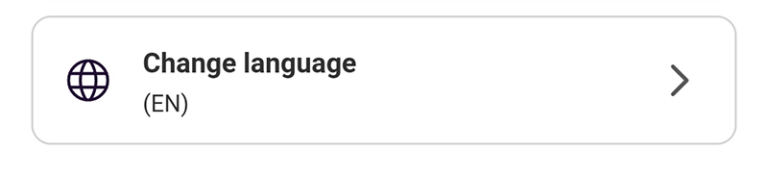
Select the language you want to change to English or Vietnamese and then press
return
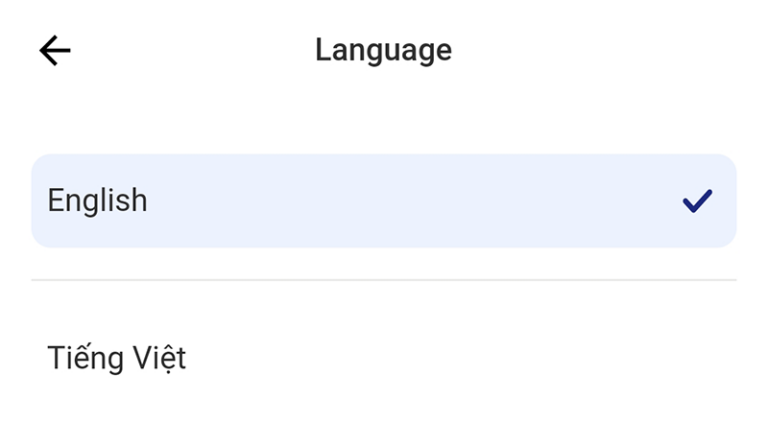
So you have successfully changed the language setting
Note:
Maby currently only supports two languages: Vietnamese and English
