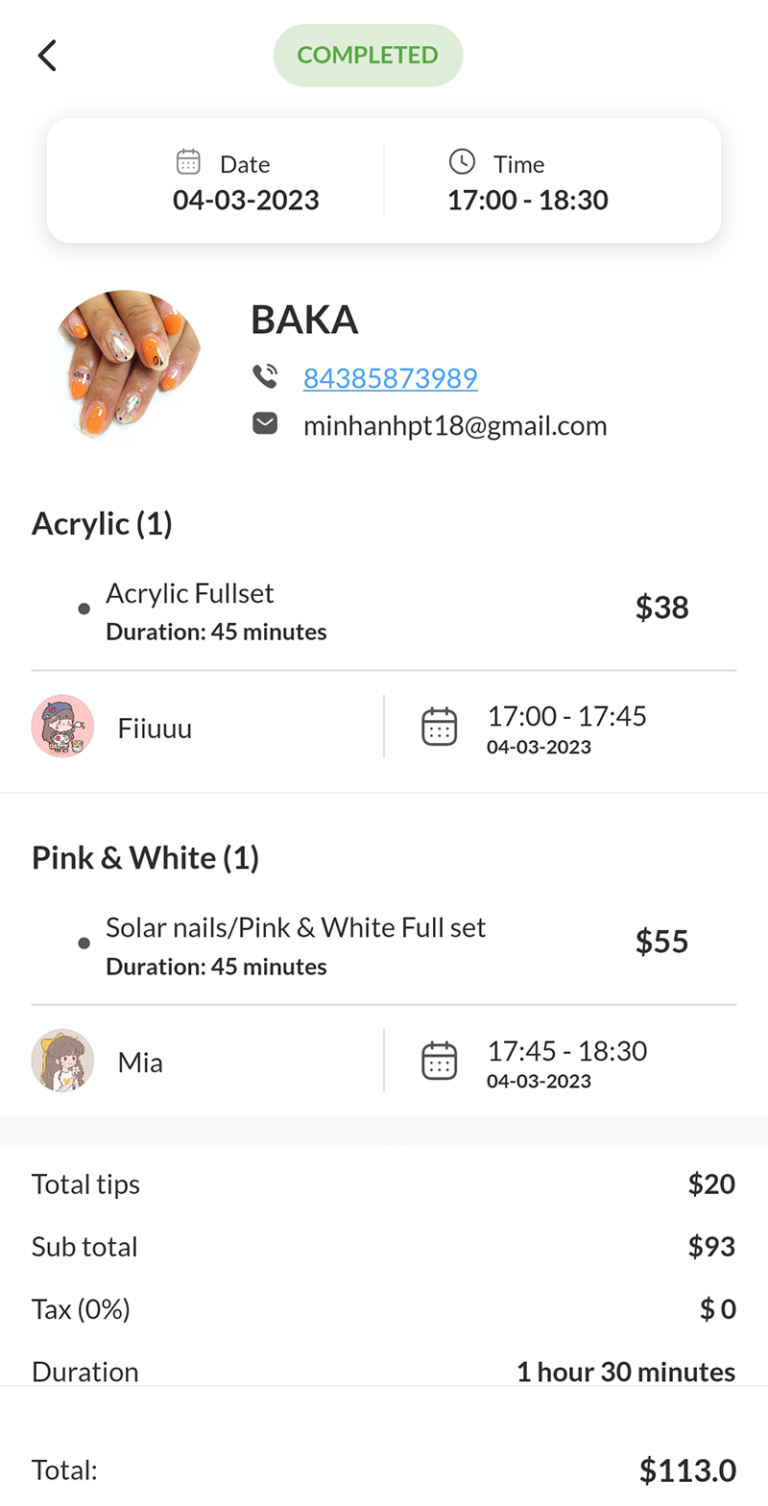How to find and view customer information
You are a salon owner who wants to know the number of customers on Maby to help manage it more efficiently. You can manage the customer file by viewing the salon’s customer information on Maby. To find and view your salon’s customer information, follow these steps:
Step 1: After signing in to Maby, select the Clients item on the left side of the screen.
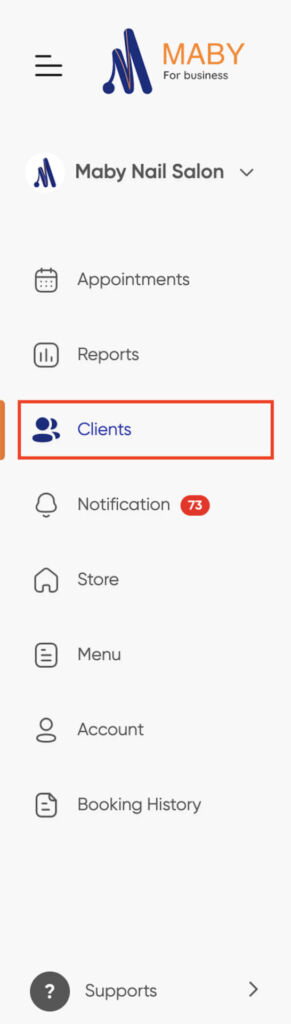
Step 2: Enter your Name, Email, or Phone number in the search bar. After you enter the name, the below will appear customer information.
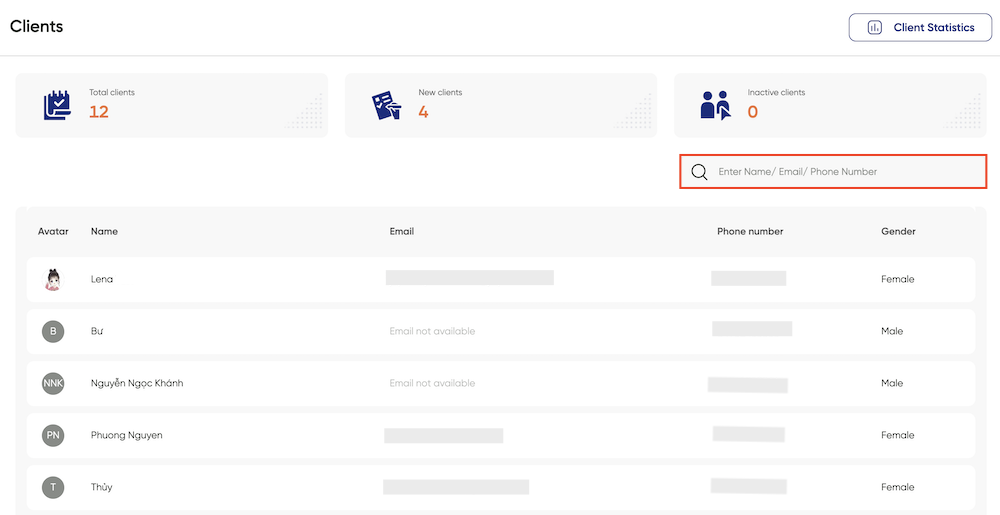
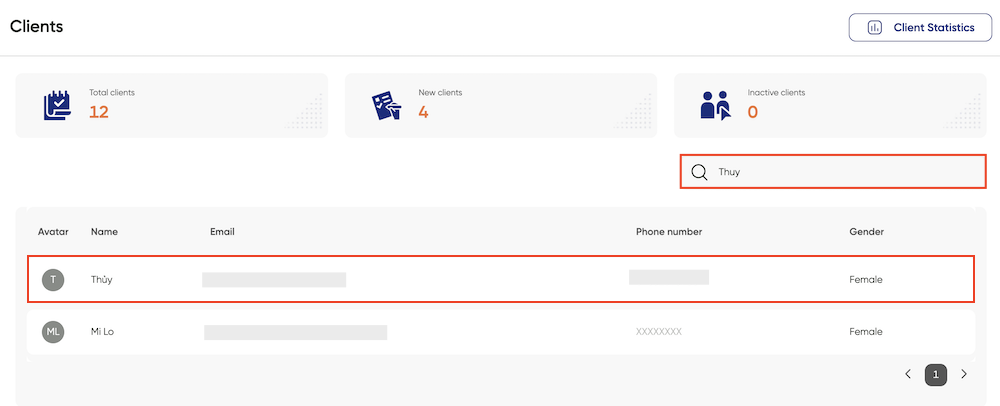
Step 3: Select the customer you want to find, in the Client Details section, you will see the Client’s Information, Appointment Schedule, and Invoice.
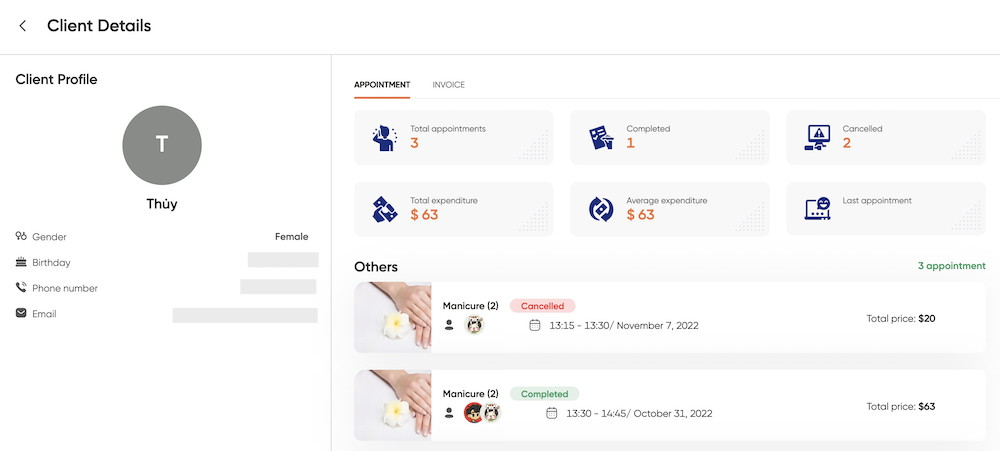
When setting up your nail salon, you can contact Maby customer service staff for assistance if you have any questions.
You are a shop owner who wants to know the number of customers on Maby and manage the customer file by viewing customer information. Follow these steps:
Step 1: After logging in to Maby, tap Clients item below the screen bar.
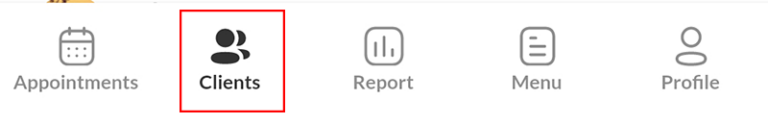
Step 2: Enter the Name, Email, or Phone Number in the search bar.
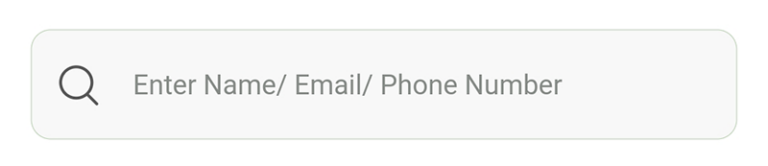
After you enter the name, the customer information will appear below.
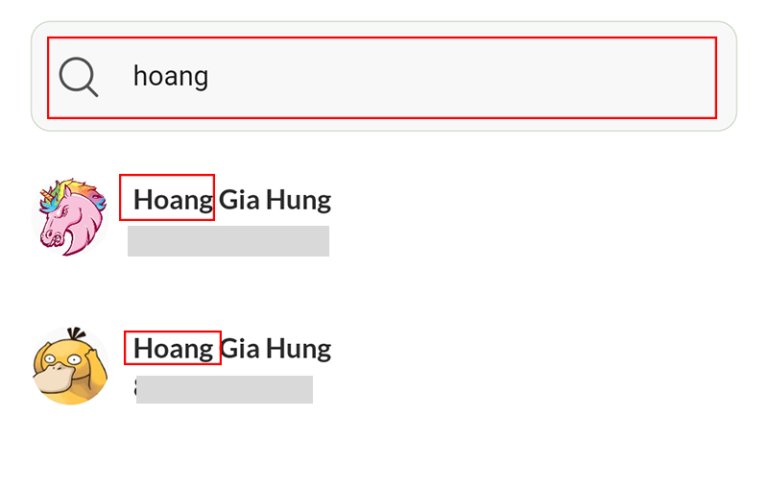
Step 3: Tap the customer you are looking for. In the Client Details section, you will see all the customer’s information.
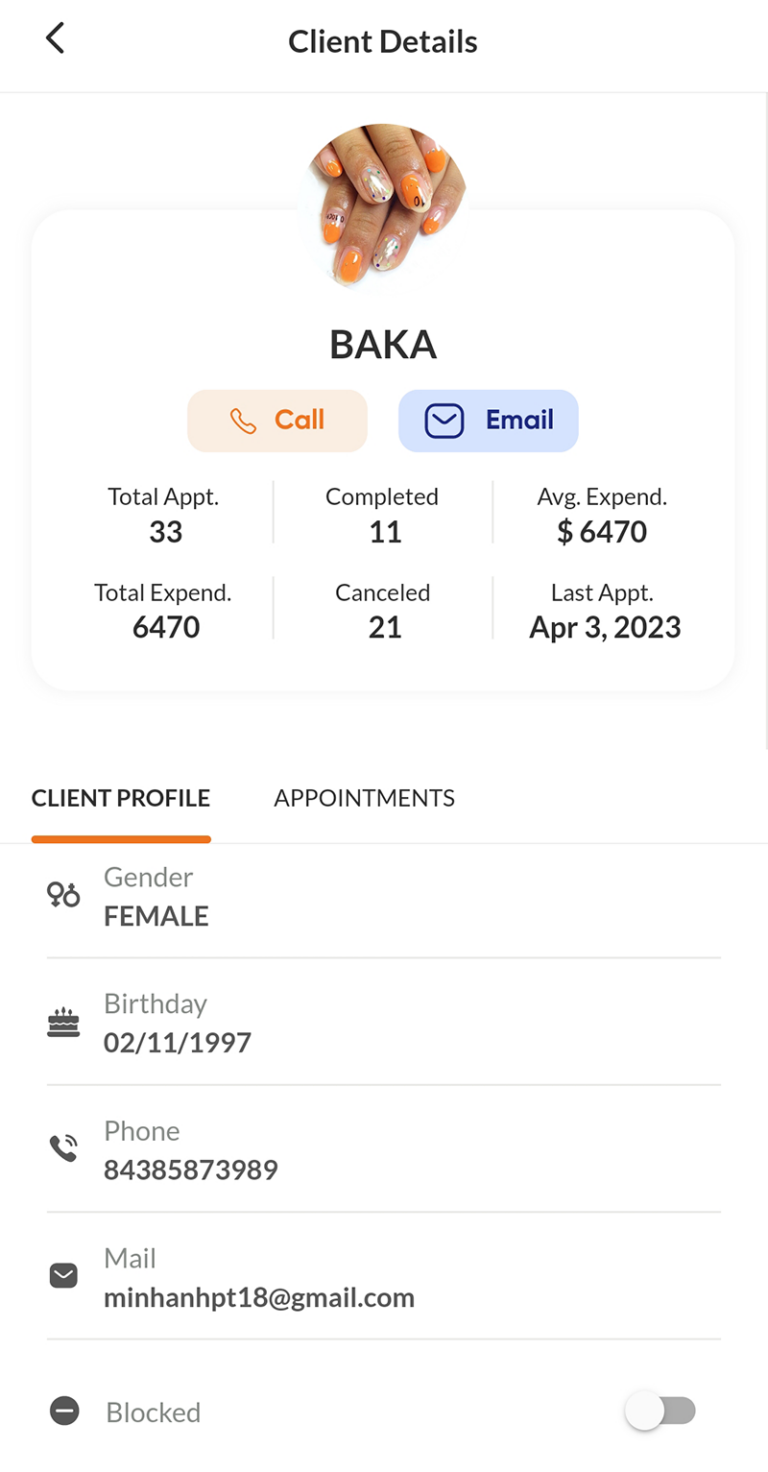
Swipe the screen to the left or tap Appointment, and the customer’s appointment history will be displayed.
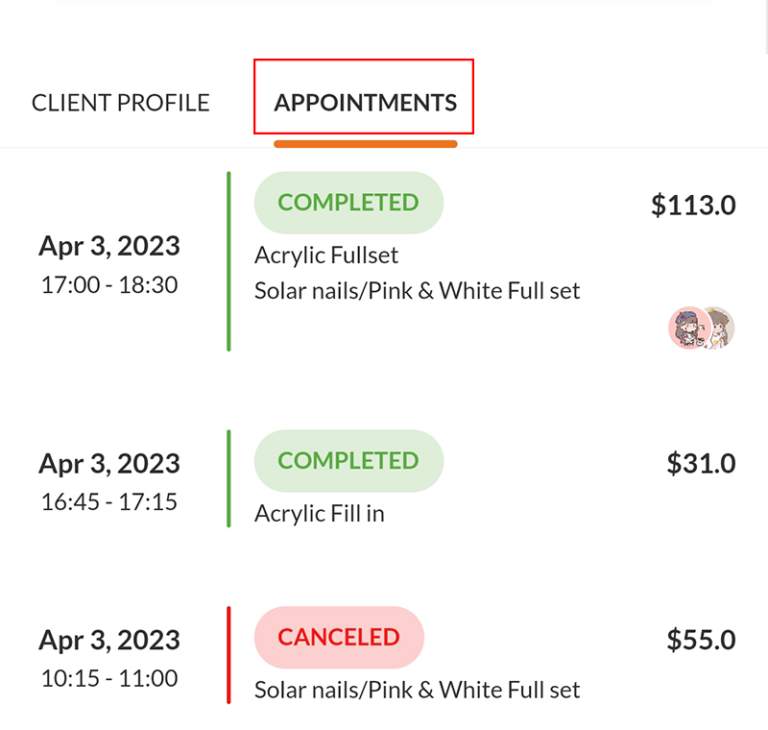
Tap on the appointment schedule you want to see, and the invoice detailing the appointment for that day will appear.