How to edit and hide main service groups
Main Services is the generic services made for Service Groups. To edit, and hide the main service of your salon, follow these steps:
Step 1: After logging in to your Maby account for shop owners, go to the Menu menu on the left.
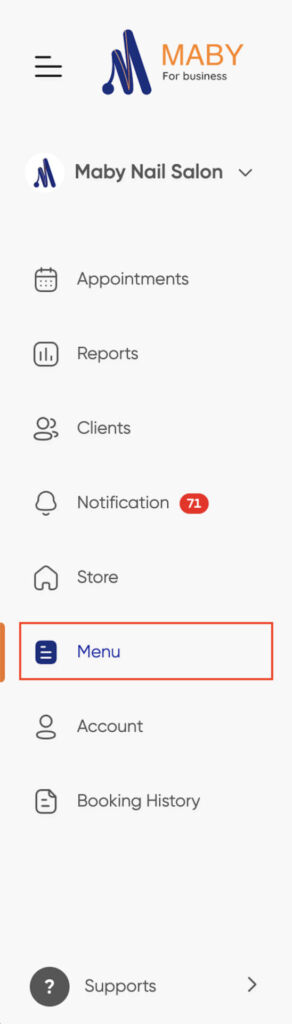
Step 2: In the menu section of the shop, select Edit main service.
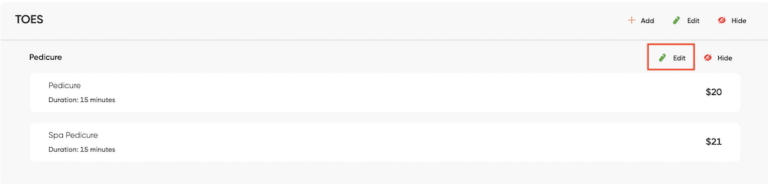
Step 3: In the Service Details section, enter the name of the main service, and change the service display status to green.
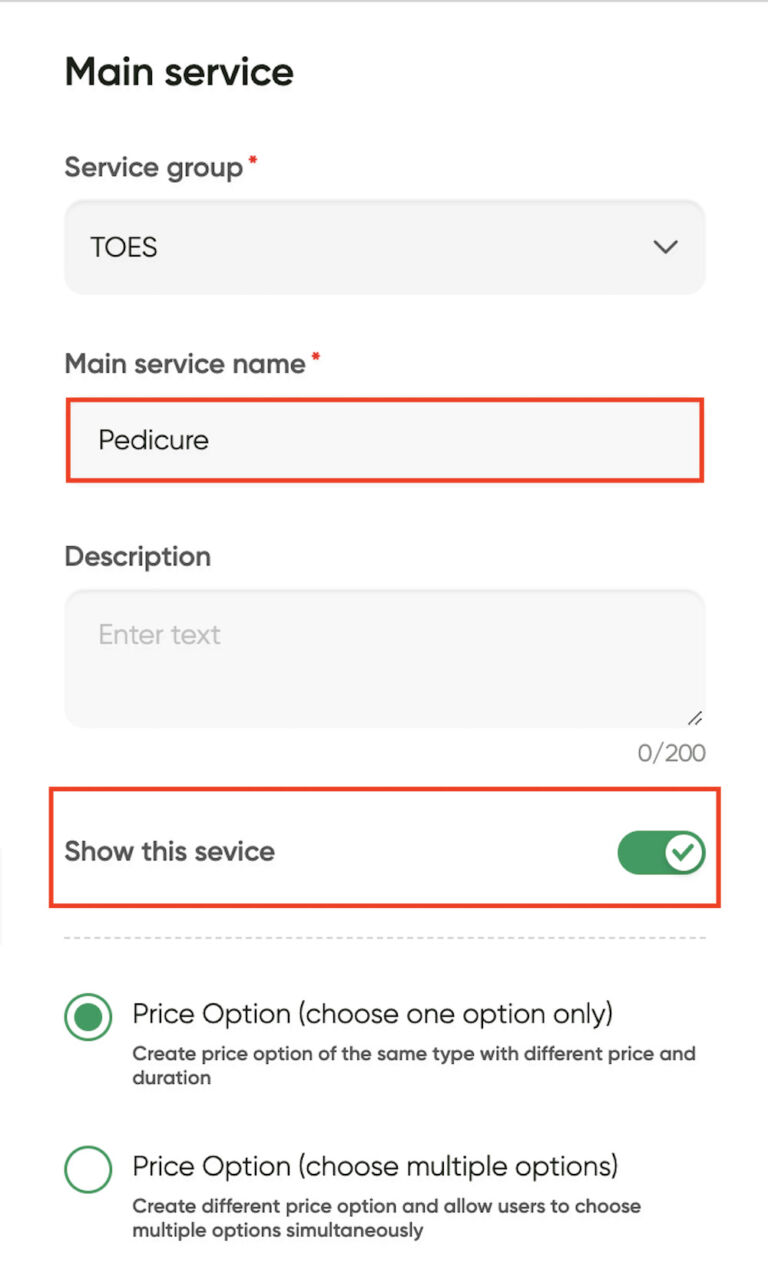
Then click OK.
Step 4: To hide the main service, select Hide on the right, and the screen will appear, Warning, Are you sure you want to hide this service?, if you are sure, you choose OK
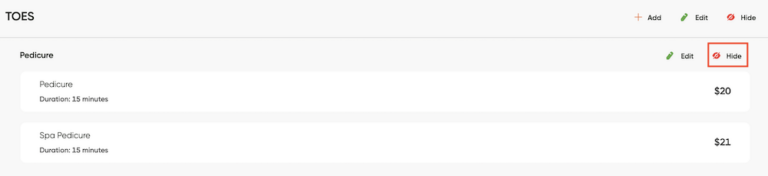
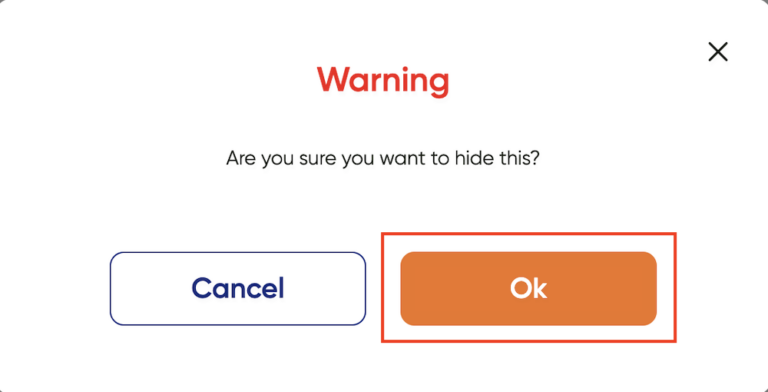
Once you hide a service, you and your customers won’t see it anymore.
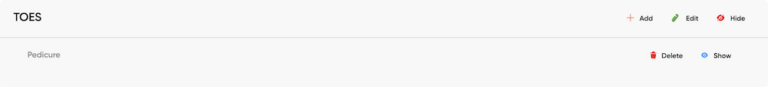
When setting up your nail salon, if you have any questions, you can contact Maby customer service staff for assistance.
The Main services are generalized services in the Service Group. To edit, hide the main service of your nail salon, follow these steps:
Step 1: Log into your nail salon account on Maby, tap the Menu.
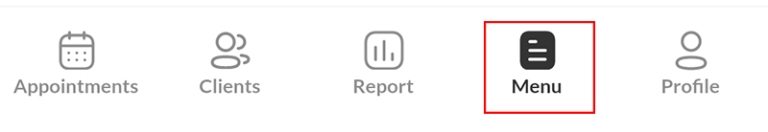
Step 2: In the menu of the salon, select the icon (pencil) to fix the main service.
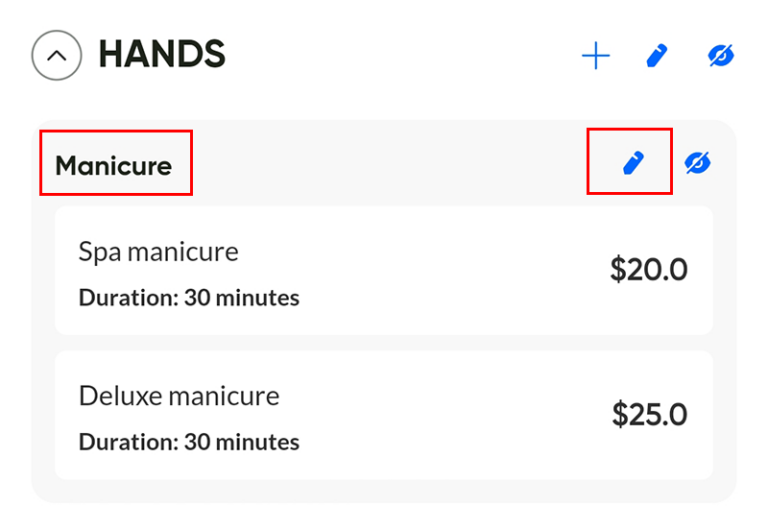
Step 3: In the Service Details section, enter the name of the main service, and change the service display status to green.
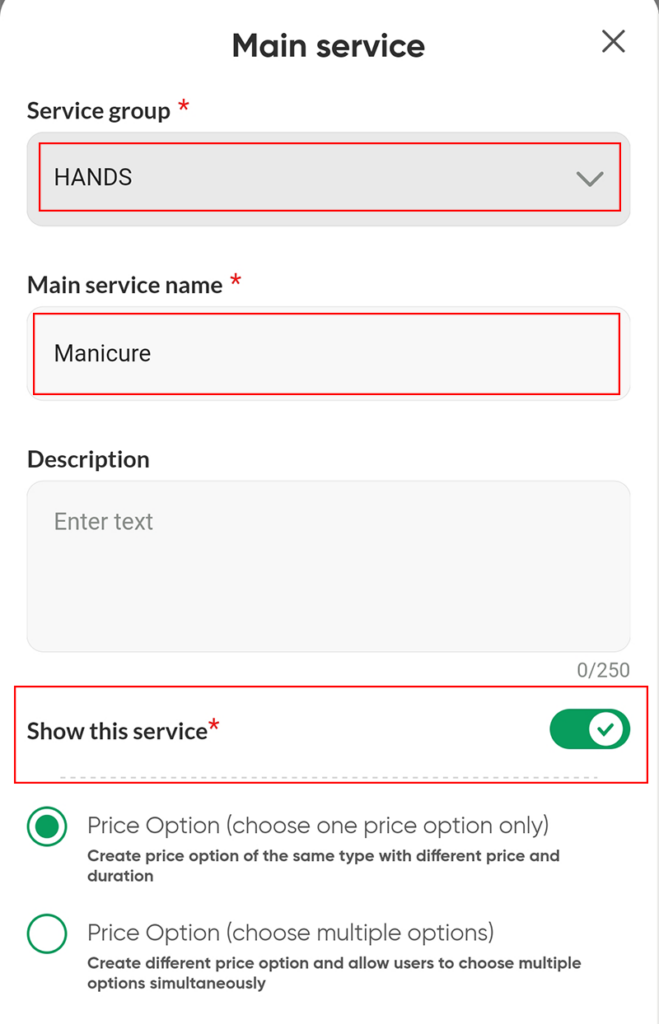
Then tap OK
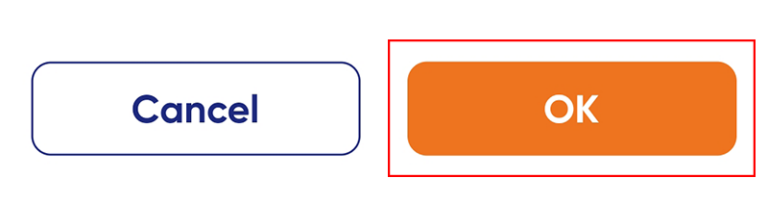
Step 4: To hide the main service, tap the eye icon (Hide) on the right.
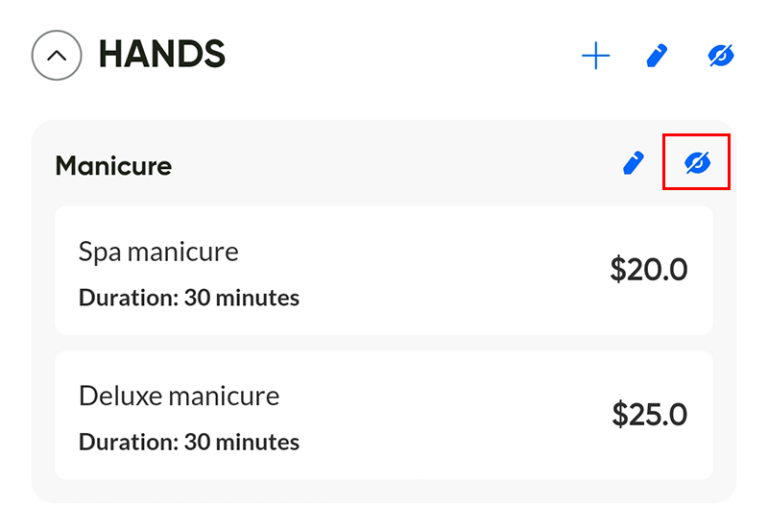
A warning screen will appear. Are you sure you want to hide this service? If sure, you choose OK.
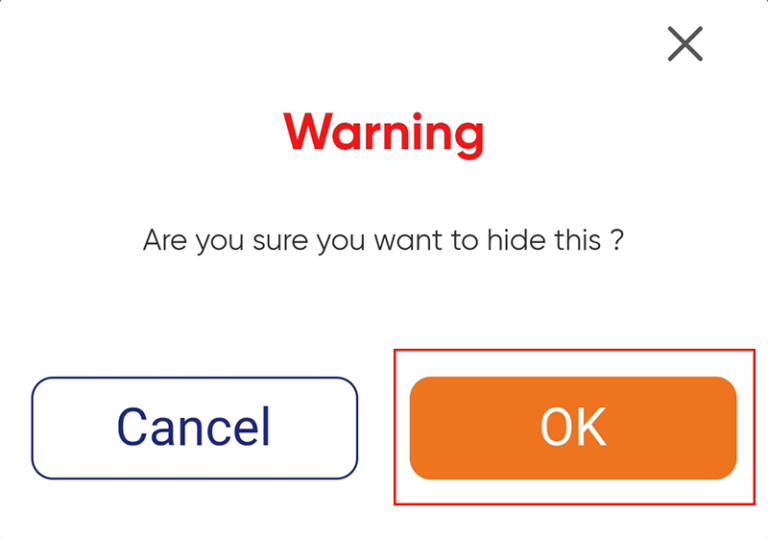
When you hide the service, you and your customers won’t see it anymore.
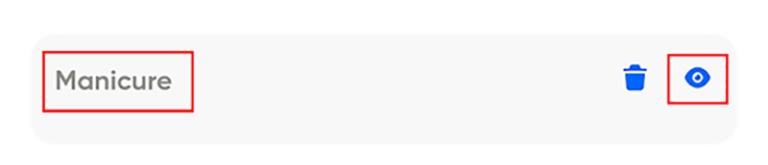
While setting up your nail salon, if you have any questions, you can contact Maby customer service staff for assistance.
