Can I choose certain services that an artist can do?
You can ultimately choose certain services that an artist can do, assign and set up only that artist to specialize in their skills, and perform those operations by the following:
Step 1: After Signing in to Maby, select Store item on the left side of the screen.
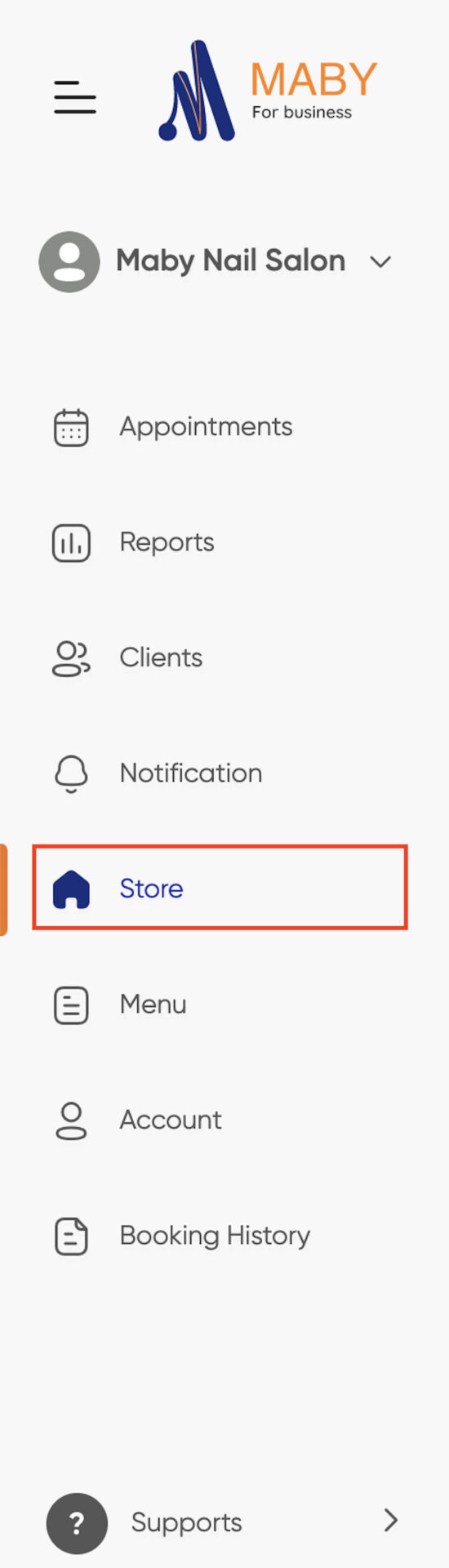
Step 2: In the Store Settings section, select Artists and Staff.
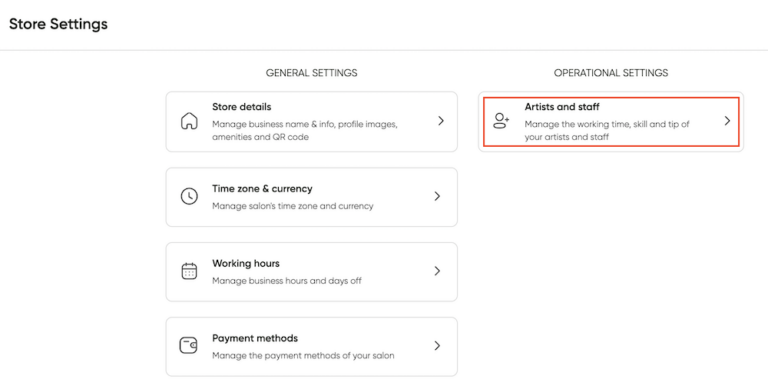
Step 3: Select Edit at the Artist you choose to do the service.
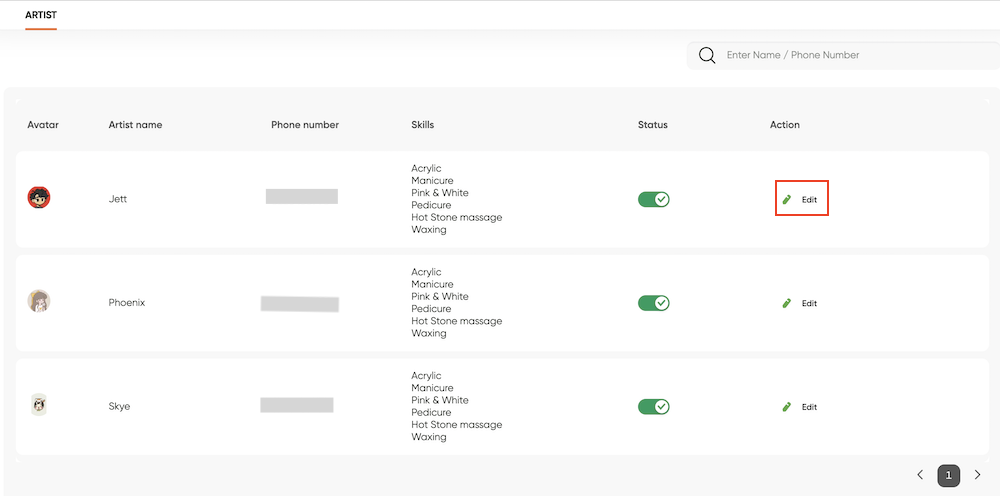
Step 4: At the Skill of the Artist, press (+Add Service). Here, you tick the services the Artist can do, then select OK.
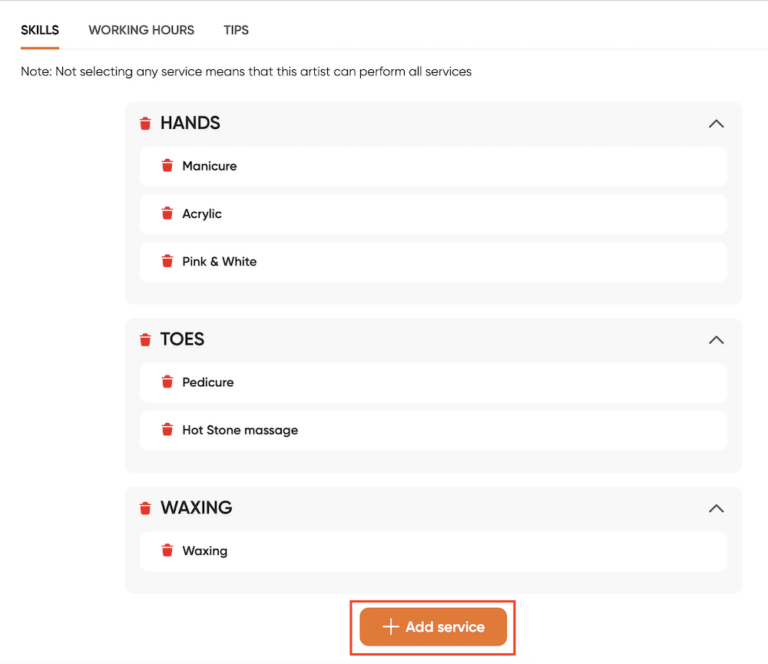
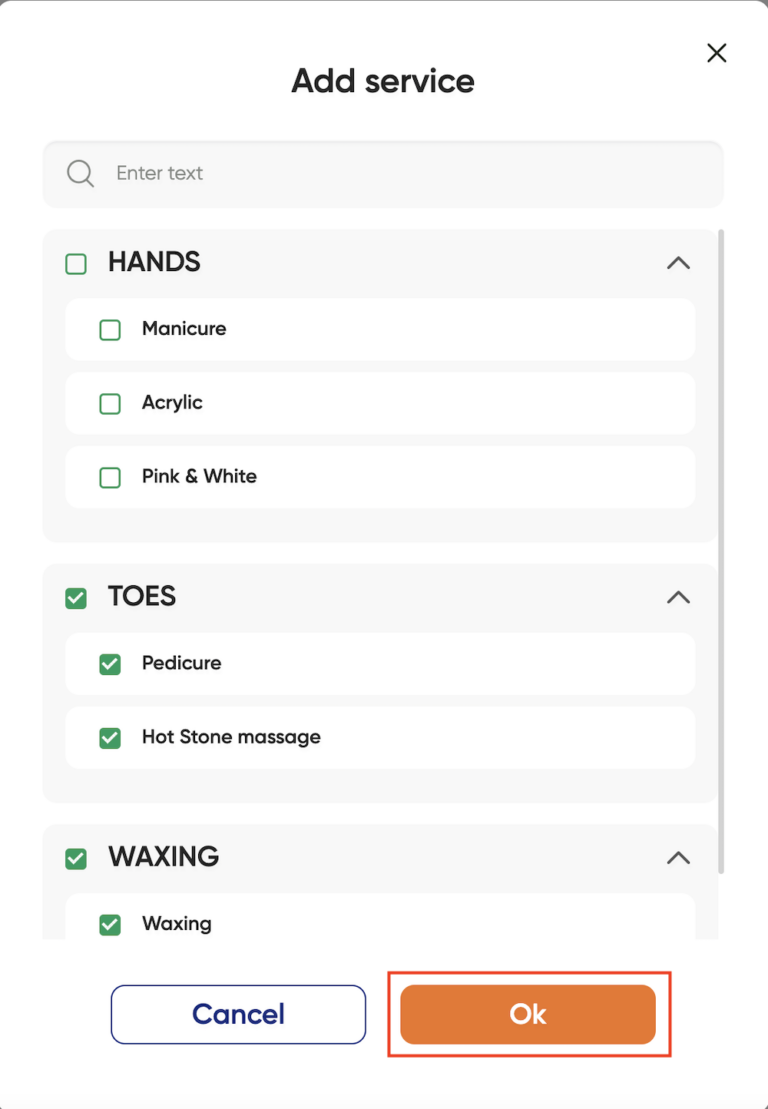
Step 5: Select OK in the right corner the Artist information section to complete.
You absolutely can choose certain services that the artist can do, designate and set up only that artist to specialize in their skills, do the following ways:
First, you log in to your Maby store account, tap Profile.
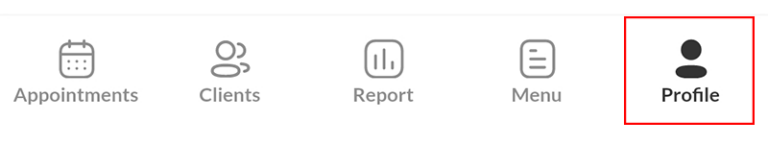
Then you scroll down and tap Artists item in the Operation Settings section.
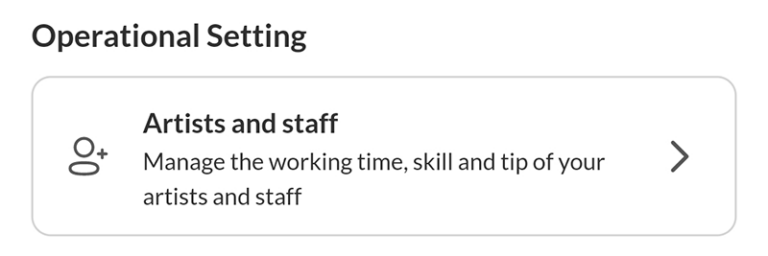
Tap Edit at the artist you choose to do the service.
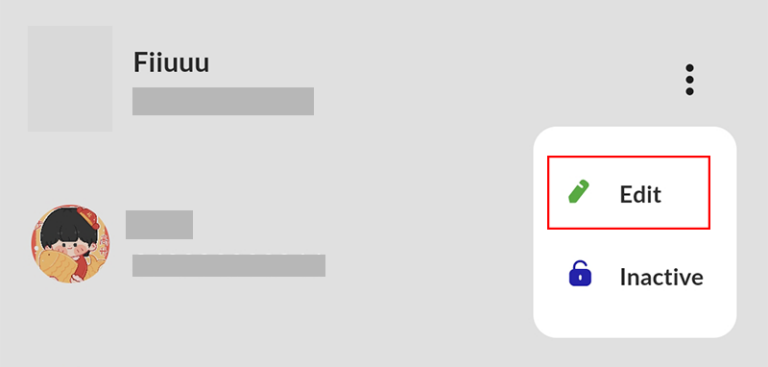
Next is the Skills of the artist, tap the orange button icon below the screen.
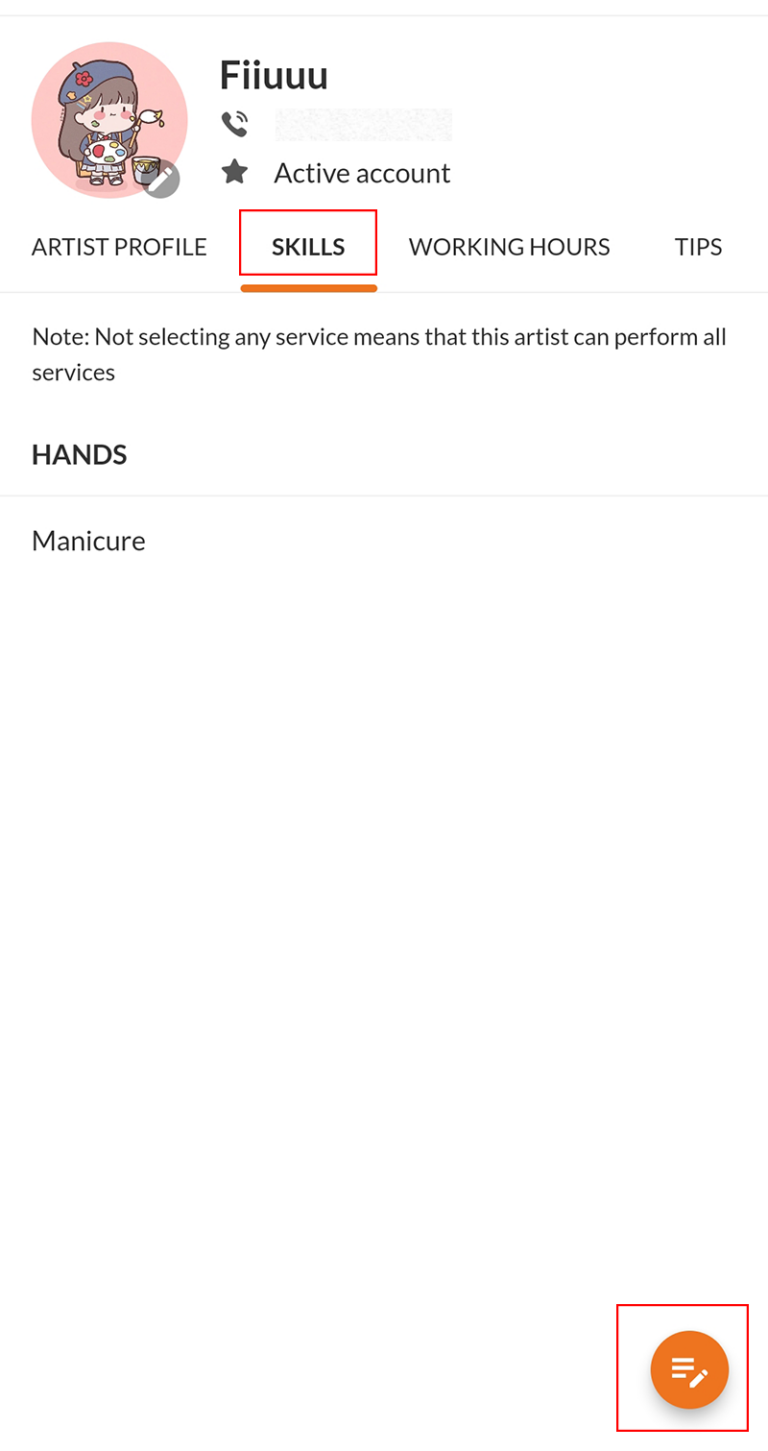
Here you tick green on the services the artist can do then tap OK.
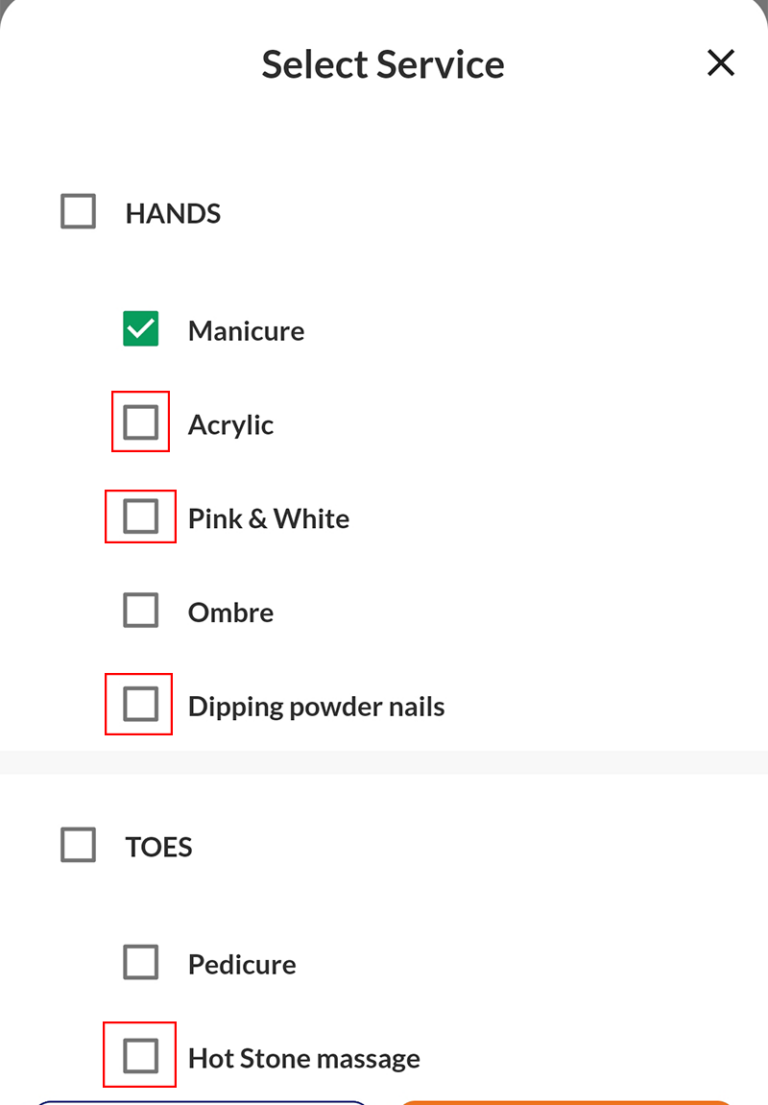
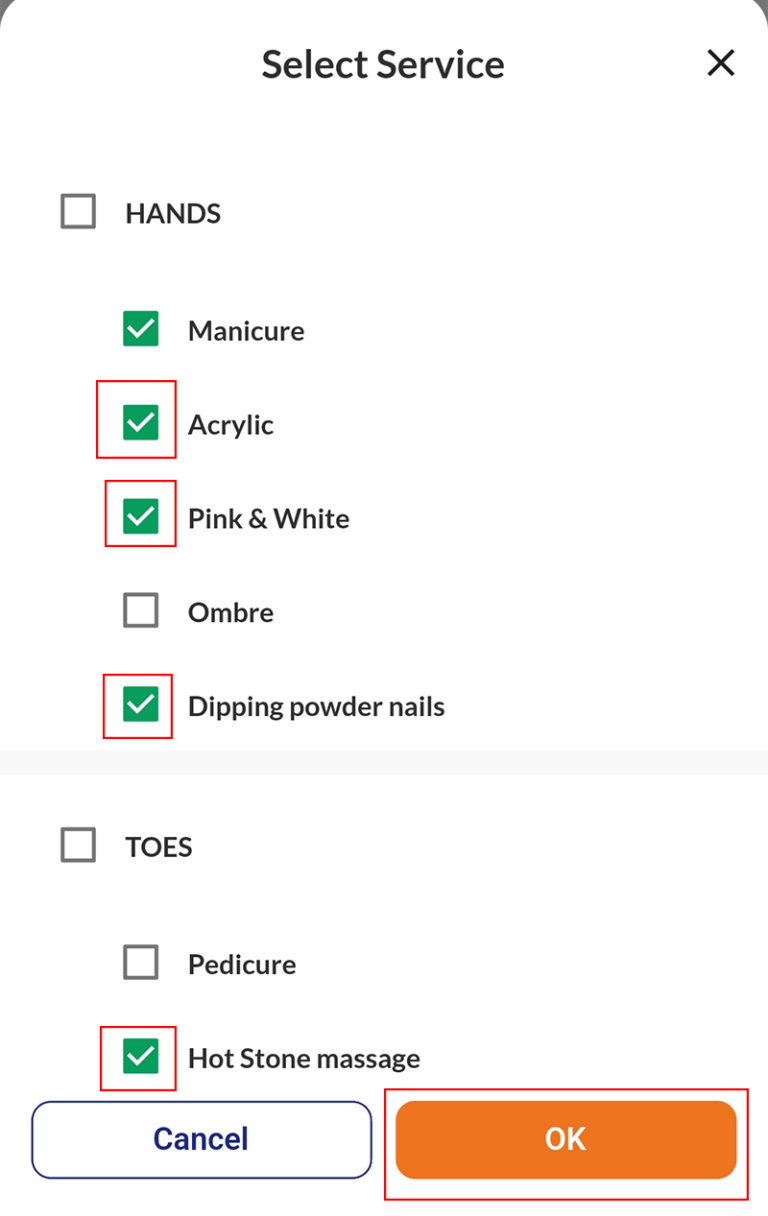
Thus, you have selected certain services in the menu that the artist can do.
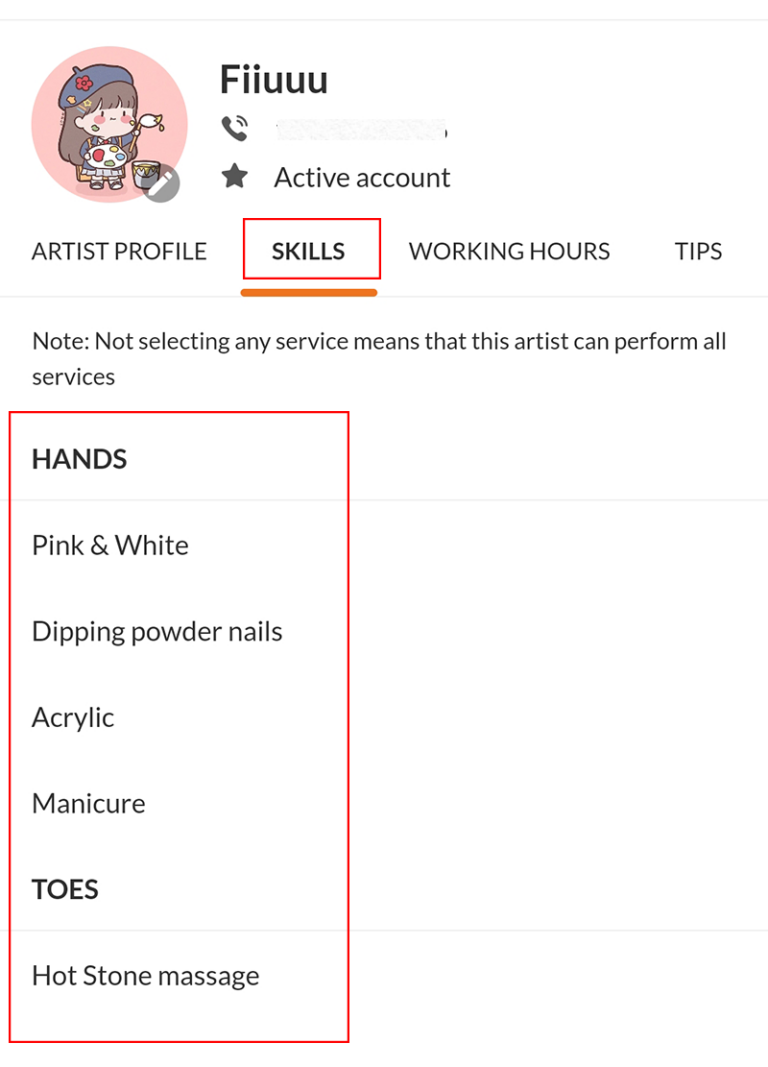
Note: If you don’t choose any skills, the artist can perform all the skills
