Learn about menu structure
When the salon owner uses Maby, creating a Menu for the salon is necessary. Maby’s Menu structure was designed for:
Unify the menu of the salons used on Maby, making it easier to choose the service in the salon and search for the service that the customer wants to find
Through that, the salon owner knows which service of the salon is done the most and then promotes that service.
To help salon owners better understand the Menu structure when using Maby. Please refer to the following article:
In the Menu section of the salon, there will be Service Groups, main services, and price options
Example 1: The service group is Hands, the main service is Manicure, and the price options will be the sum of the sub-services made about that top service, such as Manicure, Spa Manicure
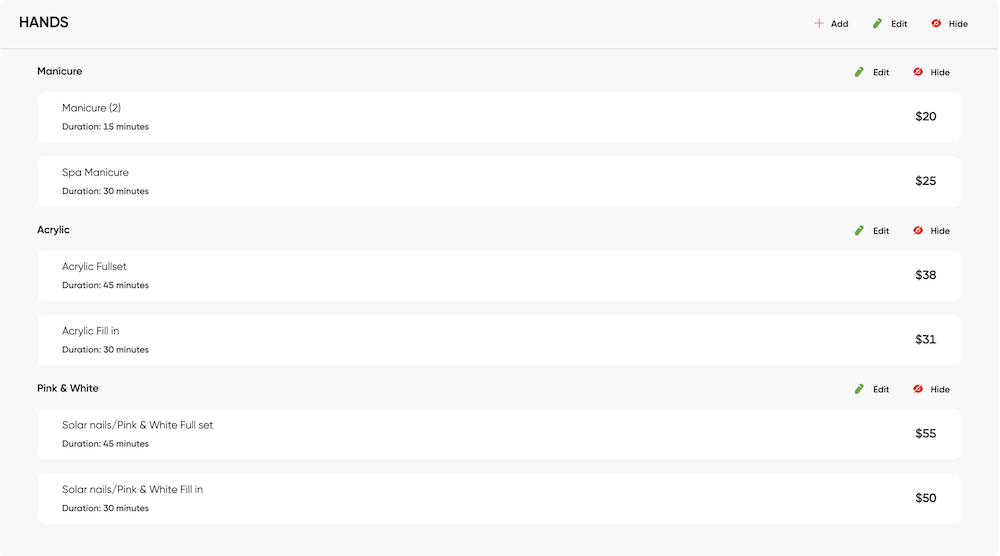
Example 2: The service group is Toes, and the main service is Pedicure; the price options will be the summary of the sub-services made about the top service, which will be Pedicure, Spa Pedicure,…
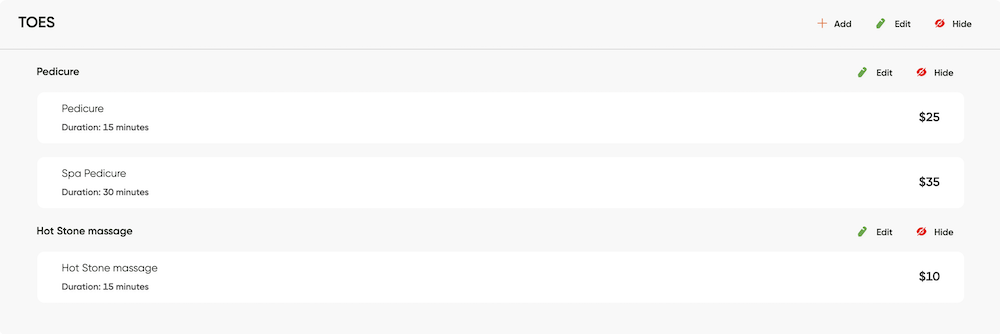
Example 3: The service group is Wax, the main service is Waxing, the price options will be the sum of the sub-services made about the top service, and each beauty department will be made the price option such as Lip, Chin, Eyebrow, Leg,…
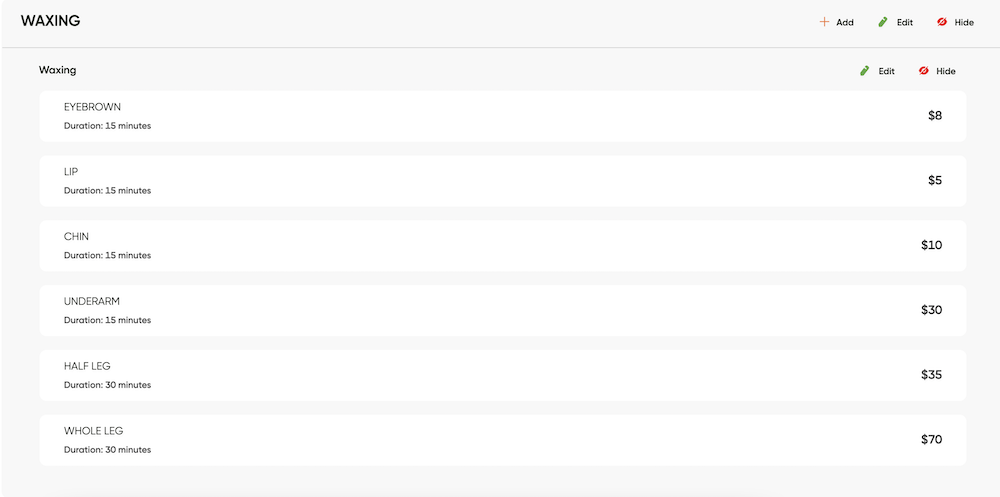
If you are a salon owner and still don’t know how to set up Menu, don’t worry, contact Maby, and we will help you through the following support channel:
1. Hotline: 657-279-8156
2. Email: [email protected]
3. Fanpage: https://www.facebook.com/maby.platform
