How to edit salon information
The information about the salon on Maby will help promote customers about your salon on Maby so that customers know your nail salon. To edit shop information on Maby, follow these steps:
Step 1: After Signing in to Maby, select the Store item on the left side of the screen.
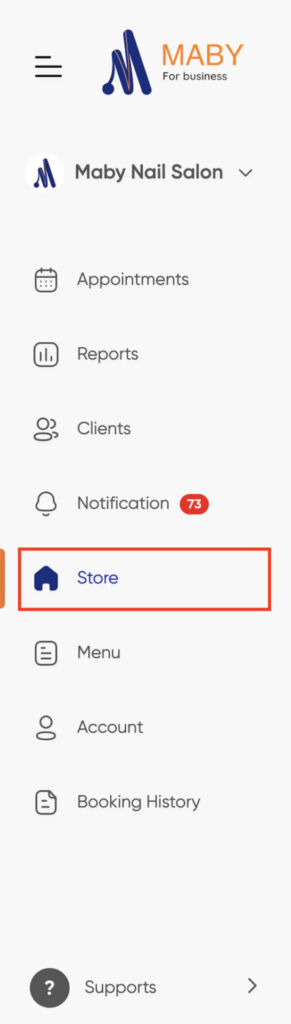
Step 2: In the Store Settings section, select Store details.
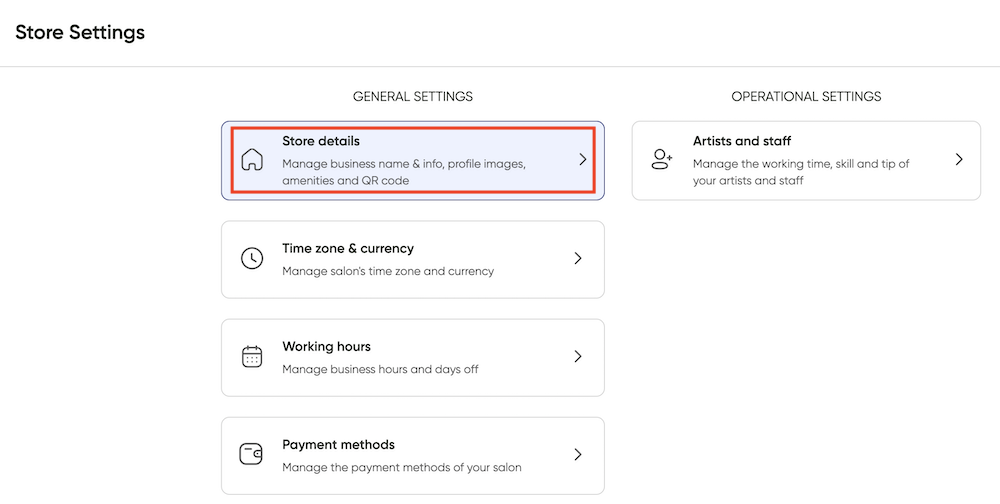
Step 3: Store details with Salon name, Address, Phone Number, Amenities, Health, and safety. Add Salon’s Pictures and Store status (Switch to Green) then select OK.
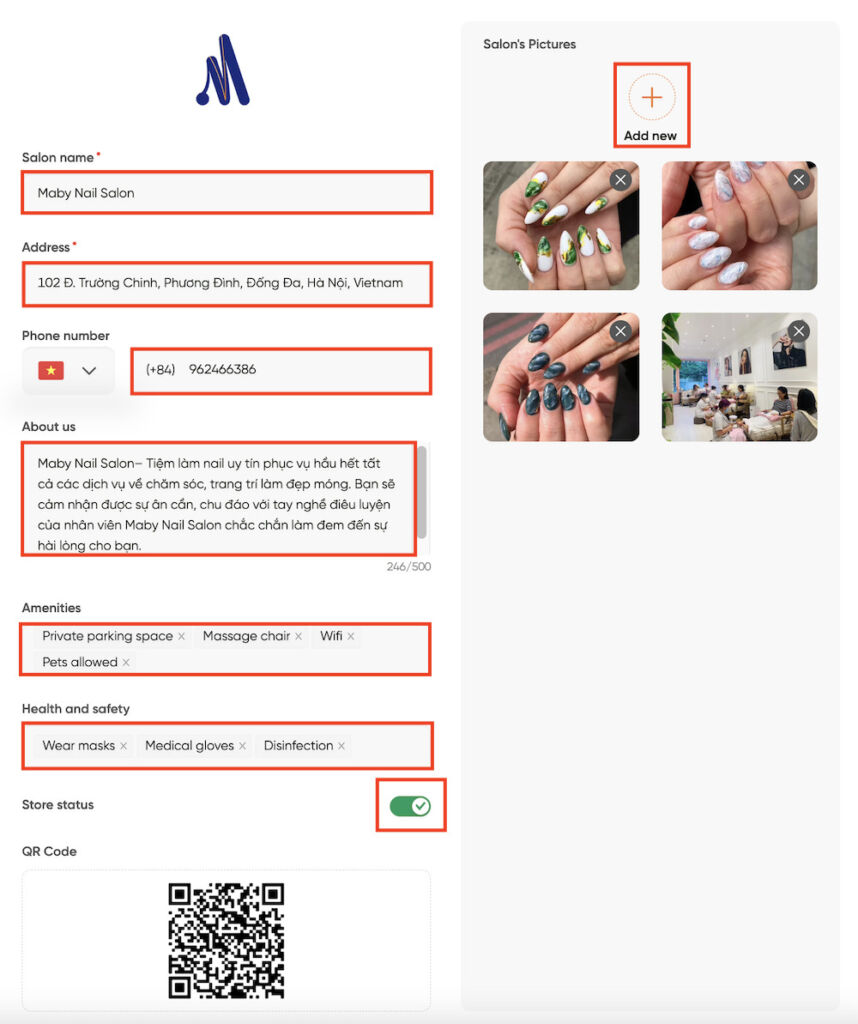

Thus, you have finished editing the salon information as you want.
The salon information on Maby will help advertise your salon to consumers, allowing clients to know more about your nail salon on Maby.
To edit salon information on Maby, follow these steps:
Step 1: Log in to the salon’s account on Maby, tap Accounts.
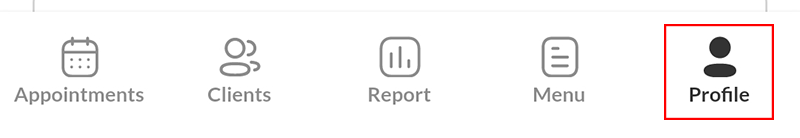
Tap Store details in the General Settings section.
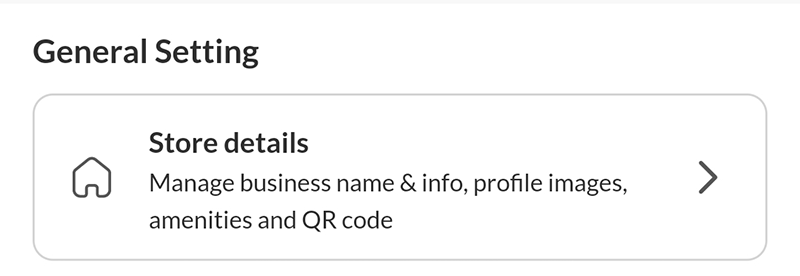
Step 2: At the Store Details, you can change salon’s photo and fill in the following information: salon name, address, phone number, and about us.
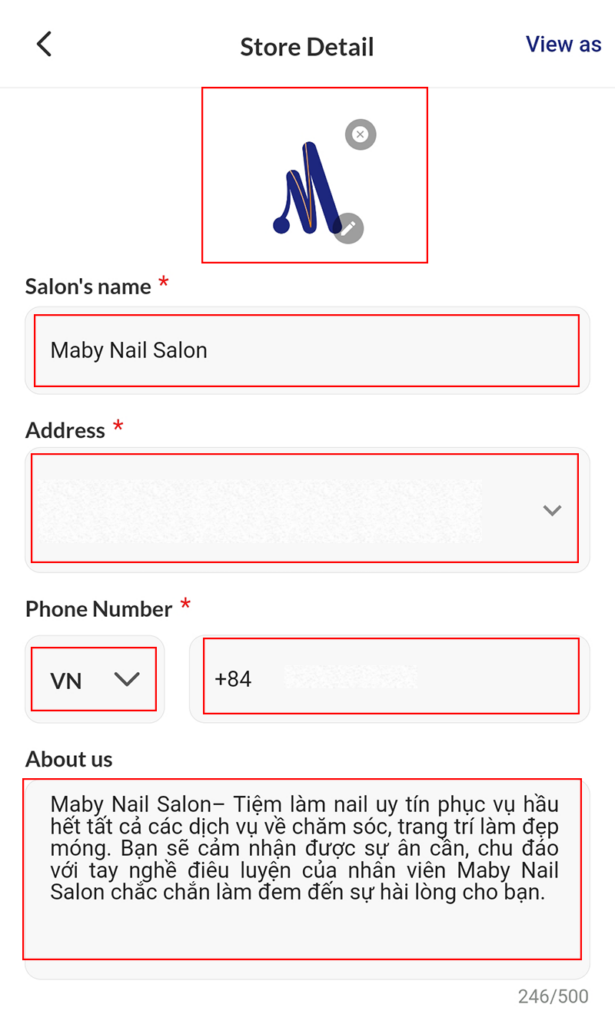
Scroll down to add Amenities, Store photos and turn on the operating the Store Status (Turn to green)
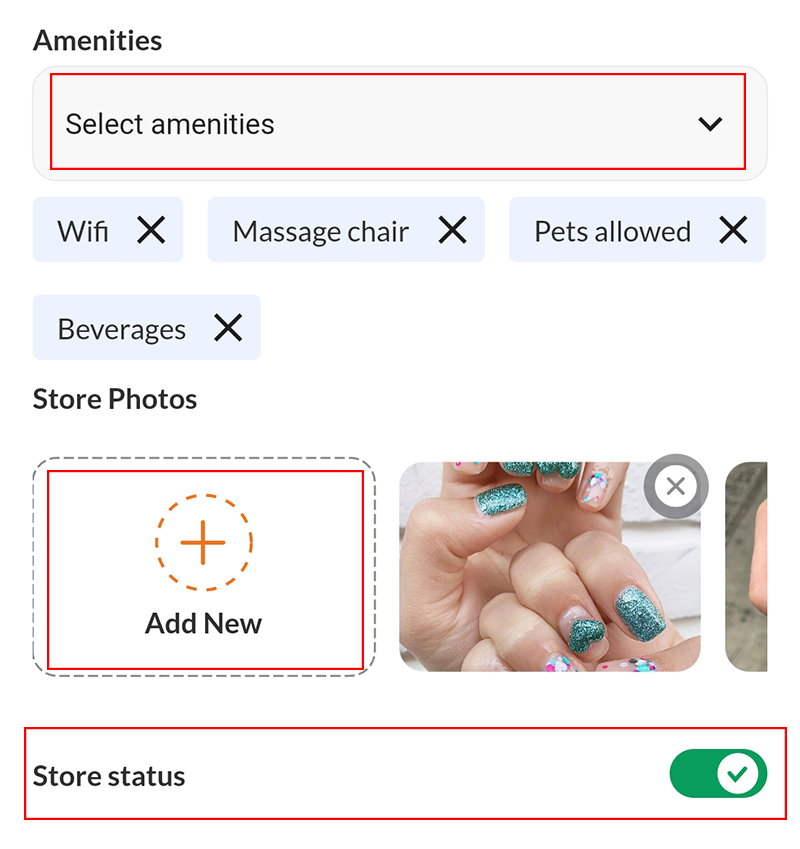
Step 3: After editing, tap View as to view information about your nail salon as a customer, and tap (X) to turn off View as mode.
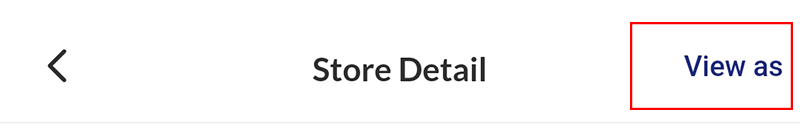
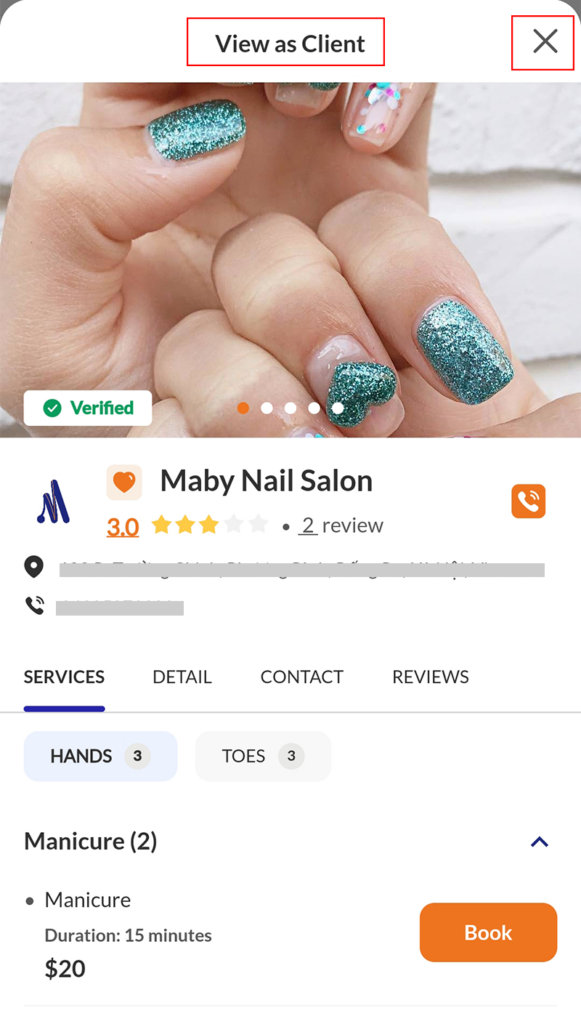
Step 4: After checking the information, tap OK to save the salon information.
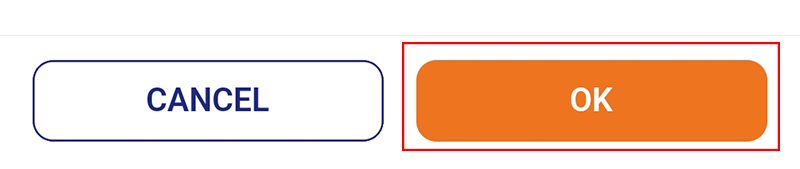
Thus, you have finished editing the salon information as you want!
