How to change password
The salon owner can easily change the sign-in password of the nail salon account on Maby.
The first step, sign in to Maby for business, move to the store’s name on the left side of the screen, and click Reset password.
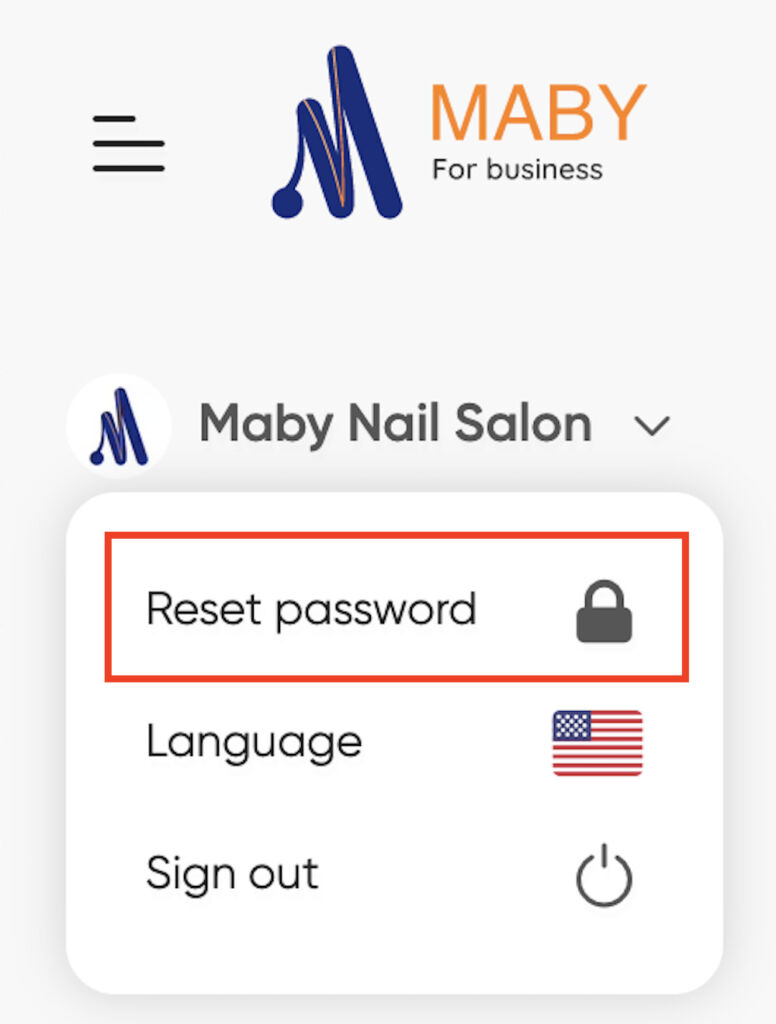
The Reset password section appears; enter your Current password and confirm the New password. Then select Save.
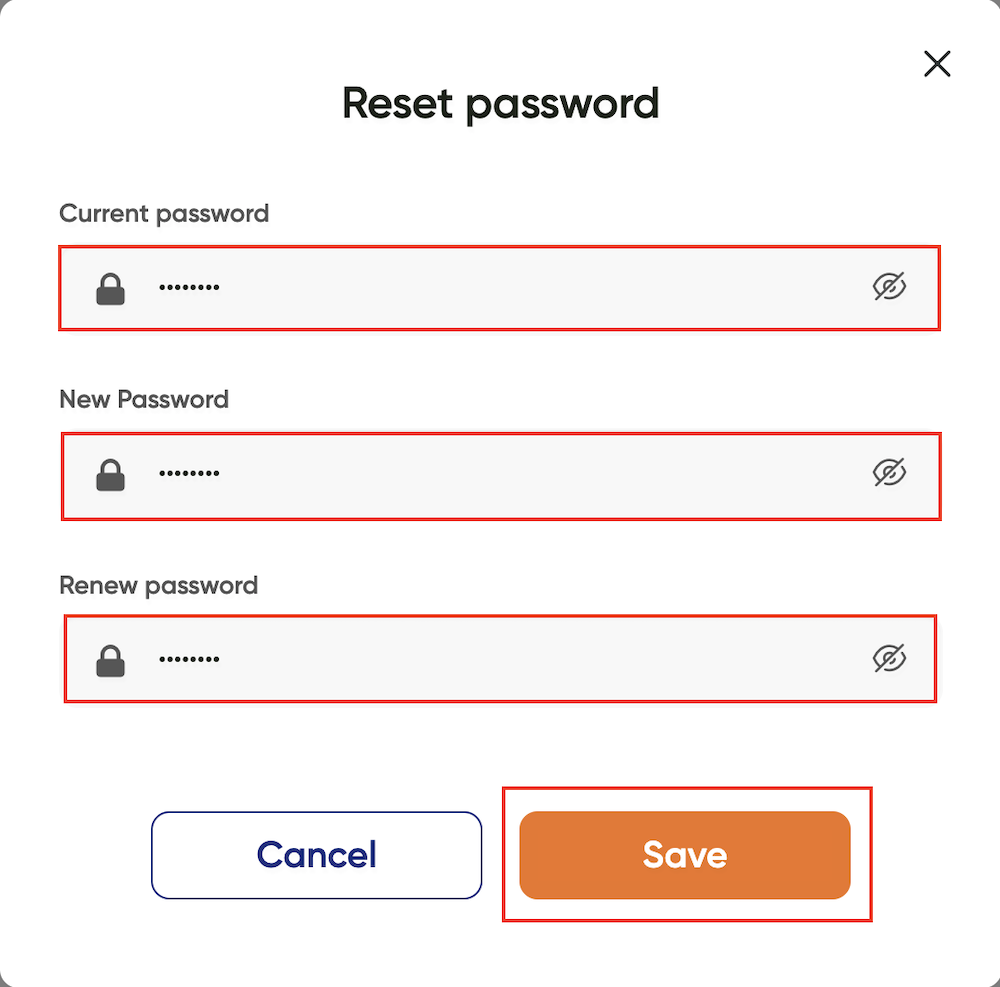
Sign in again with your new password to access your account on Maby.
Note:
Your Maby Sign-in password needs:
– Minimum 6 characters
– In 6 characters, including numbers, lowercase letters, and special characters
Including numbers and special characters (e.g., @ # $ % ^ & *) in your Sign in Password is recommended to enhance the security of your Maby account.
The salon owner can change the login password of the nail salon account easily on Maby by following the instructions:
Log in to the salon’s account on Maby, tap Profile.
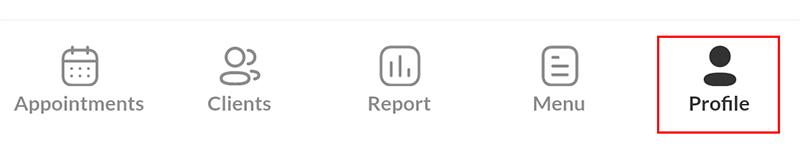
Tap Change Password.
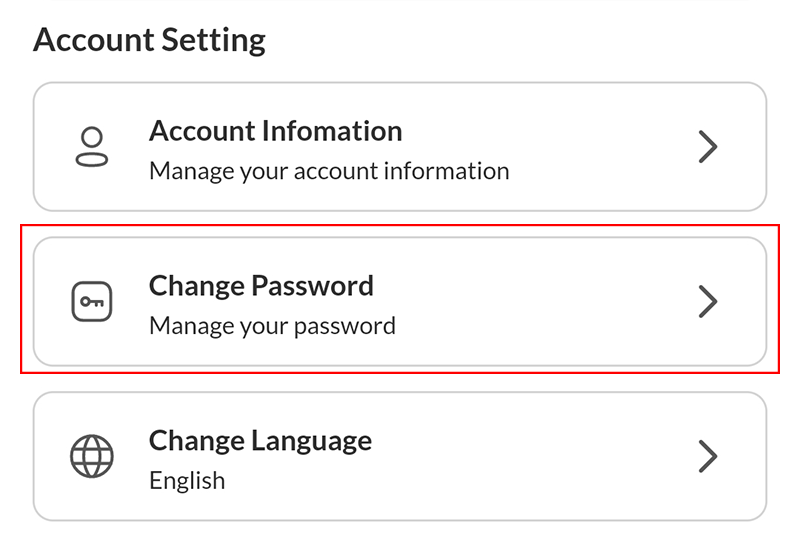
Enter your Current password, enter a New password and Renew password. Then tap OK.
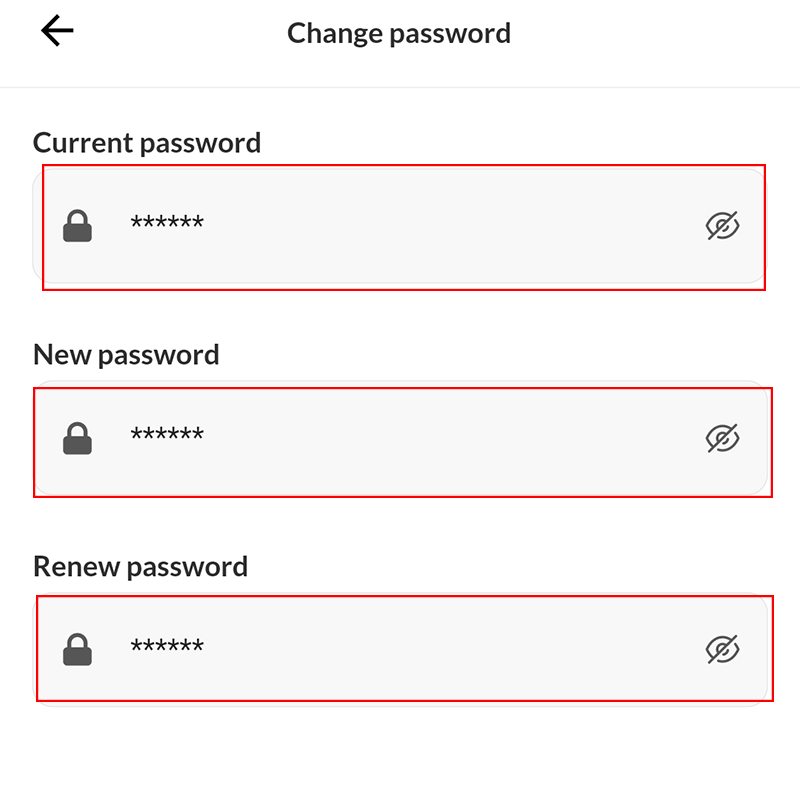
Sign in again with your new password to access your account on Maby.
Note:
Your Maby login password needs:
– Minimum 6 characters
– In 6 characters including: numbers, lowercase letters and special characters
It is recommended to include numbers and special characters (e.g. @ # $ % ^ & *) in your Login Password to enhance the security of your Maby account.
