How to create a day off for the salon
After a busy and highly stressful working day, bring beautiful, perfect nails to our guests. It’s time for nail salon owners and artists to spend time with family and friends. So you are the manager who wants to create a holiday schedule for when the salon operates on Maby salon; what should you do?
To arrange and create a holiday schedule for your salon on Maby, do the following:
Log in to Maby salon, and select the Store section on the left.
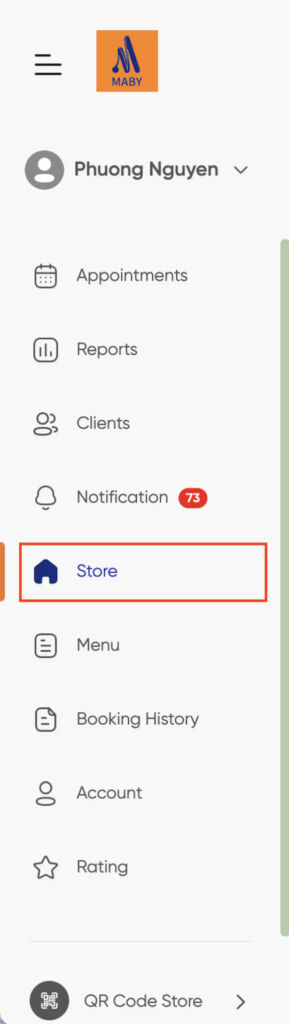
Next, select working hours to manage the salon’s working hours.
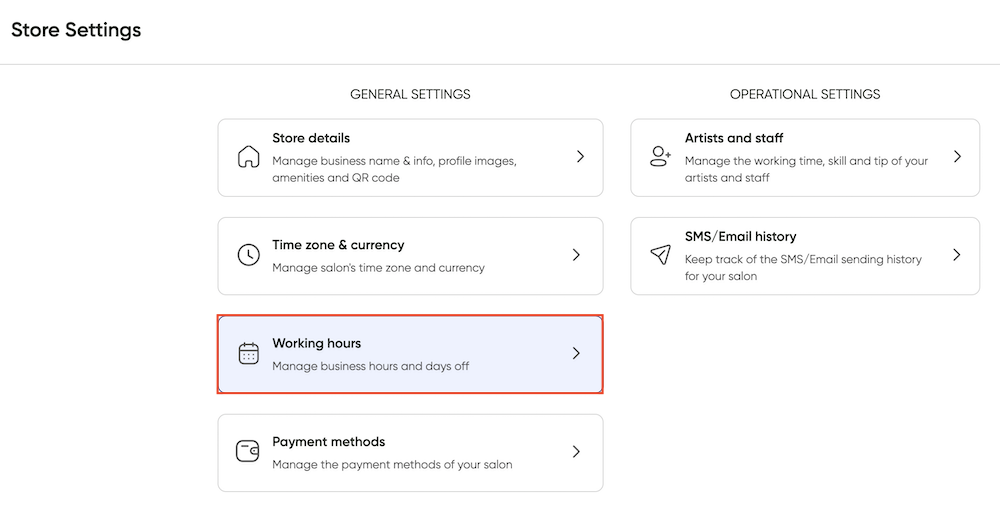
In addition to adjusting Working hours, click on Days off and Breaks schedule next to it, move up to the right corner and select Add new to set up.
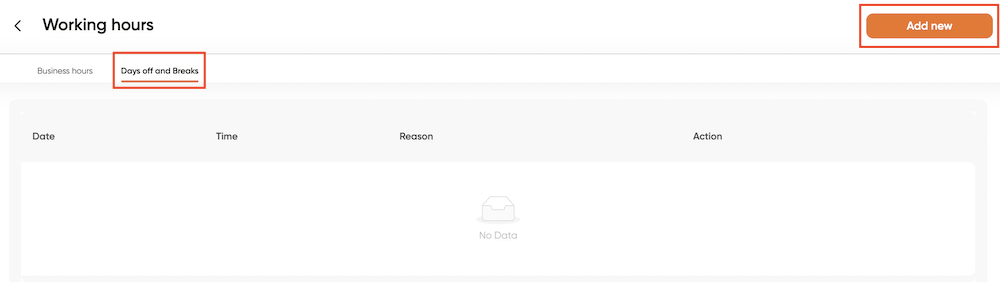
Finally, the screen displays the Add break schedule
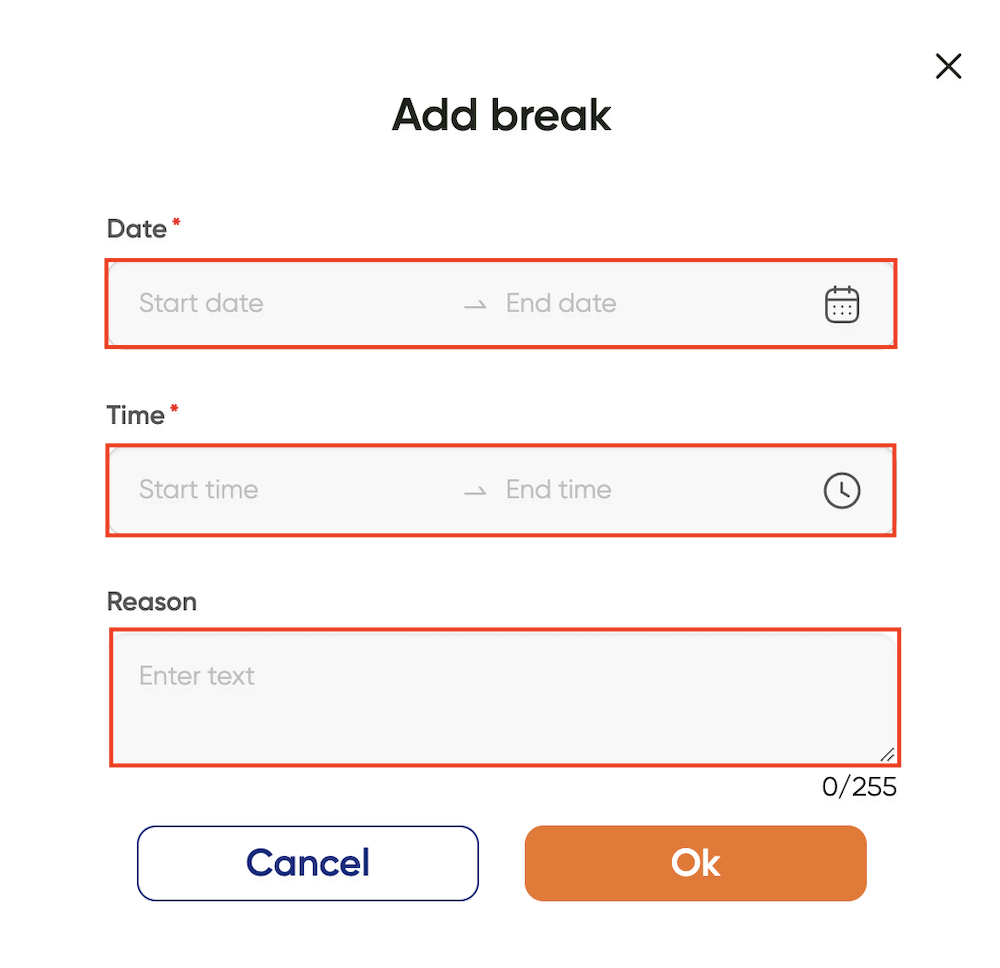
Here you sort and set:
+ Date: (The start date of the holiday -> the end of the holiday)
+ Time: (Holiday start time -> break end time)
+ Reason: Name of the holiday or the reason for the sudden break
After filling in all the information, press OK
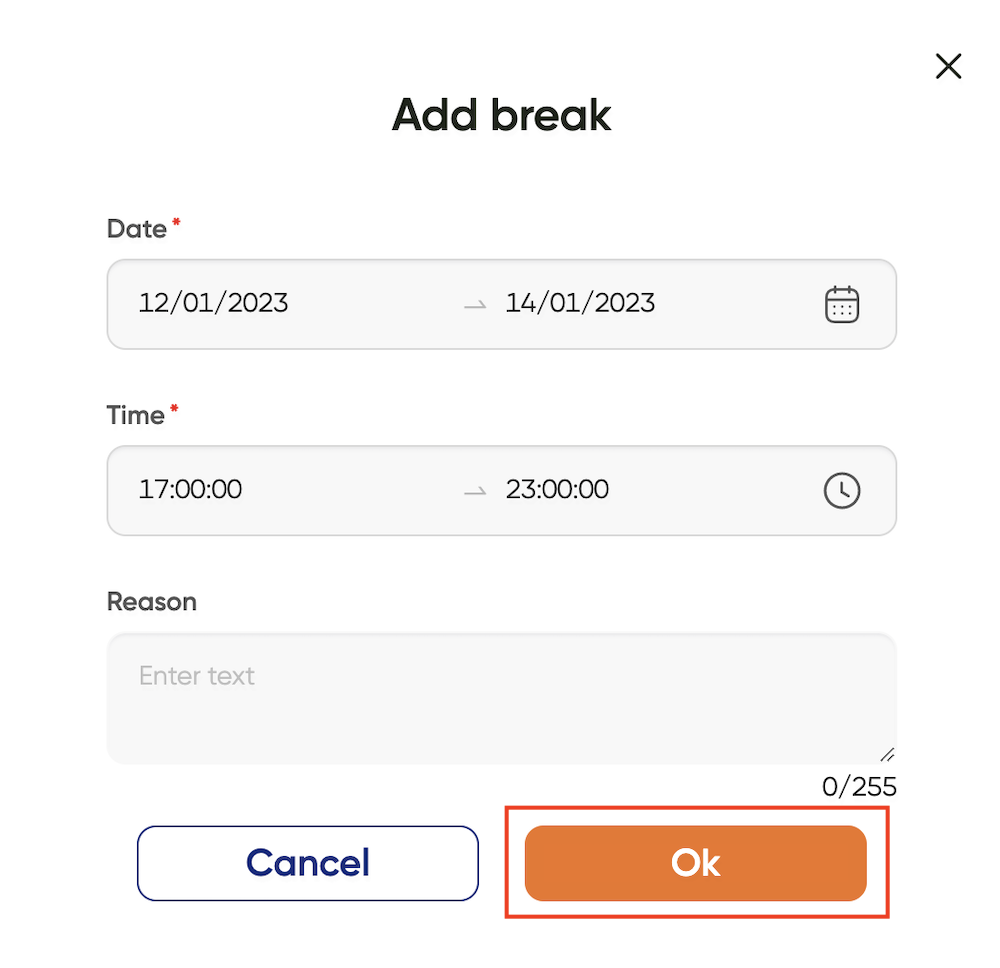
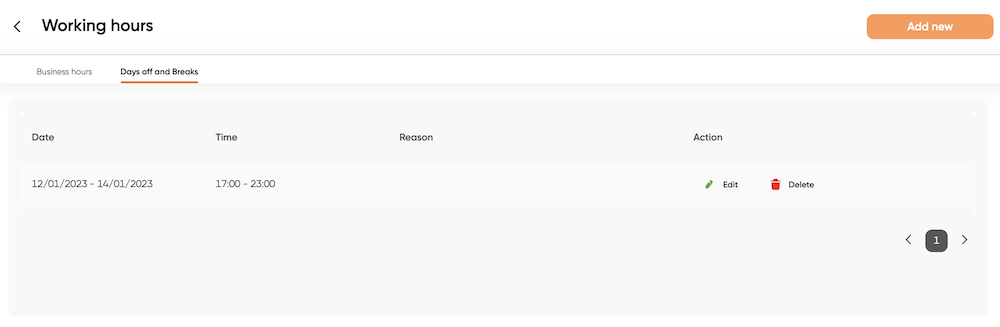
You have completed creating a nail salon vacation schedule!
