How to change opening hours
When setting up nail salon management on Maby, the salon owner can change the salon’s working hours easily and quickly. To change the opening hours you do the following:
Step 1: Sign in to your store account on Maby, and select on the Store bar on the left side of the screen.
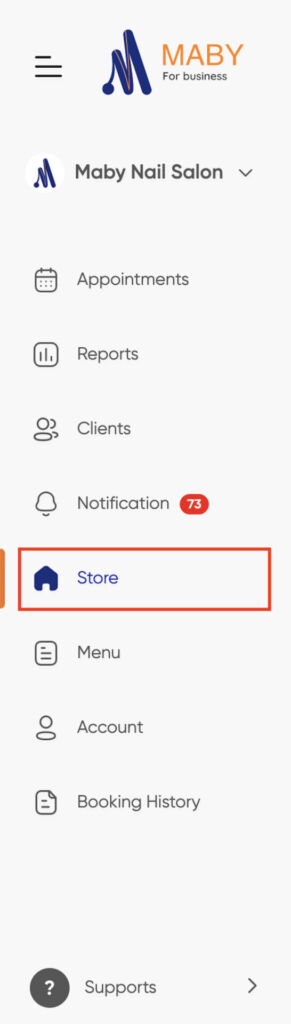
Step 2: Select Working hours, and adjust the time in the Business hours section.
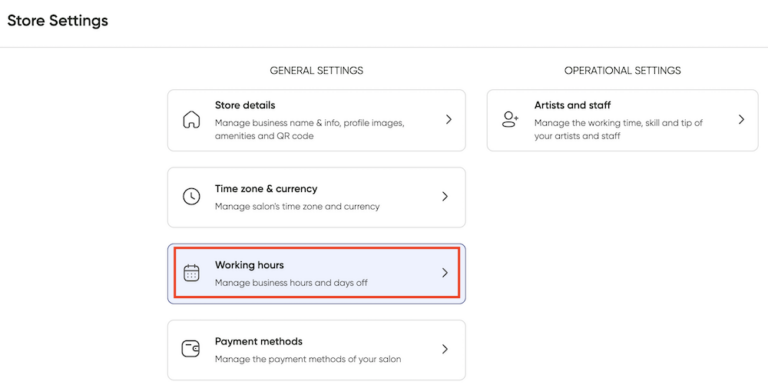
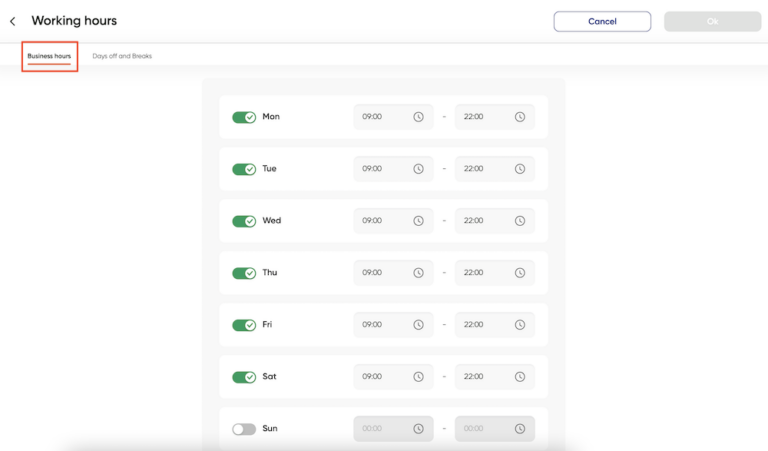
Step 3: Click on the time box, enter the time or click the up and down arrows to adjust the working hours. If you want to set this time frame for the entire working week of the salon, check the box Apply time for all days.
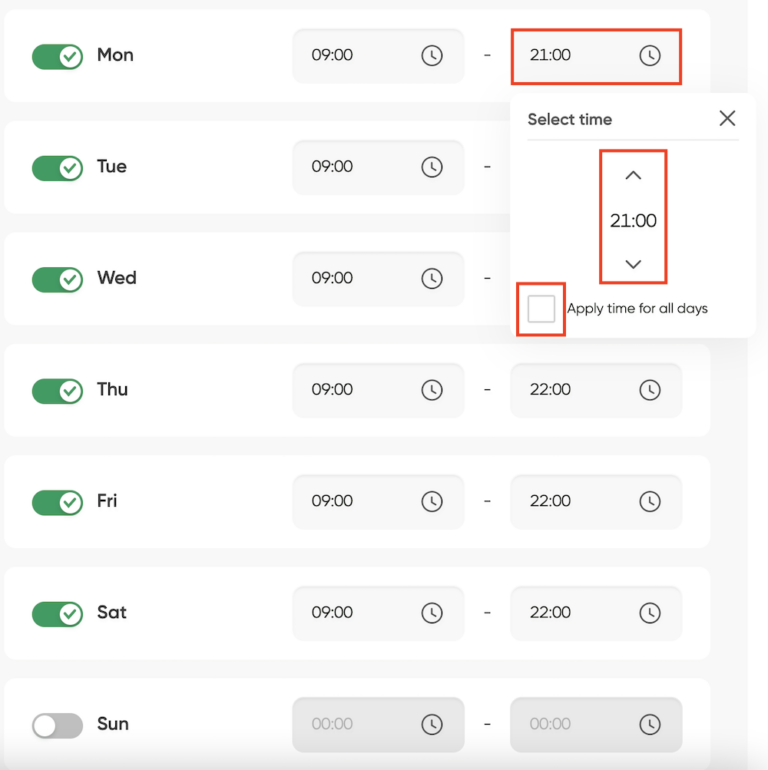
After selecting Apply time for all days, your adjusted time frame will be set up for the remaining days.
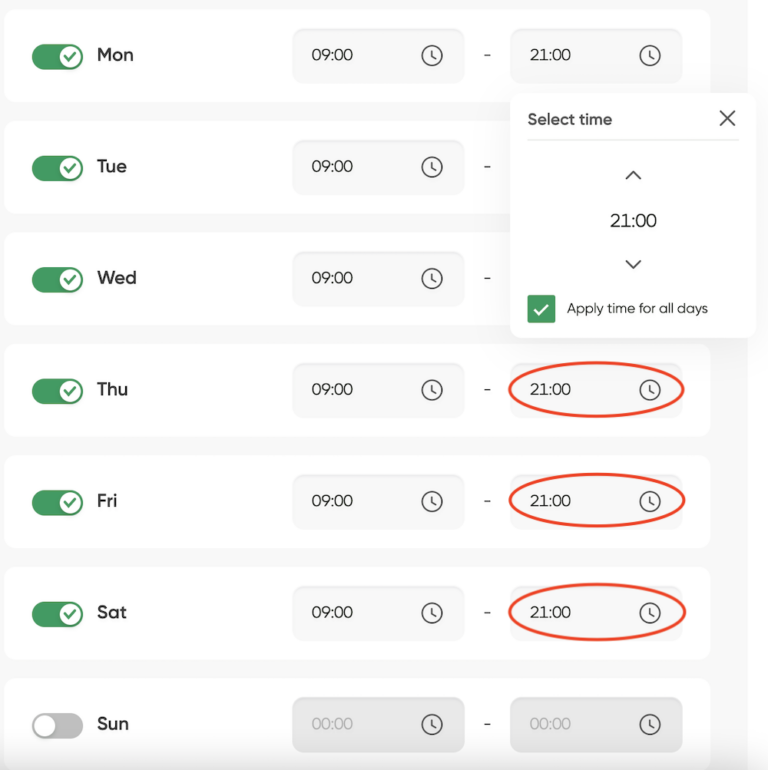
Step 4: You can adjust the green tick when the salon is open. Swipe left to turn off the salon’s working activities.
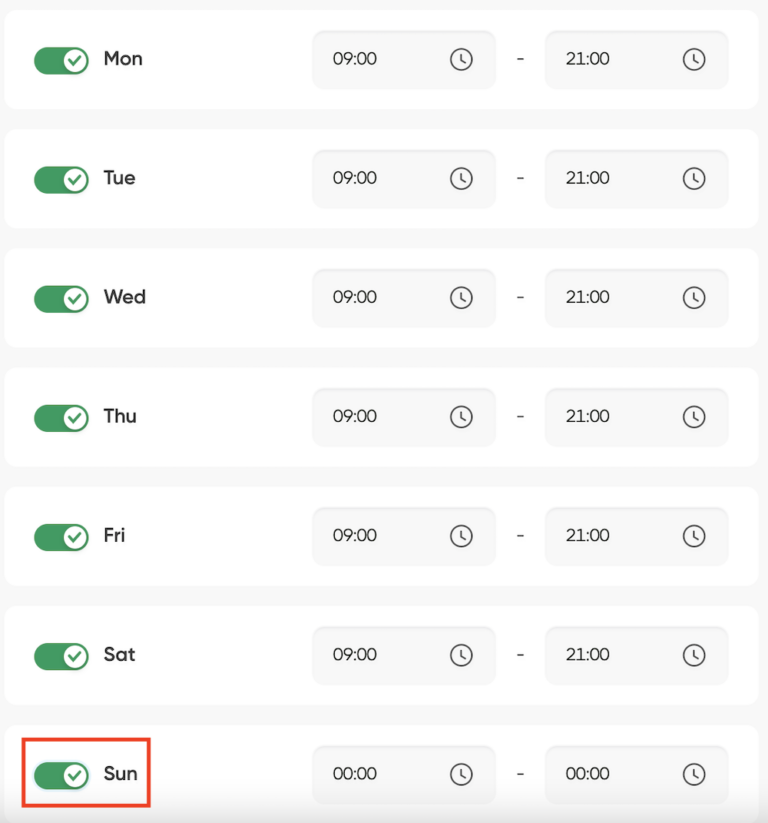
After you enable the salon’s holidays, enter the time you want in the salon hours box as above.
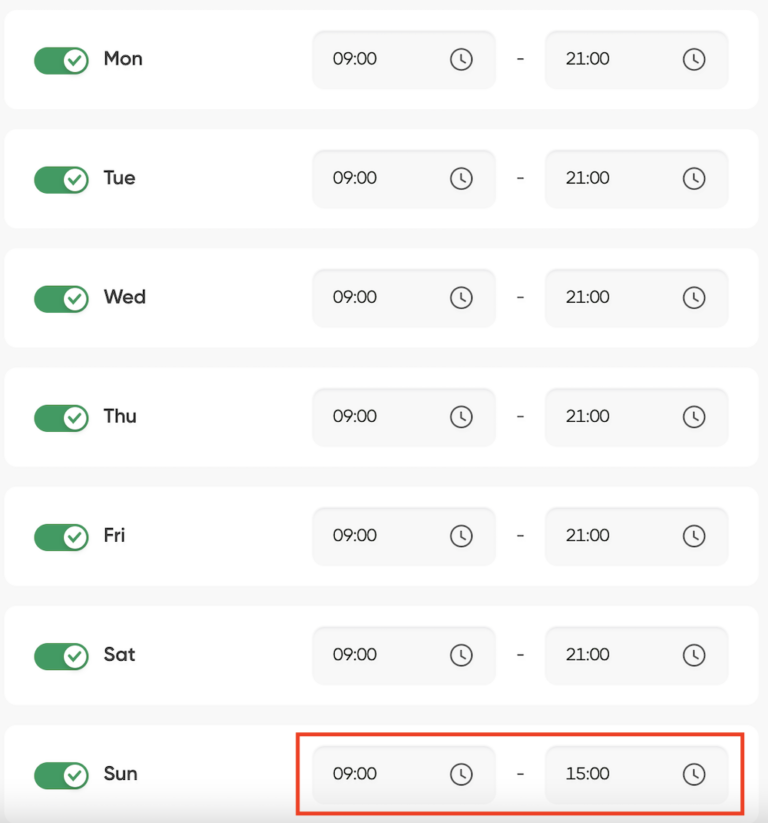
Step 5: Finally, you check the salon’s working hours and then press OK in the upper right corner of the screen.

So you’ve finished setting up your salon’s working hours on Maby.
When setting up nail salon management on Maby, the salon owner can change the salon’s working hours easily and quickly. To change the opening hours you do the following:
First, log in to the salon’s account on Maby. Tap Accounts.
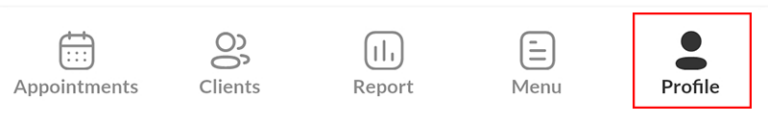
Next, tap Working hours at General Settings.
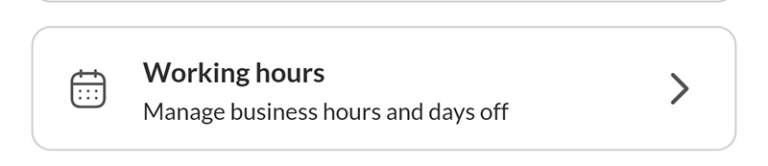
Tap on the time box or tap the icon (>) to set up in the section Working hours.
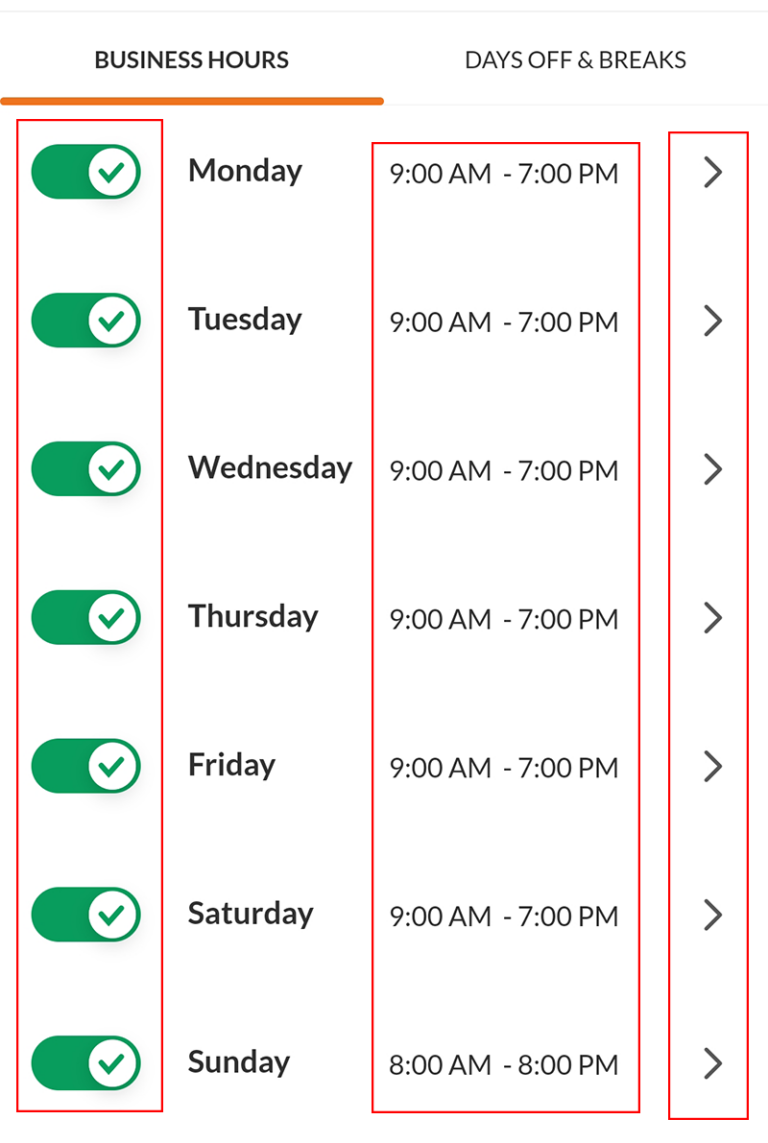
Adjust the opening time and closing time; if you want to select this time frame for the entire working week of the salon, please check the green box Apply time for all days.
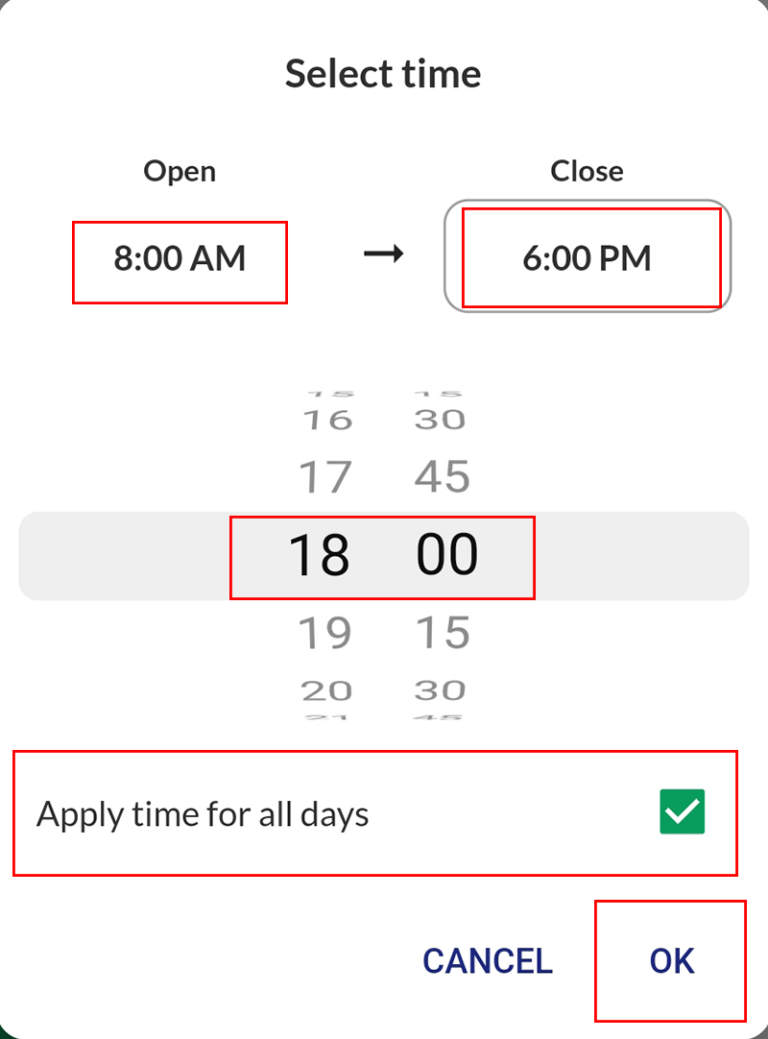
After tap Apply time for all days, the time frame you just adjusted will be set up for the remaining days.
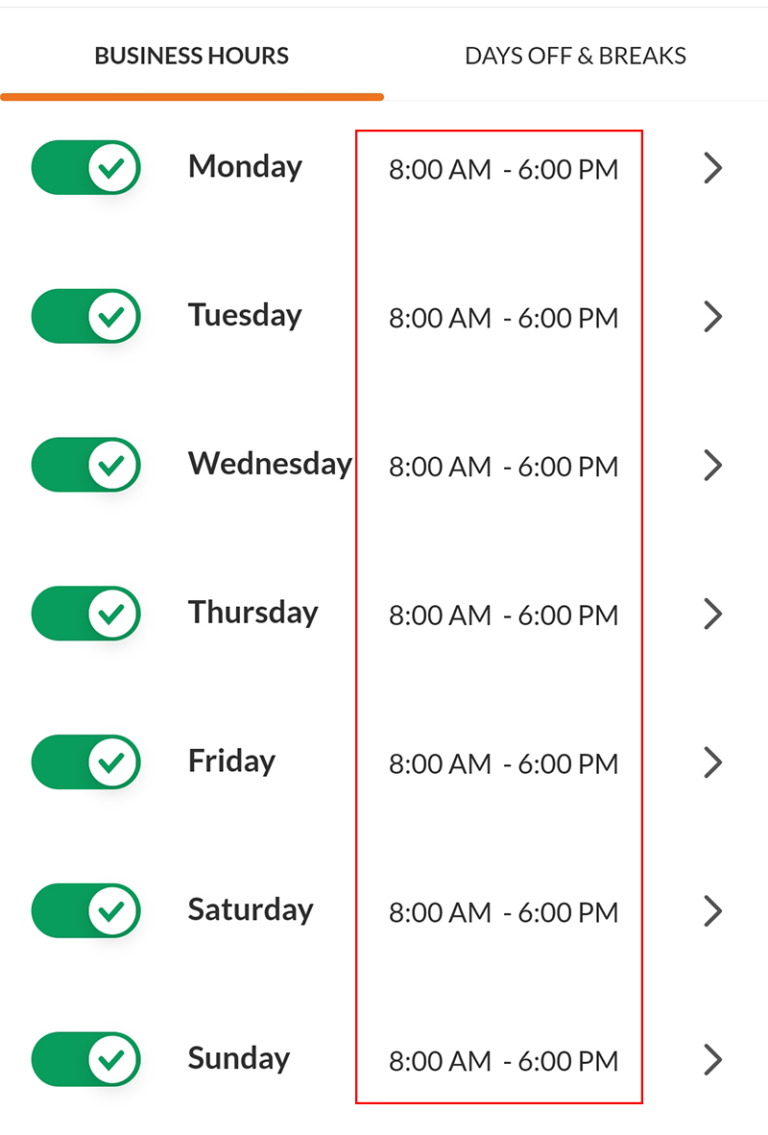
In addition, you can adjust the green tick on the days the salon is open. Swipe left to turn off the salon’s working activities.
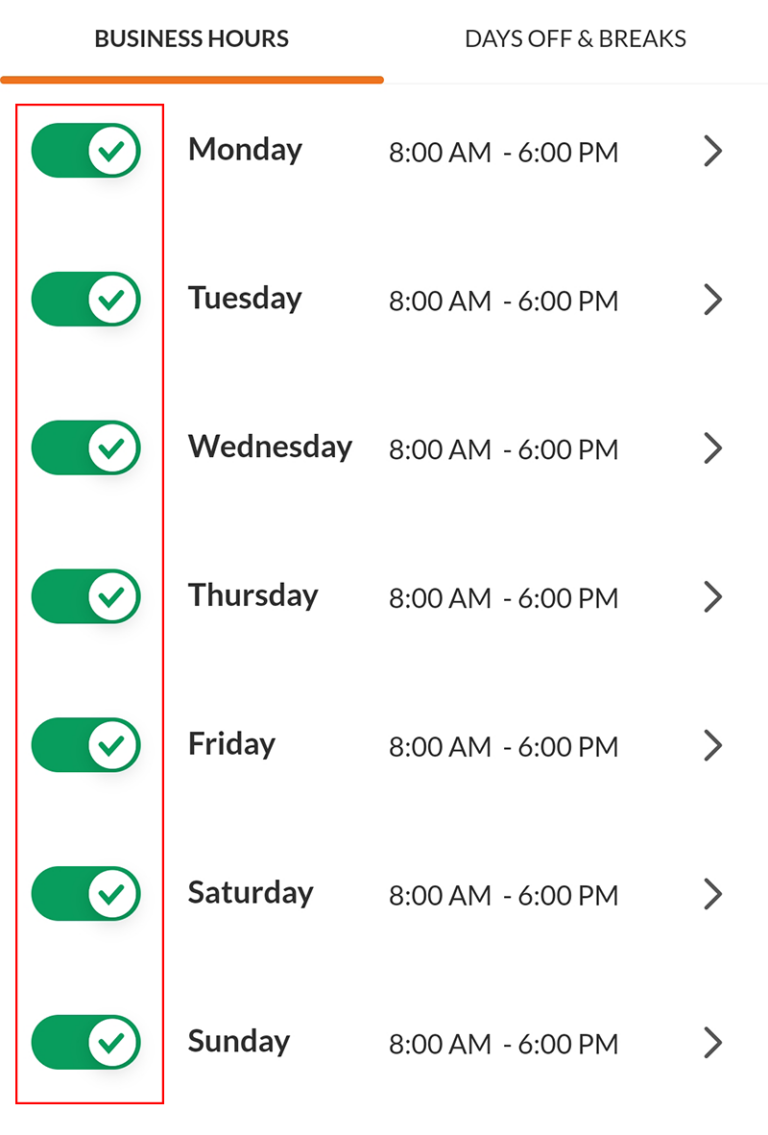
When you’ve enabled the salon’s activity, follow the steps above to set the time you want to enter the salon’s time box.

Finally, you check the Salon’s opening hours and then tap OK to save the settings.
