How to keep track salon payments
One of the critical elements of a salon’s revenue statement is payments. How to keep track of salon payments and limit losses?
To track the salon’s payments on Maby, do the following:
Log in to the store management account on Maby salon and select Store on the left side.
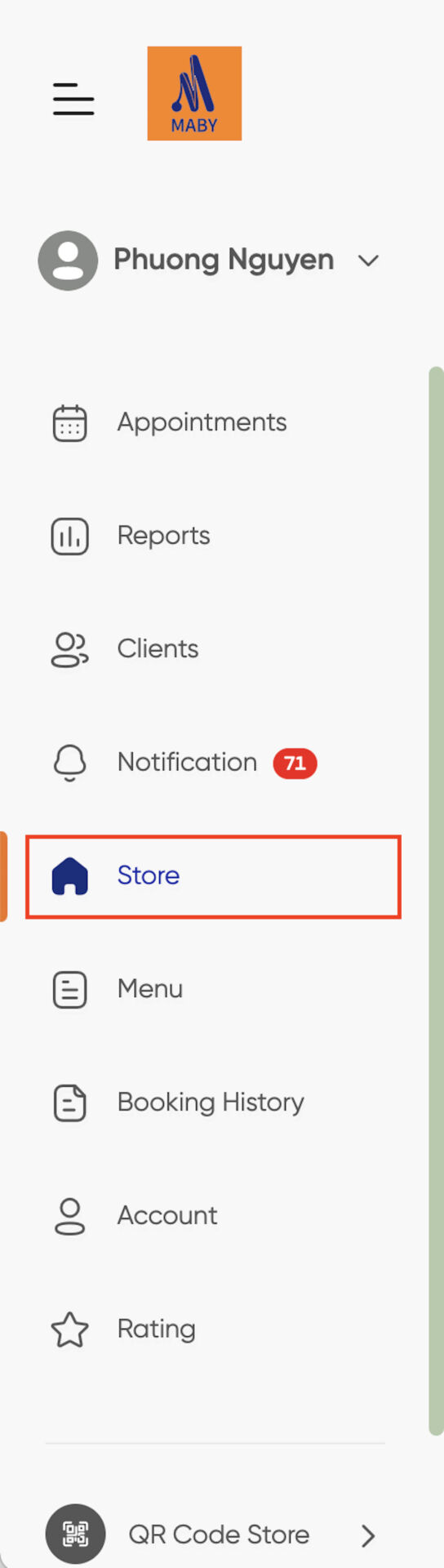
Click on the payment methods to set up payment.
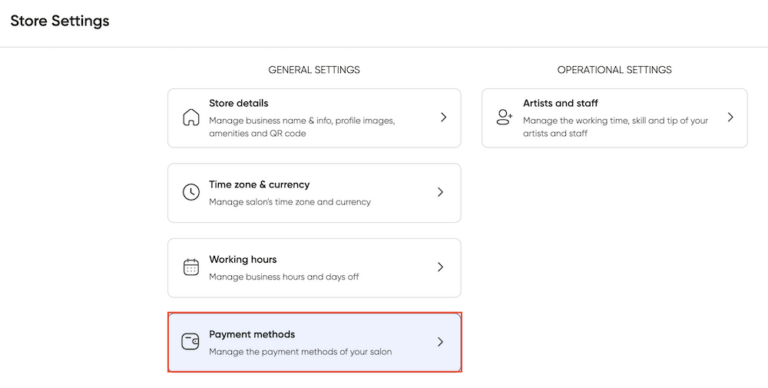
Select Open Stripe to enter the payment gateway
(*) Note: you need a Stripe payment account to use, if you have not installed online payment on Maby, please read the tutorial article: How to set up online payment
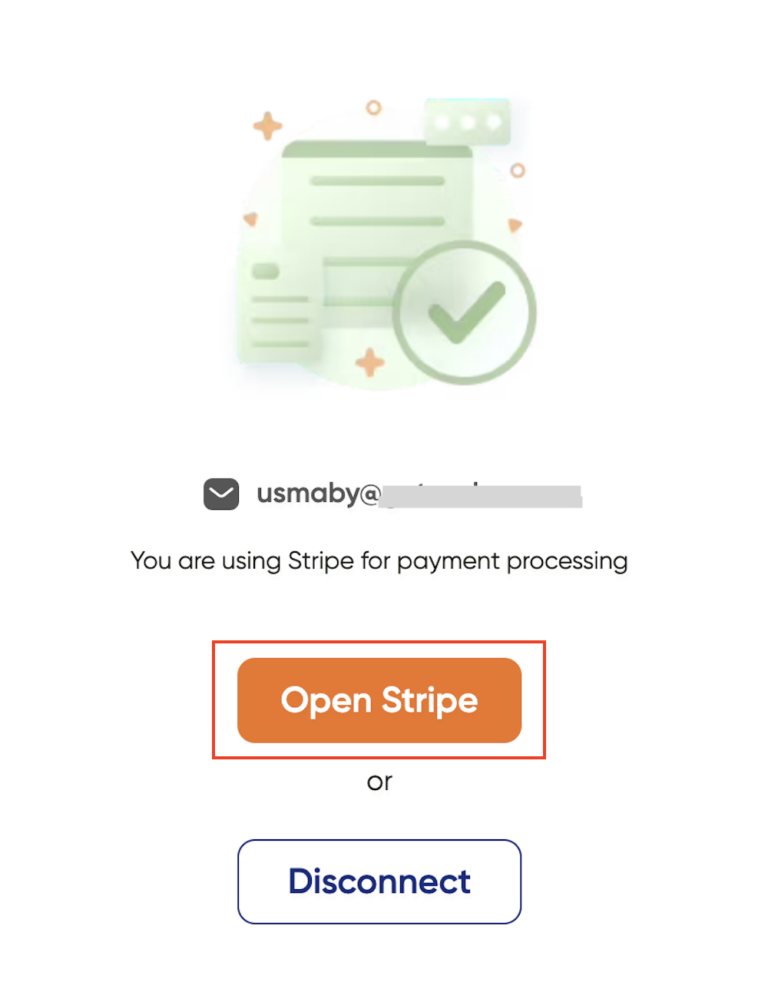
At the Stripe payment gateway, enter your email account and password and then select Continue
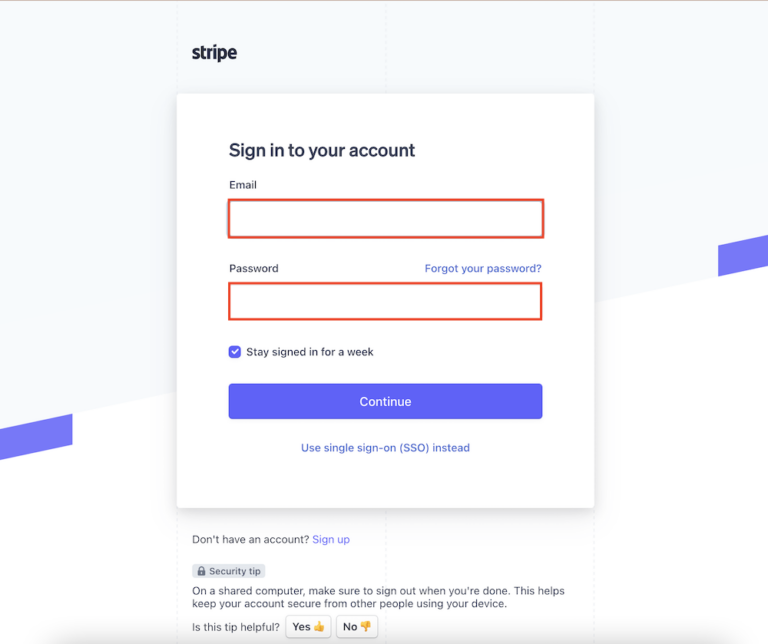
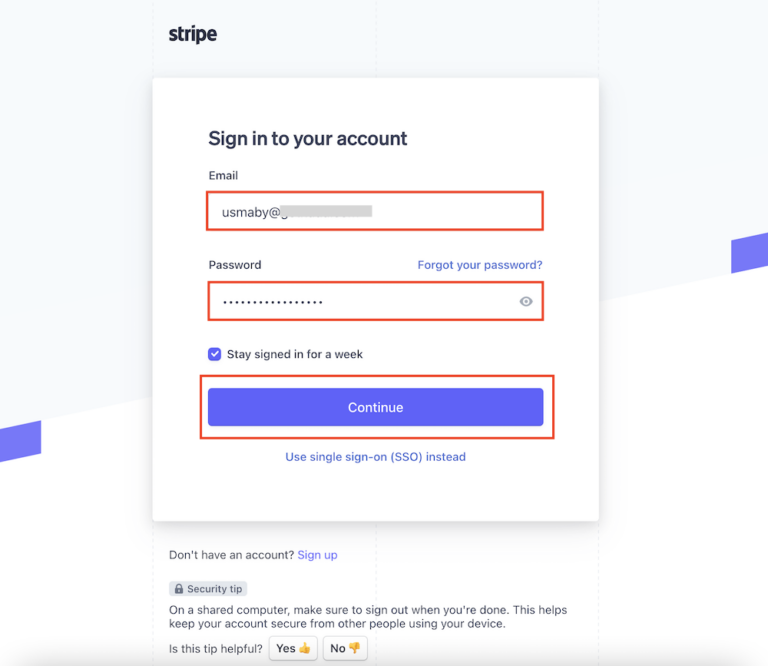
Next step, the verification code is sent to the email you signed in; check your inbox from Stripe and enter the verification code
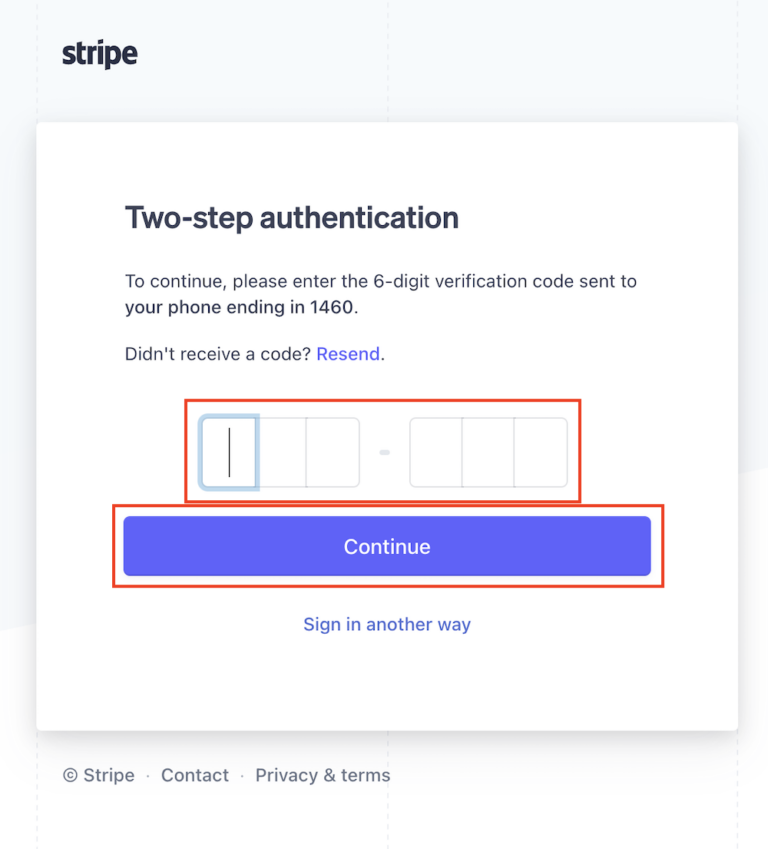
Then when you can log in to Stripe, select Payments.
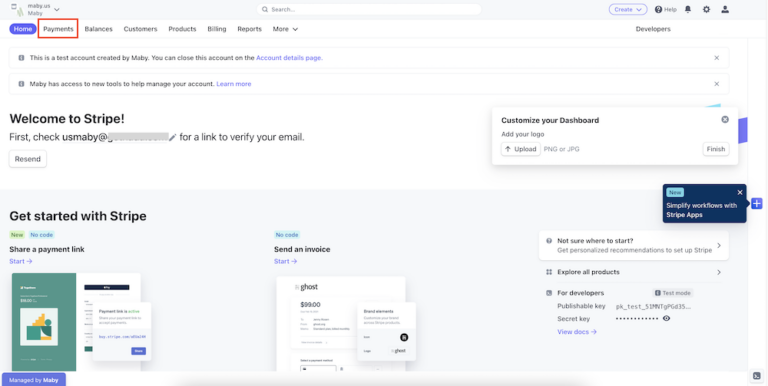
To view all payments, click All payments next to the left corner of Payments.
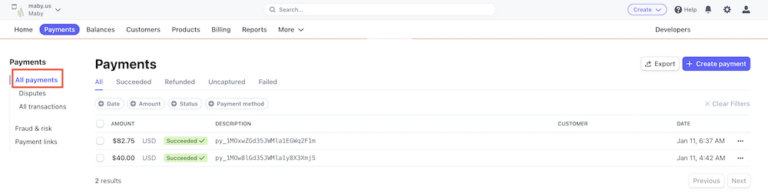
Your payments will be listed, so you can quickly and understandably keep track of your salon!
Please contact Maby Customer Service for advice and support if you have any questions.
Hotline: 657-279-8156
Email: [email protected]
Fanpage: https://www.facebook.com/maby.platform
One of the key factors in the salon’s revenue report is the payments. How to keep track payments effectively?
To track salon payments on Maby, do the following:
Log into the salon management account on Maby salon, tap Profile.
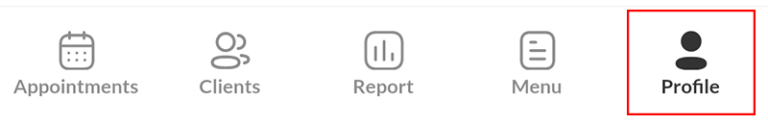
Tap to select payment method to set up payment.
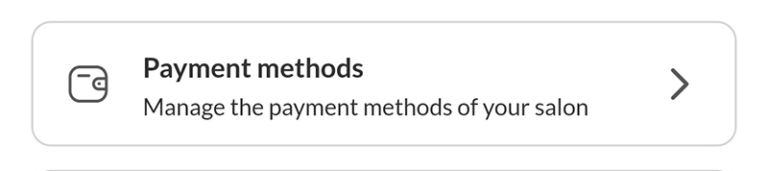
Select Open Stripe to enter the payment.
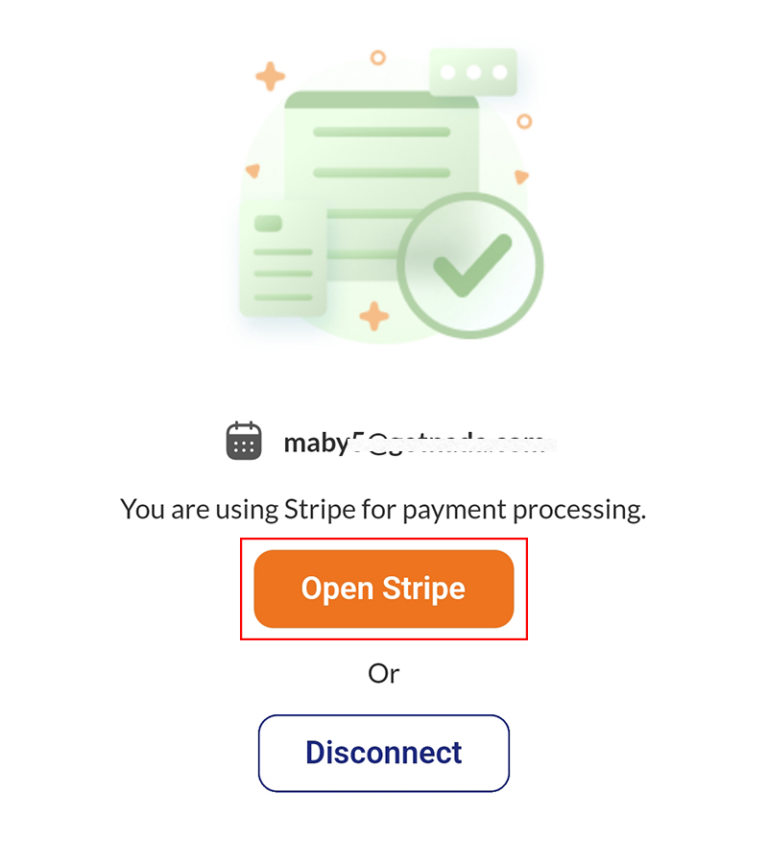
(*) Note: you need a Stripe payment account to use, if you have not installed online payment on Maby, please read the tutorial article: Instructions for setting up online payment
At the Stripe payment, enter your email account, password and then select Continue.
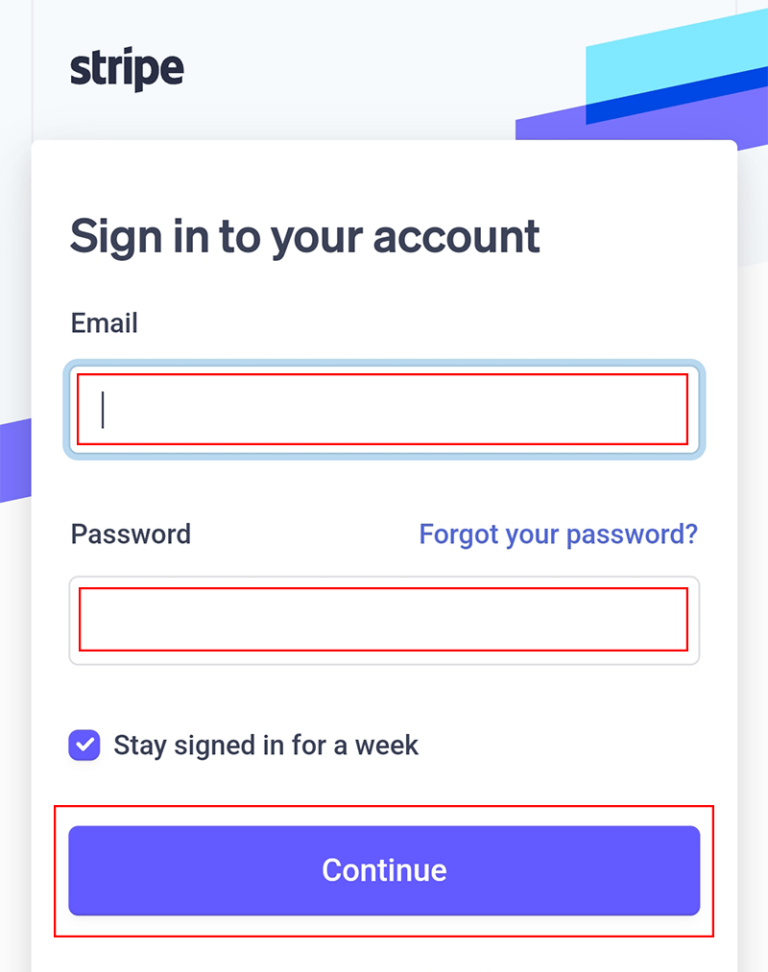
Next step, the verification code is sent to the email you signed in, check your inbox from Stripe and enter the verification code
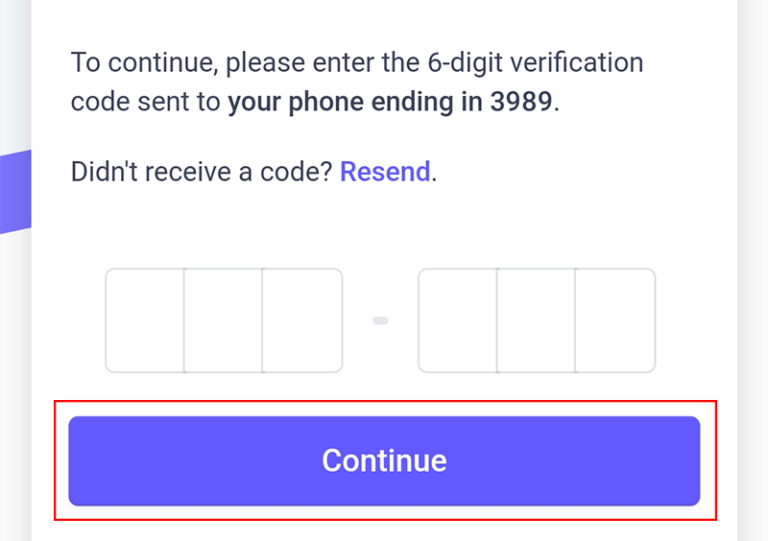
When logged into Stripe, select Payments.
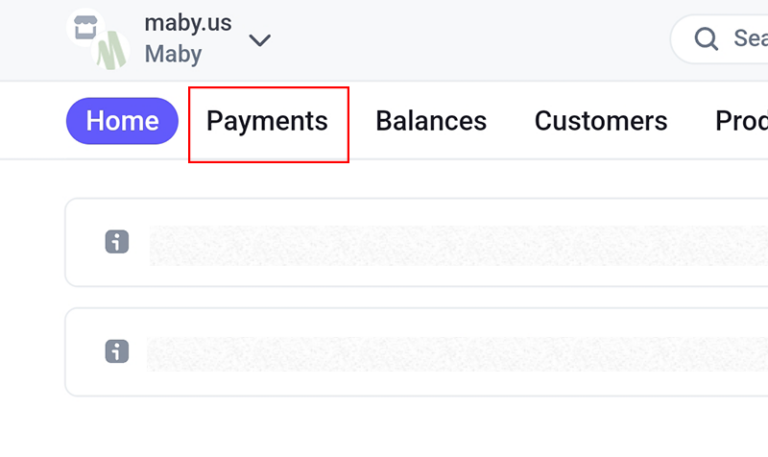
To view all payments, tap All payments next to the left corner of Payments.
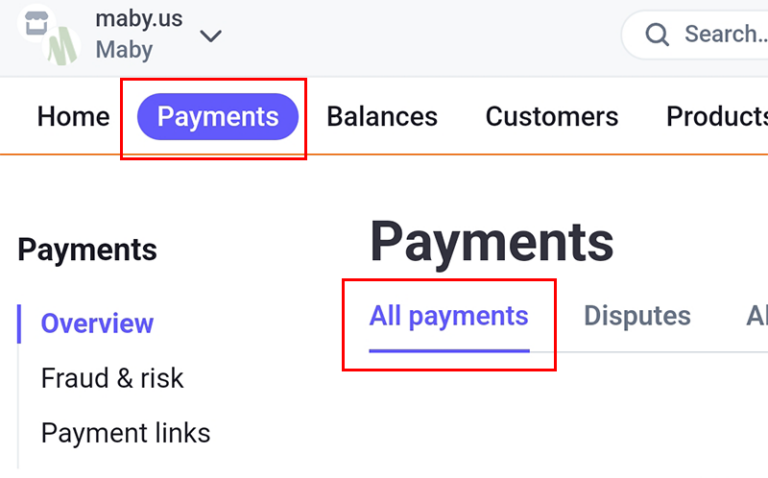
Your payments will be listed, so you can easily keep track of your salon!
If you have any questions, please contact Maby customer service staff for advice and support.
Hotline: 657-279-8156
Email: [email protected]
Fanpage: https://www.facebook.com/maby.platform
