How to cancel an appointment
When the customer has an unexpectedly busy job and wants to cancel the appointment, to cancel appointment, do the following:
Step 1: Sign in to Maby for Business and tap Appointments Schedule on the left side of the screen.
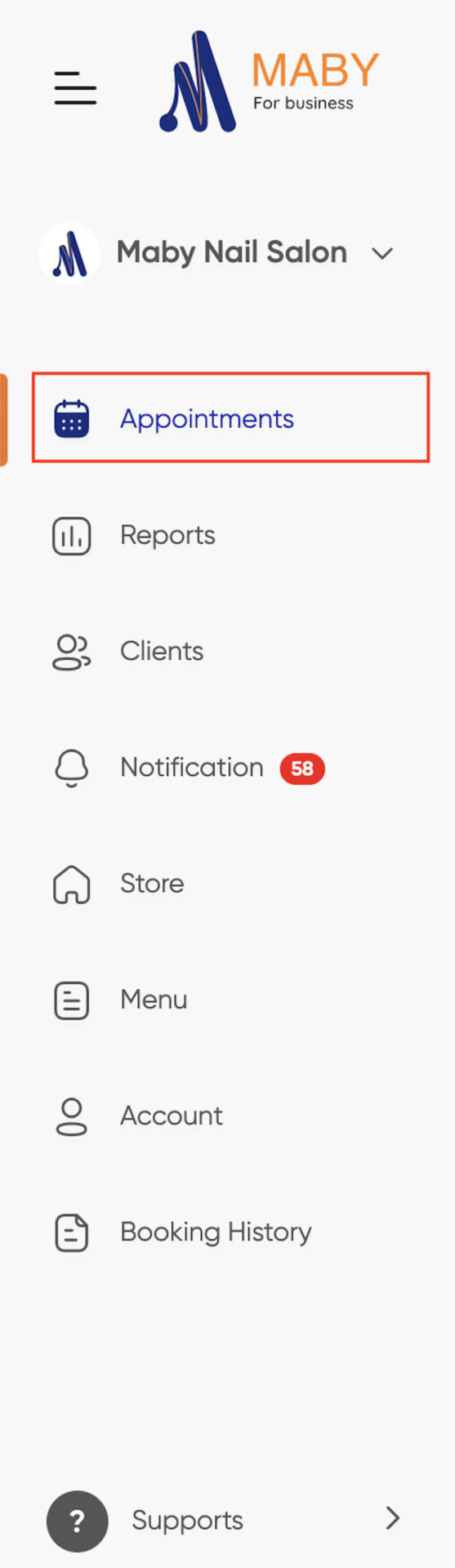
Step 2: All customer appointments will be displayed with the time below; tap on the appointment you want to cancel > Cancel.
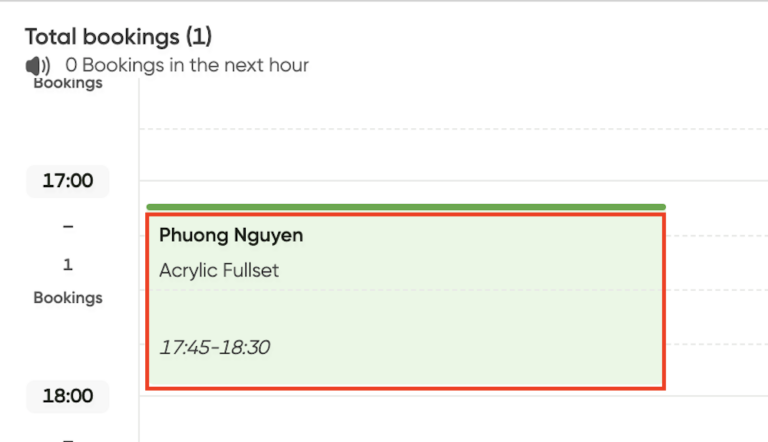
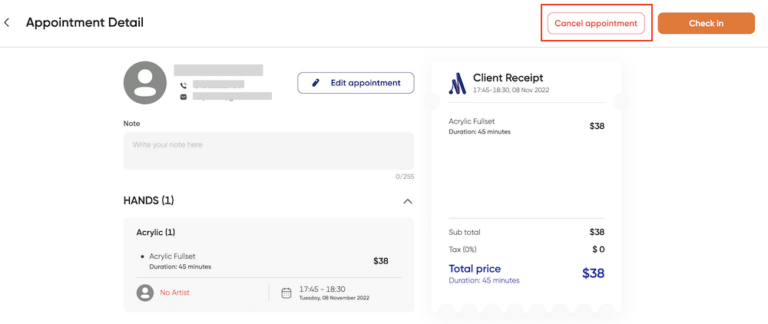
Step 3: Before confirming the cancellation, enter your reason for the cancellation > OK.
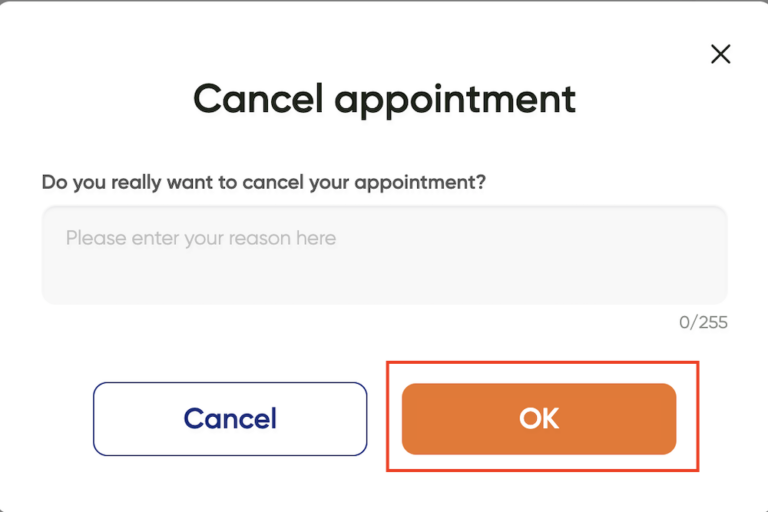
The appointment will change to Canceled status.
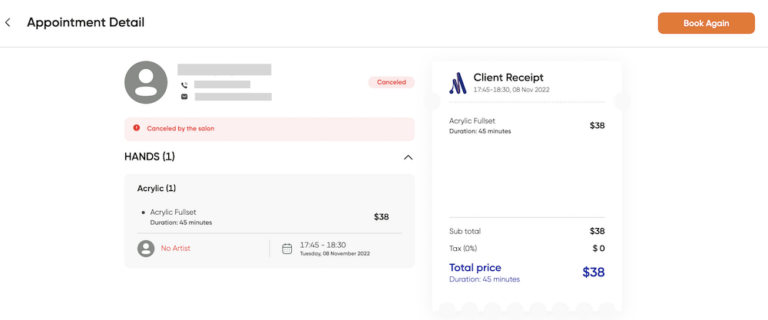
When the customer has an unexpectedly busy work schedule and wants to cancel the appointment. To cancel an appointment, take these steps:
Step 1: Log into Maby, at the Appointments section.
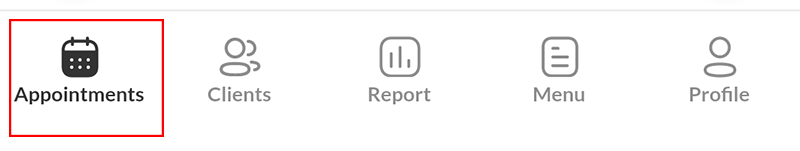
Step 2: All appointments of the customer will be displayed with the time.
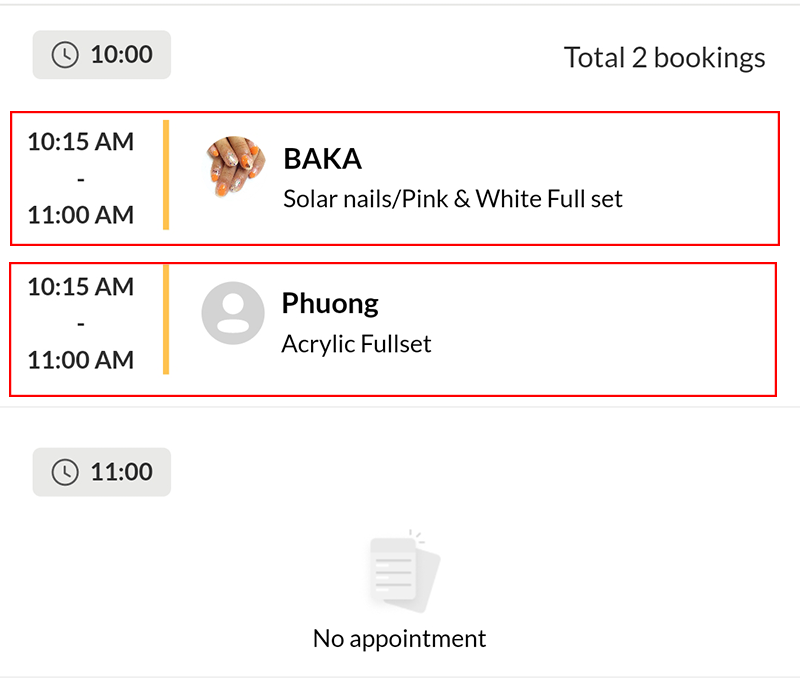
Tap on the appointment you want to cancel > Cancel the appointment
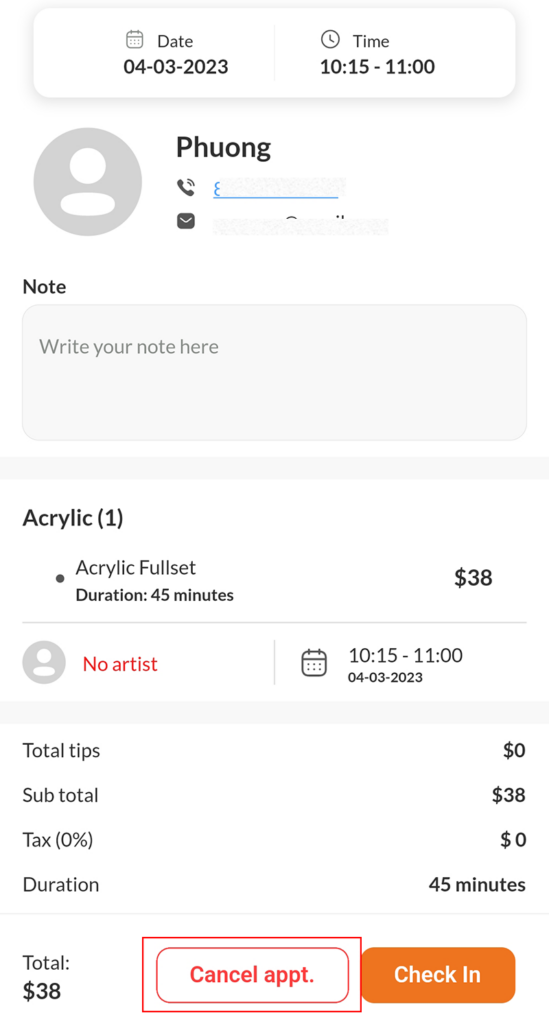
Step 3: Enter the reason for the cancellation before confirming it > OK.
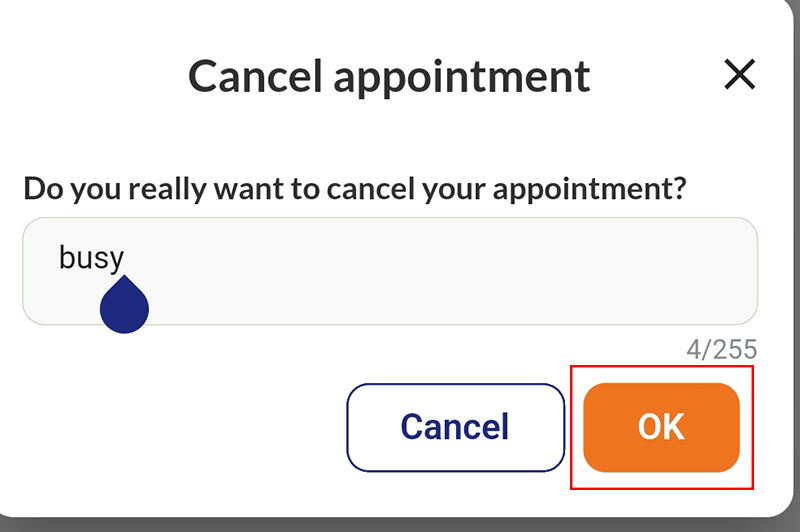
The appointment will be marked as Canceled.
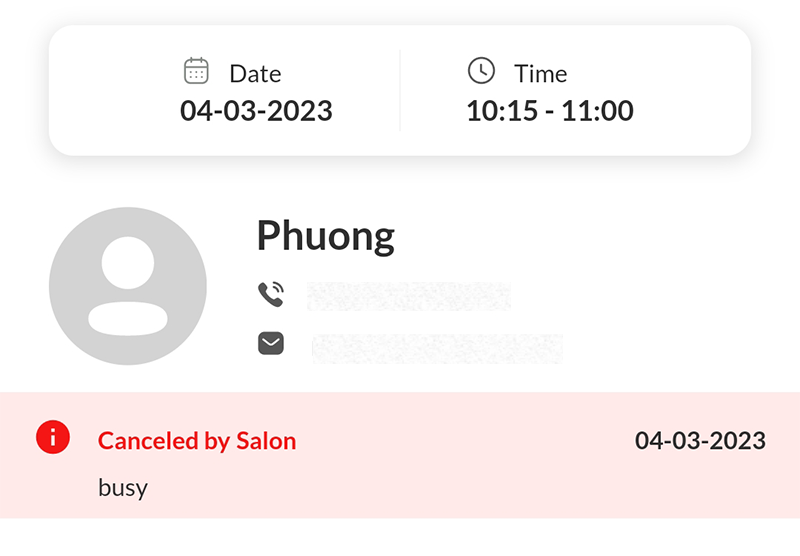
You have successfully canceled your appointment on Maby!
