How to find a salon?
After Sign in to Maby, to conduct a search and choose a salon on Maby, do the following:
Step 1: On the search bar, you can find the salon in two ways, one is to search by service or salon name, and the other is to search by address or zip code, then Click on the Magnifying Glass icon
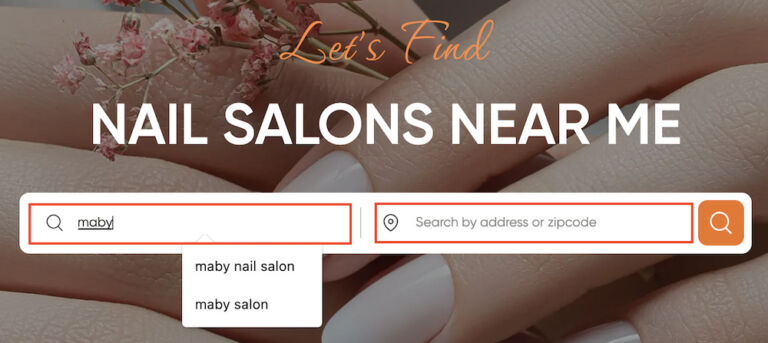
Step 2: The results will display all the salons with the service or the name of the salon that you have searched for, then you scroll down to find the salon you want to do. You click on that salon and see the salon’s information, address, and photo.
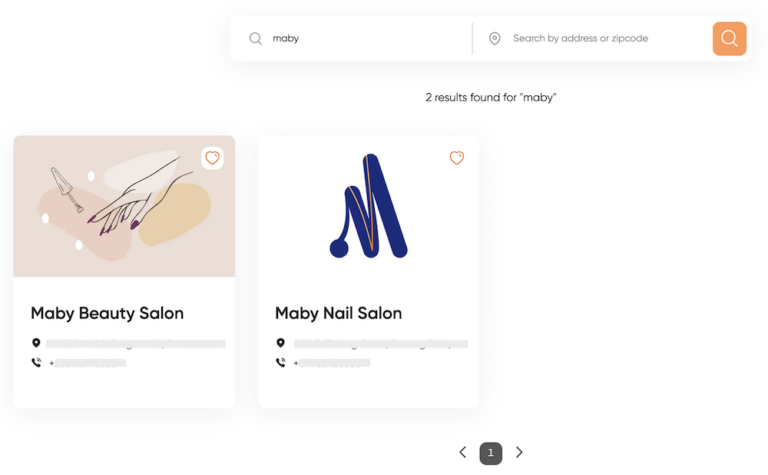
So you have found the nail salon for your beauty, let’s make an appointment with Maby! To make an appointment with Maby, please refer to the following article: How to book an appointment on MABY
You want to find nail salon for beauty? To conduct a salon search on Maby, do the following:
First, you can search in two ways:
1. Click on the horizontal bar to search for services
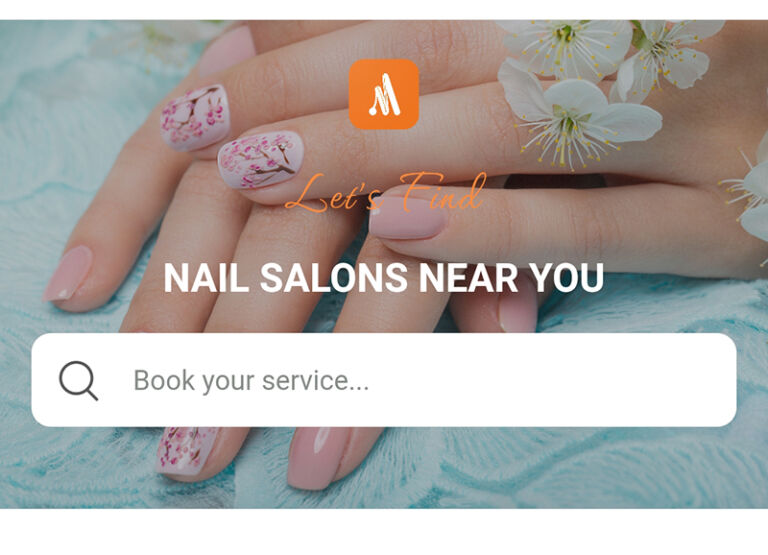
2. Select the Search item under the toolbar screen

The next step, to search by service name, press the search filter icon, select By service.
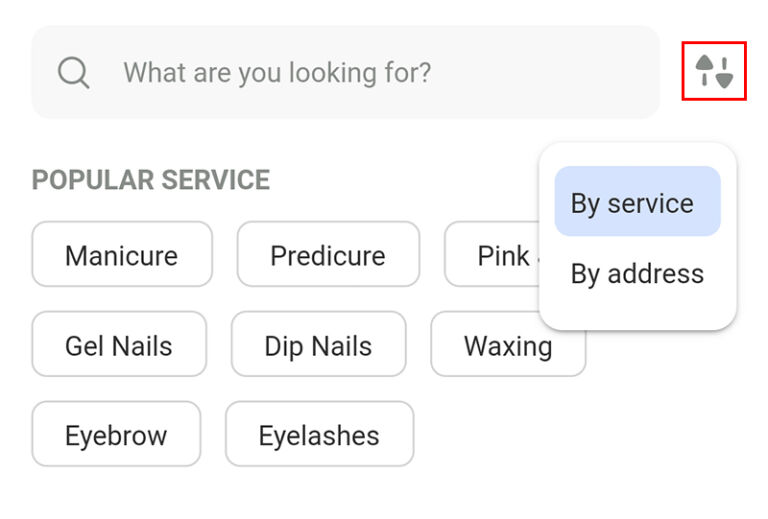
For example: You search for the service “Pink & White Nails”, the salons that do this service will be displayed. Click to select that salon, salon’s information, address, phone number and photo will appear and proceed to make an appointment
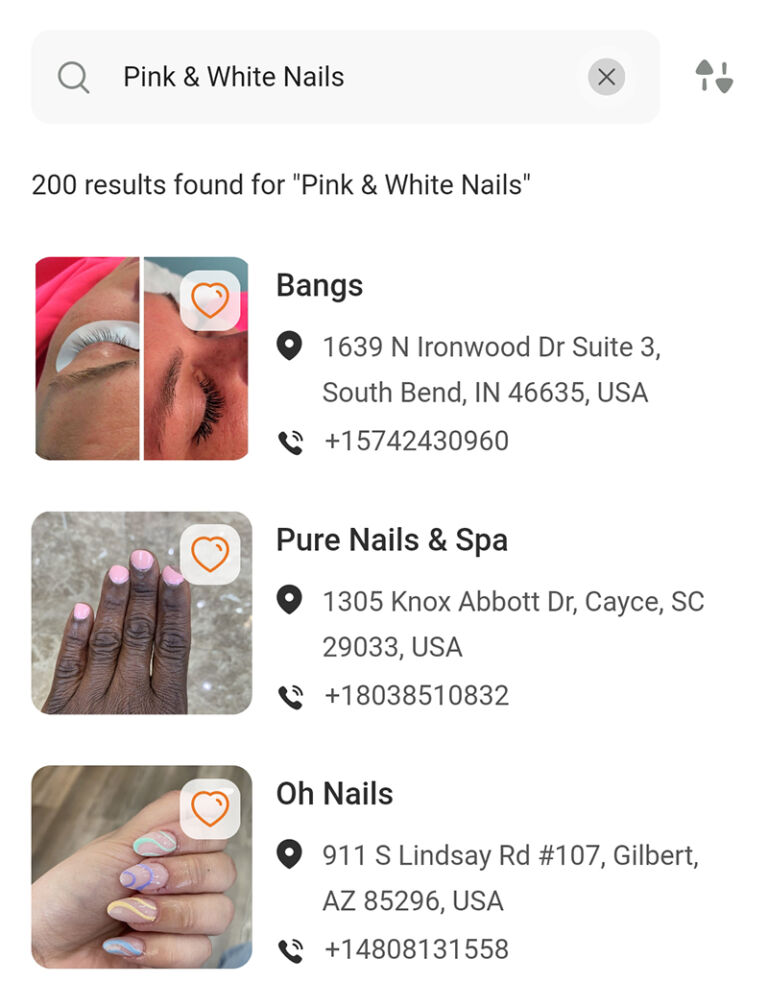
In addition, you can search by address or zipcode of the salon by selecting the filter, pressing By address.
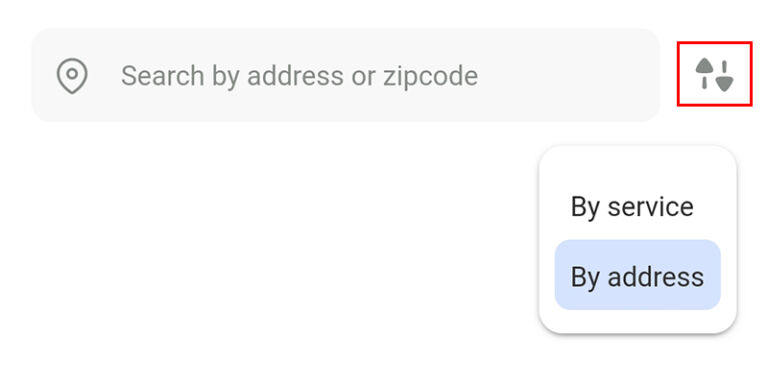
The salons with the zipcode address you find will be displayed for you to choose to book an appointment.
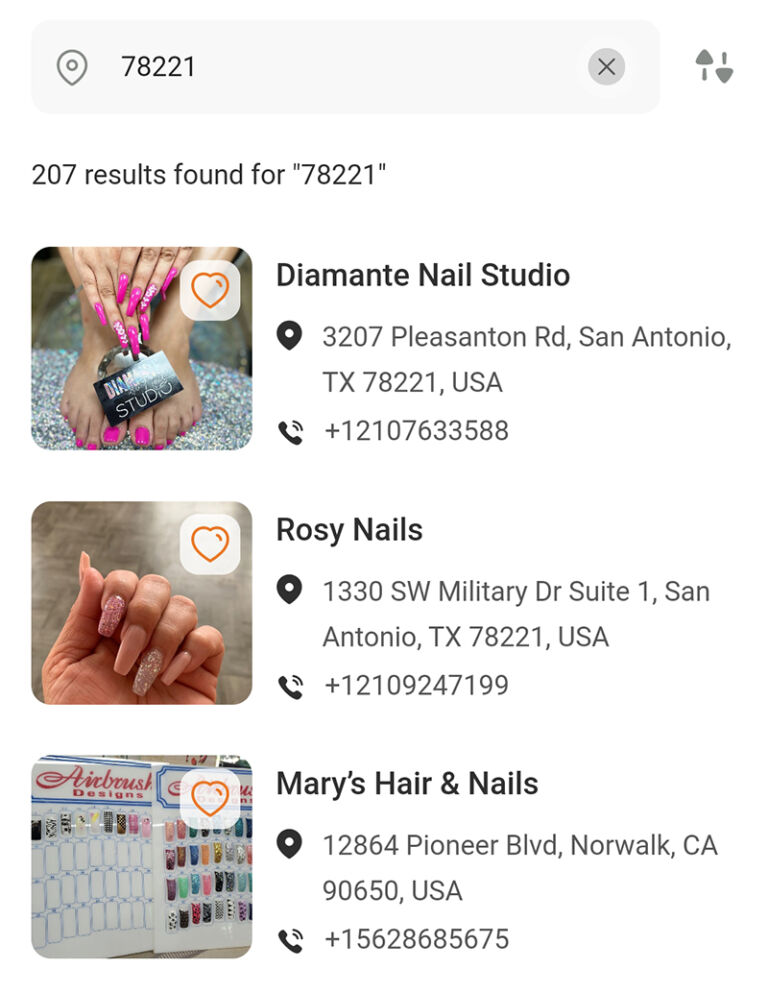
So you’ve found the beauty nail salon for you, let’s make an appointment with Maby! To book an appointment with Maby, please refer to the following article: MABY appointment booking guide
