What should I do if I forget my password?
Forgot password only applies to login by email; in case your Maby account is email, please follow these steps:
Step 1: Go to Maby Login, select Email, enter your email account, and press Next
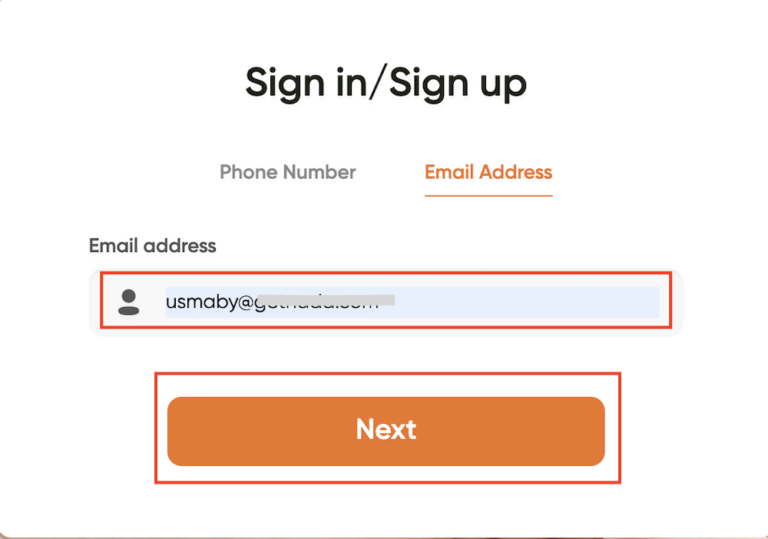
Step 2: Select Forgot Password
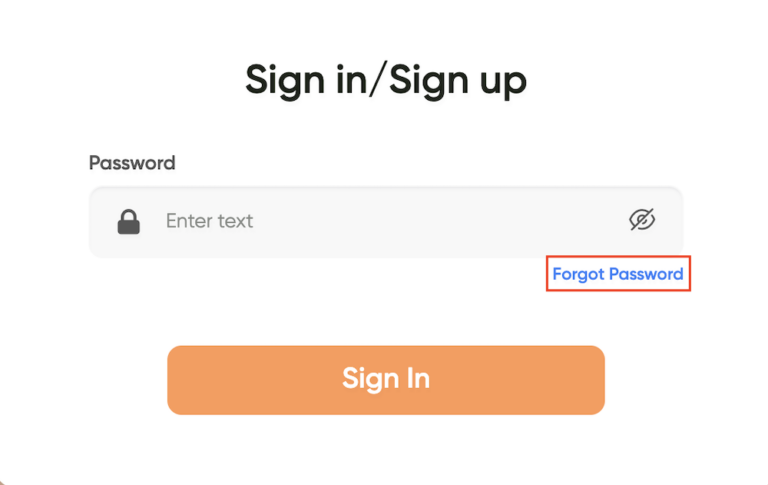
Step 3: Enter login email, Select OK
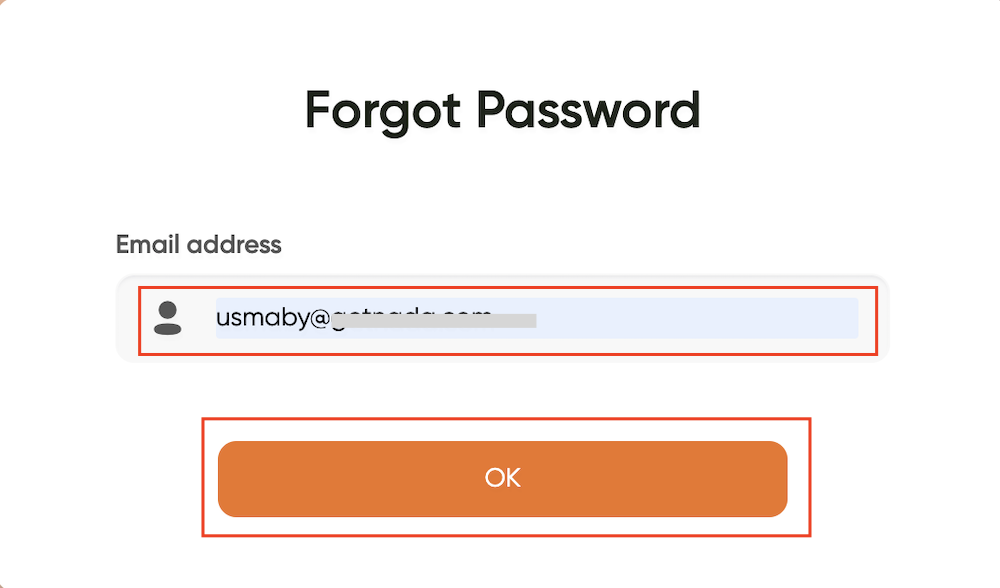
Step 4: A box to enter the Verification Code will appear, and now the Verification Code will be sent to your login email address. Check your email inbox for the verification code.
After getting the verification code in the mailbox, enter the verification code in the empty box and select OK
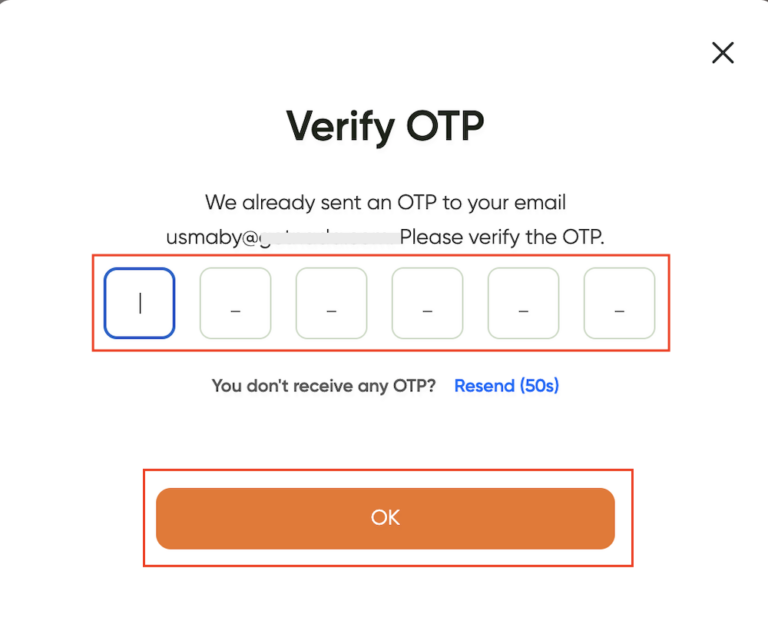
Step 5: Enter New Password, select OK
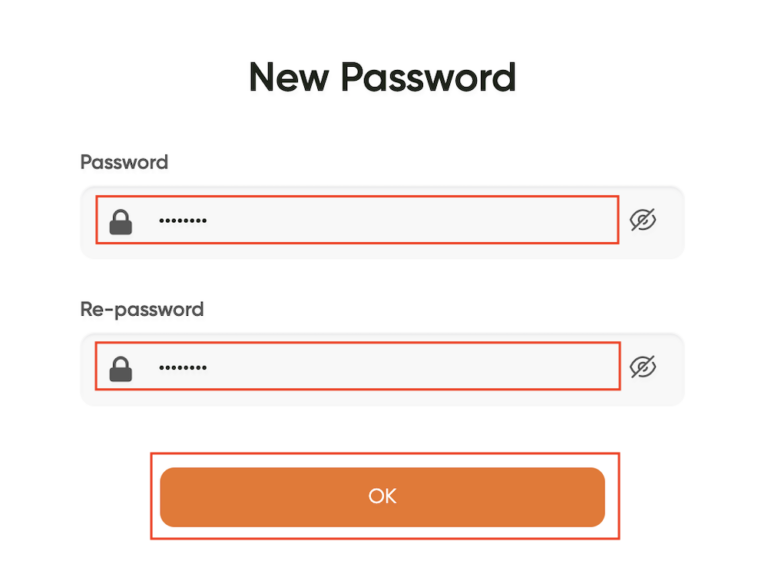
Sign in again with your new password to access your account on Maby.
Note:
Your Maby login password needs:
– Minimum 6 characters
– In 6 characters, including numbers, lowercase letters, and special characters
Including numbers and special characters (e.g., @ # $ % ^ & *) in your Login Password is recommended to enhance your Maby account’s security.
If you have any questions, please contact the Maby Customer Service Officer and provide the necessary verification information for assistance.
Forgot password only applies to login by email, in case your Maby account is email, please follow these steps:
Step 1: Go to Maby Login/Register, select Email, enter your email account and press Next
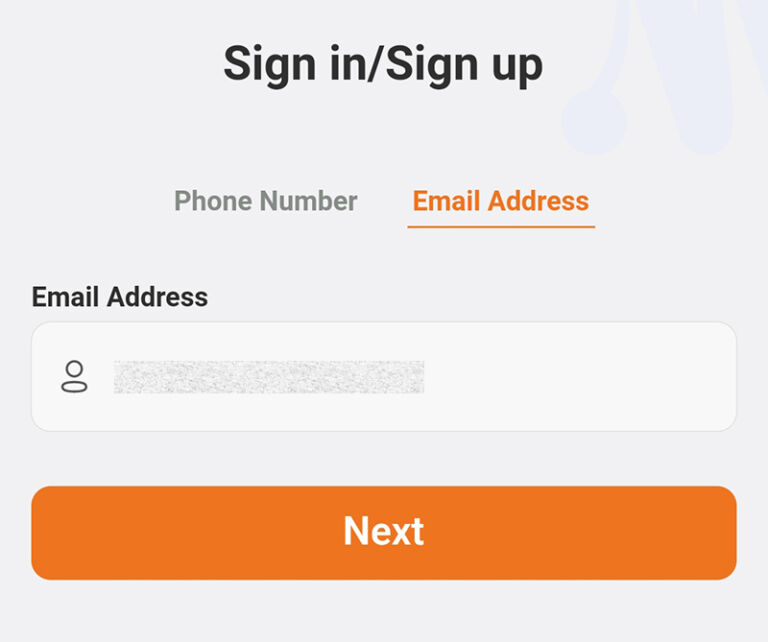
Step 2: Select Forgot Password
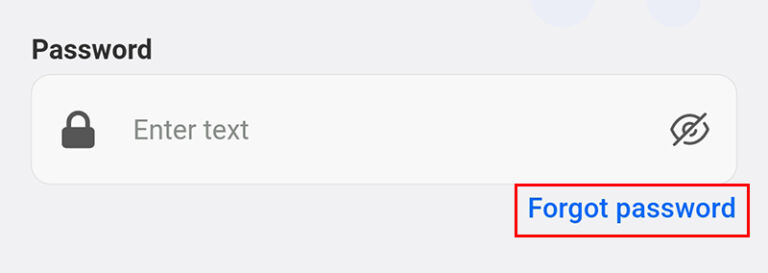
Step 3: Enter login email, Select OK
Step 4: A box to enter the Verification Code will appear, the Verification Code will be sent to your login email address. Check your email inbox for the verification code
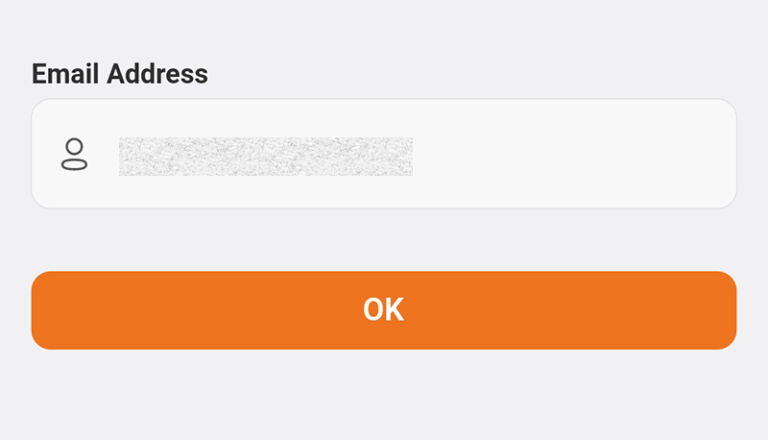
After getting the verification code in the mail box, enter the verification code in the empty box and select OK
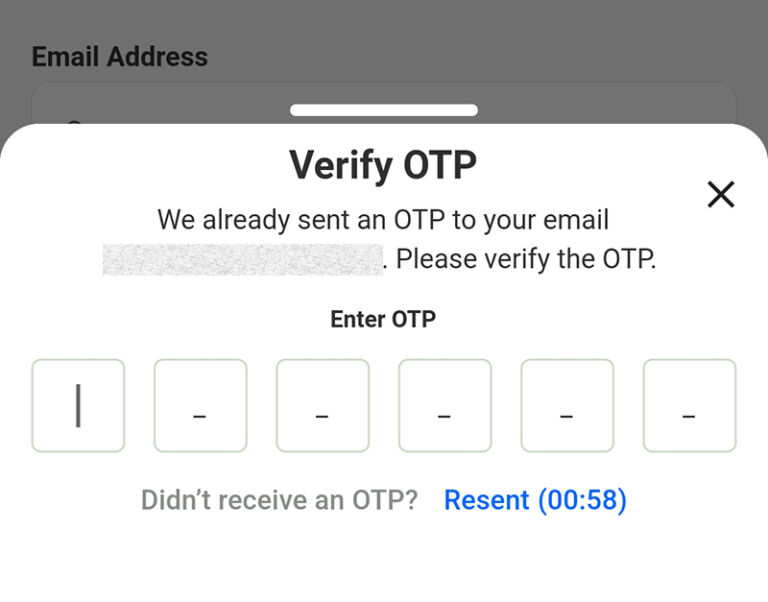
Step 5: Enter New Password, select OK
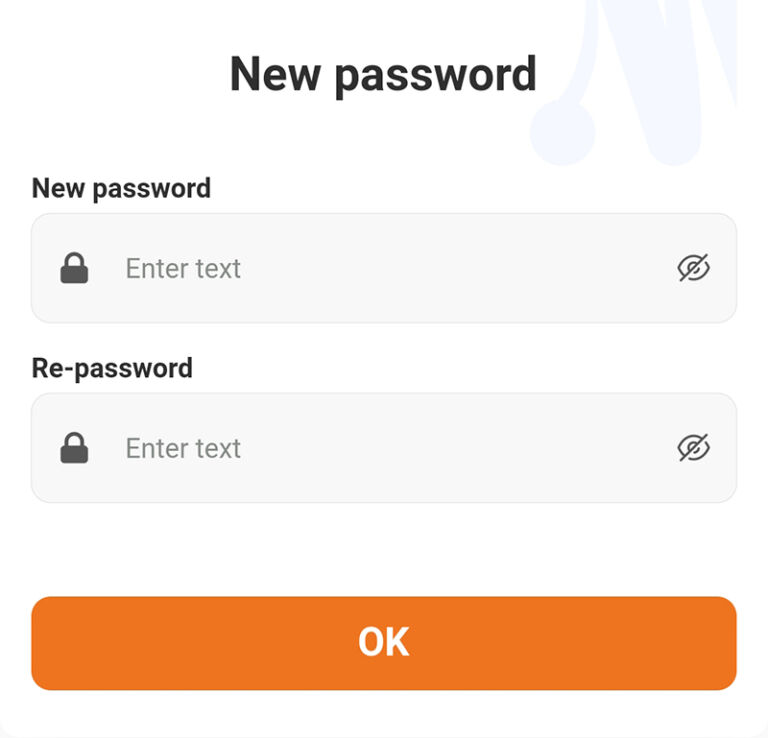
Sign in again with your new password to access your account on Maby.
Note:
Your Maby login password needs:
– Minimum 6 characters
– In 6 characters including: numbers, lowercase letters and special characters
It is recommended to include numbers and special characters (e.g. @ # $ % ^ & *) in your Login Password to enhance the security of your Maby account.
If you have any questions, please contact the Maby Customer Service Staff and provide the necessary verification information for assistance.
