How to change password?
You can easily change your Maby Email account login password at the Maby.us website.
On the Maby Web site, please Sign in to your Maby account by Email, move to the Profile icon on the toolbar, and select Account settings.
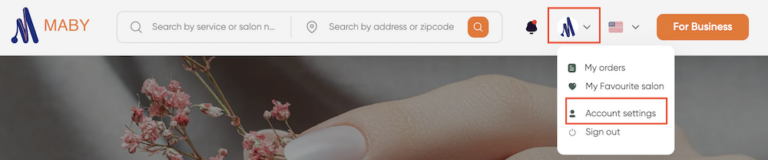
Click on the Password
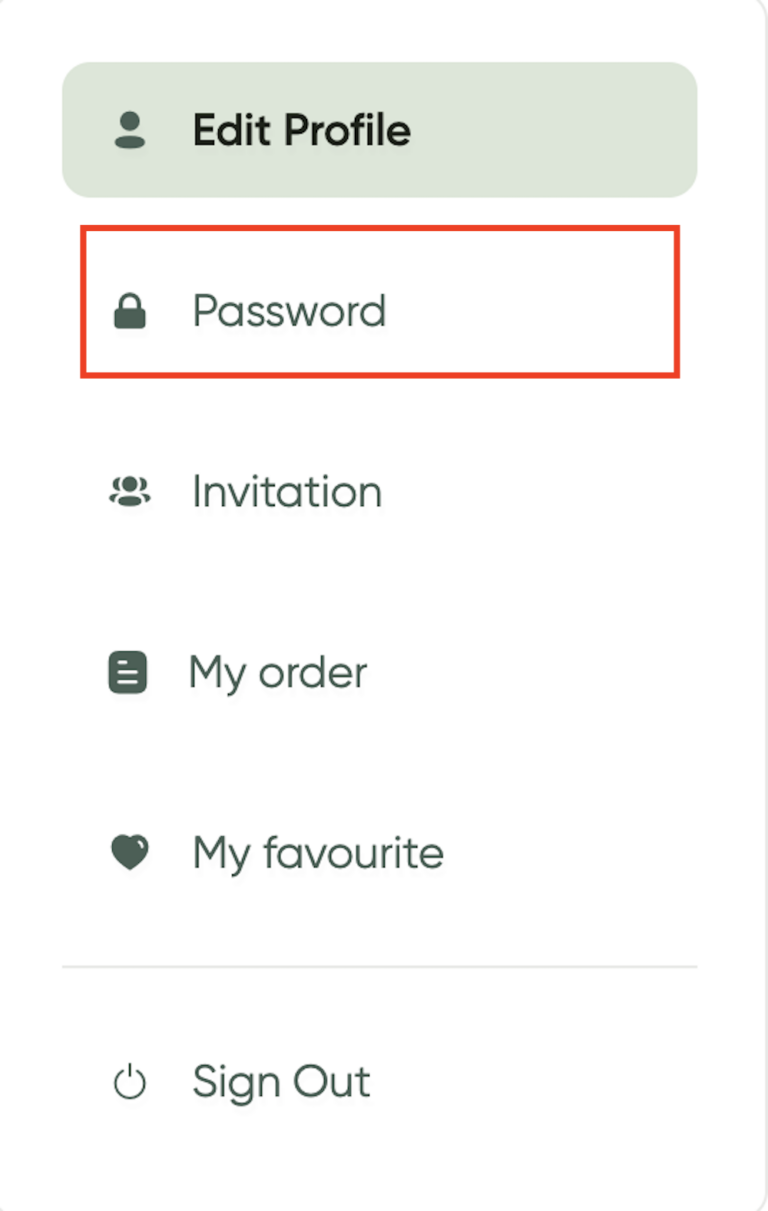
The Reset your password section appears; enter your current and new password. Then select Save.
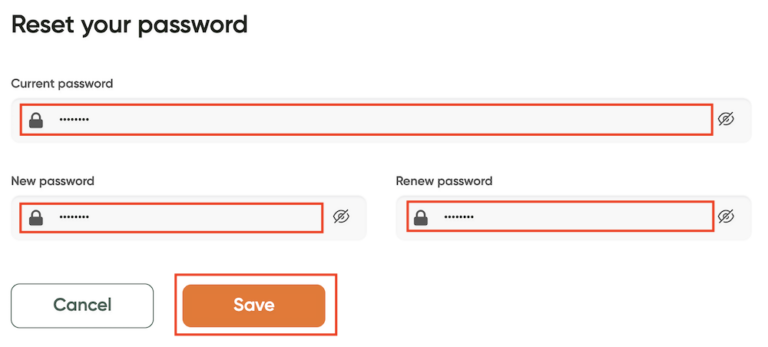
Note:
Your Maby Sign-in password needs:
– Minimum 6 characters
– In 6 characters, including numbers, lowercase letters, and special characters.
Including numbers and special characters (e.g., @ # $ % ^ & *) in your Sign in Password is recommended to enhance the security of your Maby account.
In case you log in by email, you can change your password as you like by following simple steps:
First, select Accounts under the desktop toolbar.

Select Change Password in Account Settings
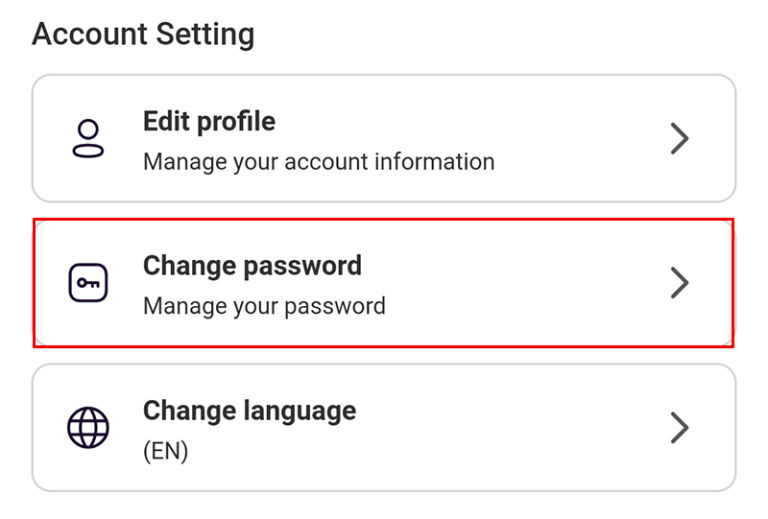
The Reset your password section appears, enter your current password, enter and confirm the new password. Then select Save
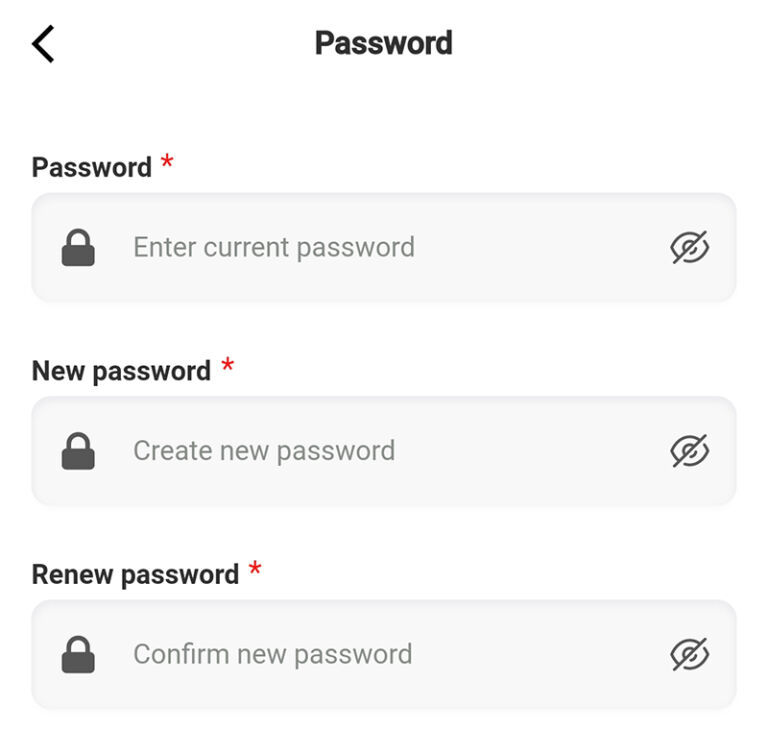
Note:
Your Maby login password needs:
– Minimum 6 characters
– In 6 characters including: numbers, lowercase letters and special characters
It is recommended to include numbers and special characters (e.g. @ # $ % ^ & *) in your Login Password to enhance the security of your Maby account.
