Can I change my phone number and email?
Email and phone numbers are essential information for each account. If you have verified your email, you cannot change it to another email. Likewise, if the phone number is already confirmed, you cannot change it.
In case if not confirmed, you can enter your Email or phone number. To thoroughly verify your account information, do the following:
Go to Maby’s homepage, move the profile icon on the toolbar, and select Edit Profile.
In the personal information section:
I. Login with your phone number
Step 1: Select Verify email
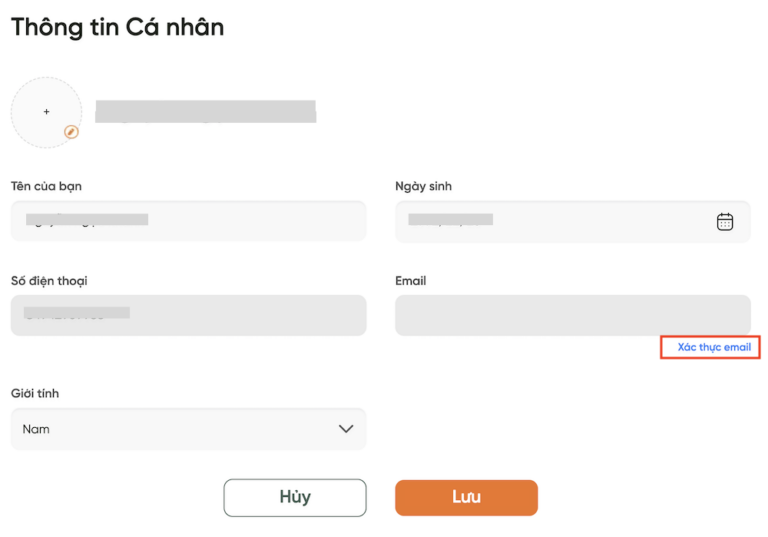
Step 2: Enter the email to verify, select Next
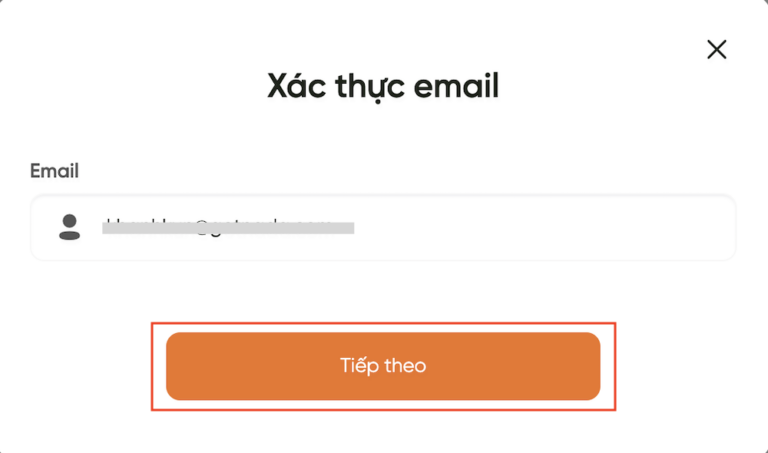
Step 3: Enter the Verification Code sent to the Email you registered; please check your mailbox to enter the Verification Code. Then press OK to finish.

II. Sign in by email
Step 1: select Verify phone number
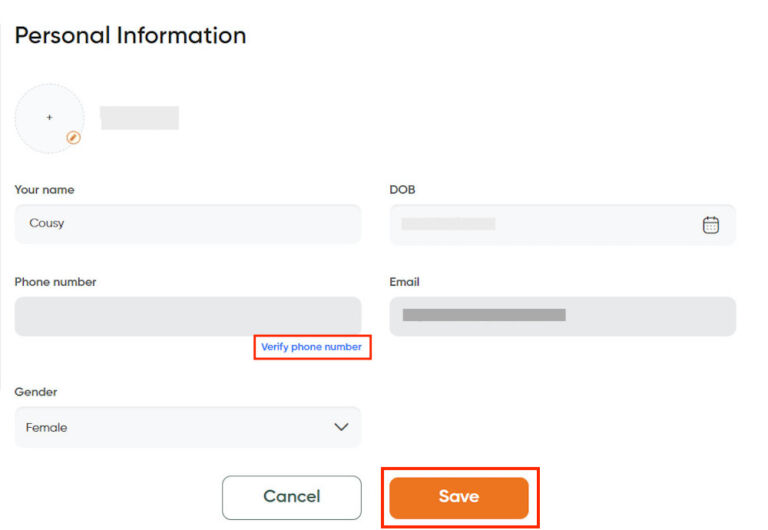
Step 2: Enter the phone number to verify, select Next
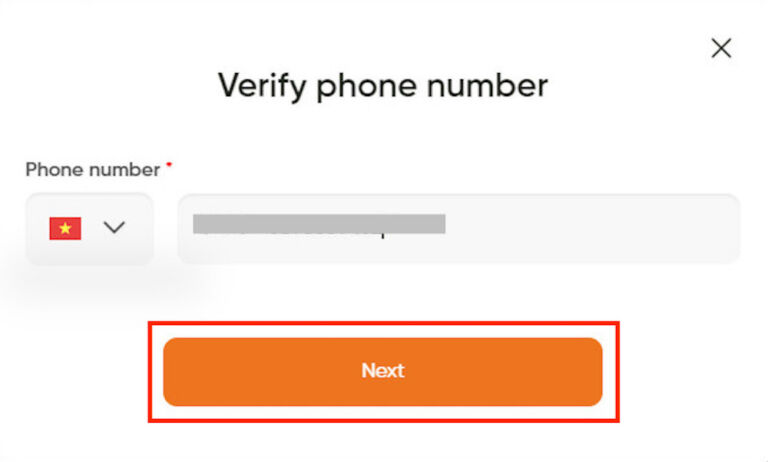
Step 3: The Verification Code box appears; enter the Verification Code sent to the phone number you just entered in the form of an SMS. Then press OK to finish.
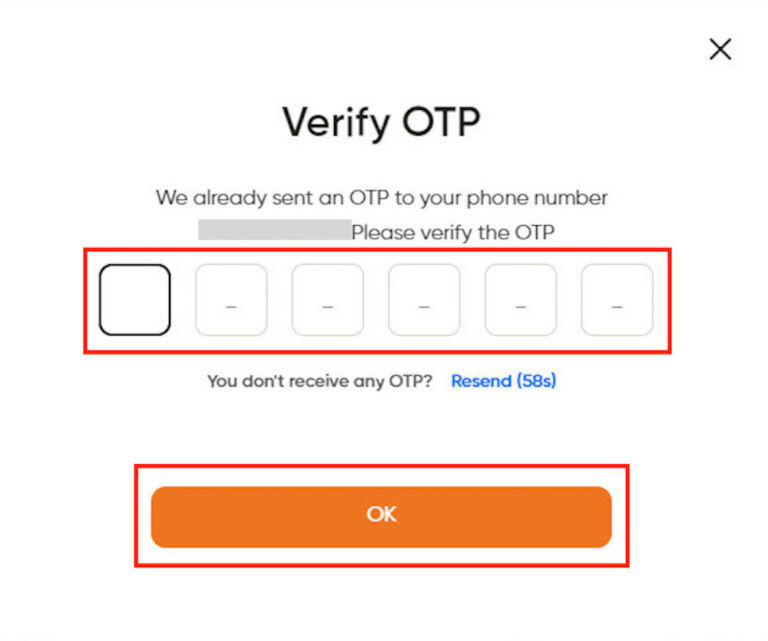
Email and phone number are important information for each account. If you have verified your email, you cannot change it to another email. Likewise, if the phone number is already authenticated, you cannot change it.
To authenticate your Maby account, do the following:
Select the Account item under the toolbar, click Edit Profile

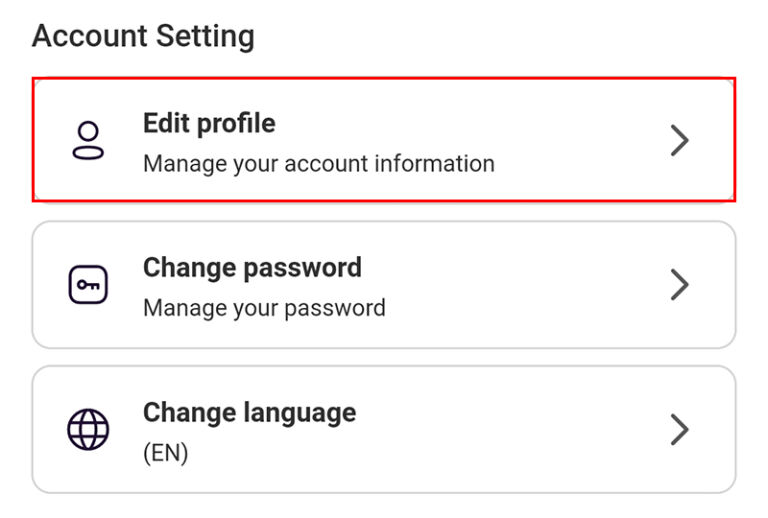
I. Log in by Phone number
In the personal information section, click on the empty box at the Phone number
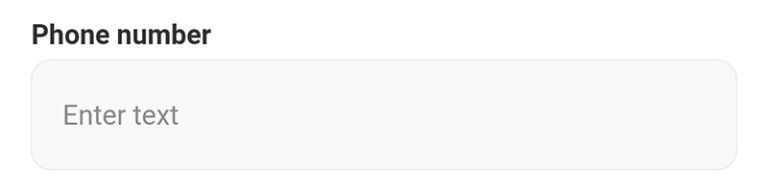
Enter your phone number and press Next
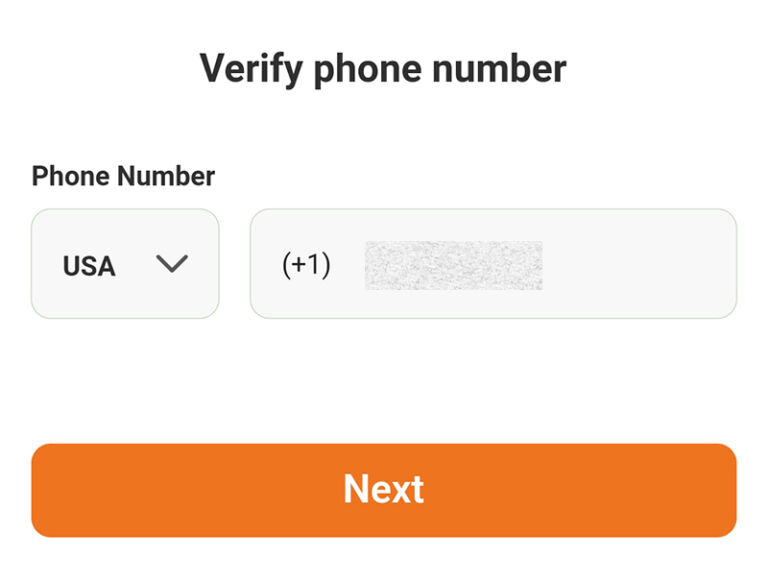
The Verification Code box appears, enter the Verification Code sent to your phone number SMS. Then select Confirm to finish.
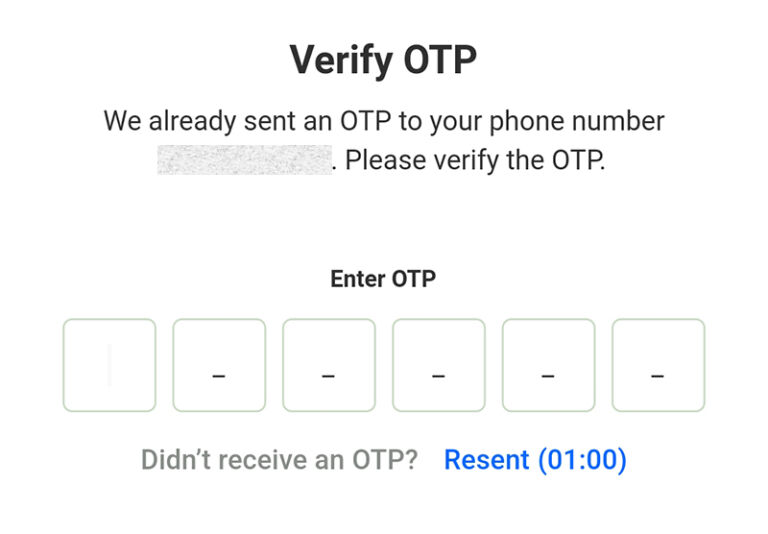
II. Login with your Email
In the personal information section, click on the empty box in the Email section.
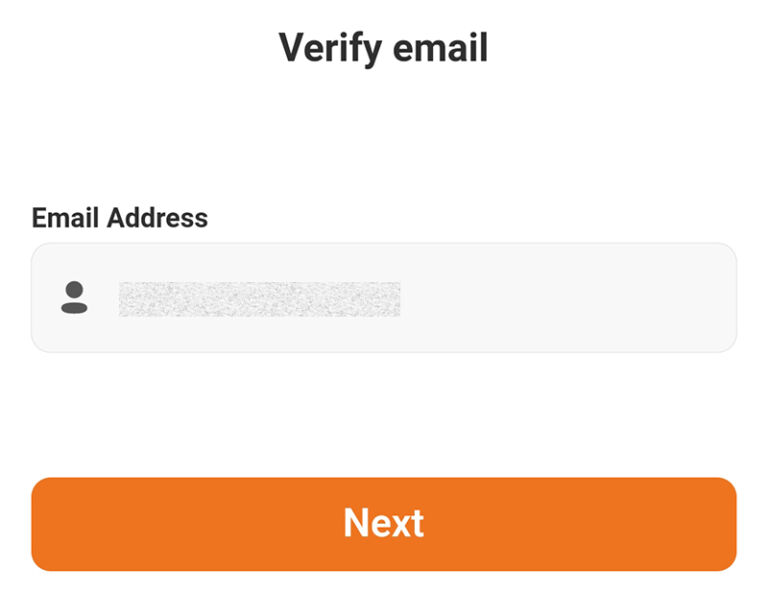
Enter the email to verify, select Next.
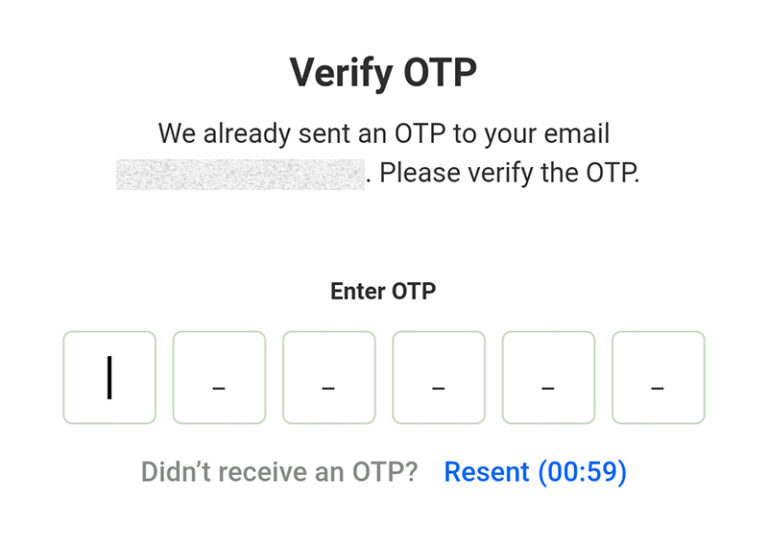
Enter the Verification Code sent to the email you registered, please check your inbox to enter the Verification Code. Then select Confirm to finish.
