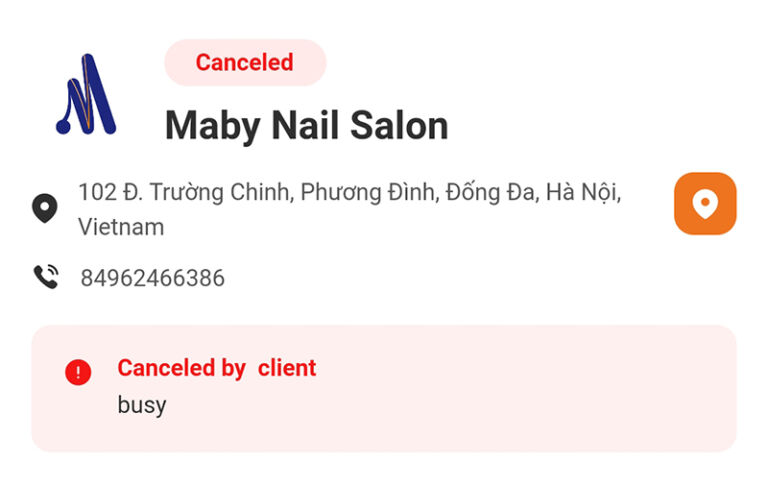How to cancel an appointment?
You need to cancel your appointment after you have booked on Maby; please do the following:
Step 1: At the Maby homepage, move to the profile icon on the toolbar and select My Orders
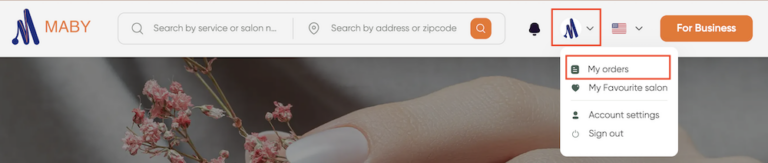
Step 2: The My Order tab displays all the appointments you have successfully booked with the status of that appointment. If the appointment has a status of “New”, these are the appointments you just booked. Click on the appointment you want to cancel to view the Appointments details.
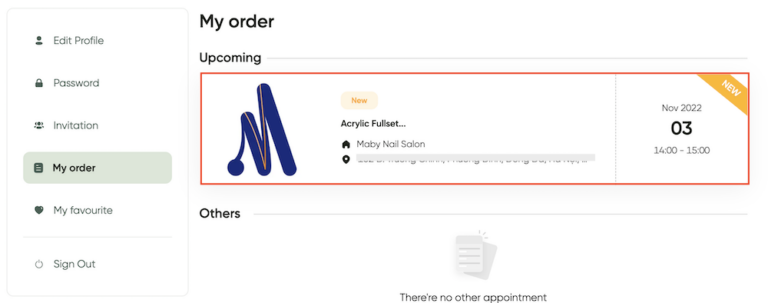
Step 3: At the appointment details section, your booking information will be displayed; when you have checked the information and you want to cancel the appointment, click the Cancel appointment button.
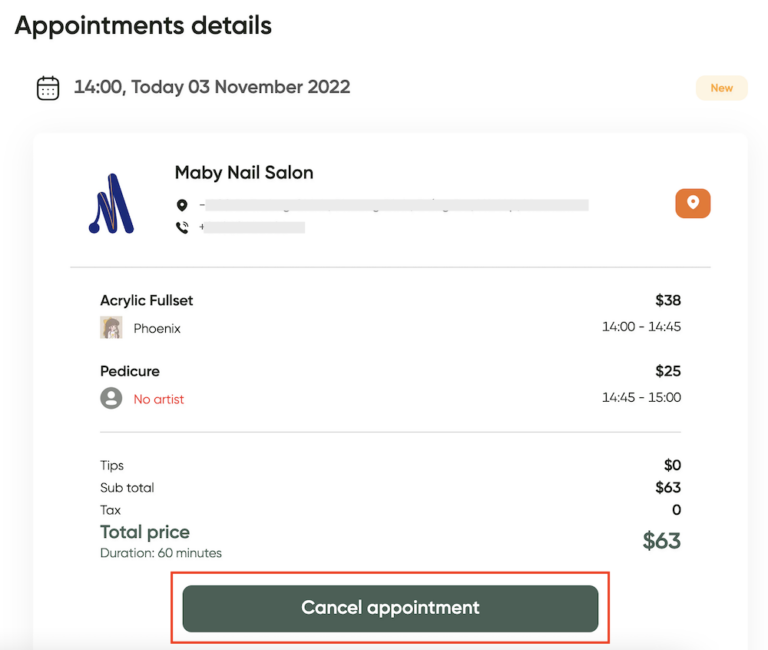
Step 4: After you press, the Cancel appointment box will appear, here Please enter the reason you want to cancel the appointment in the box, then press OK.
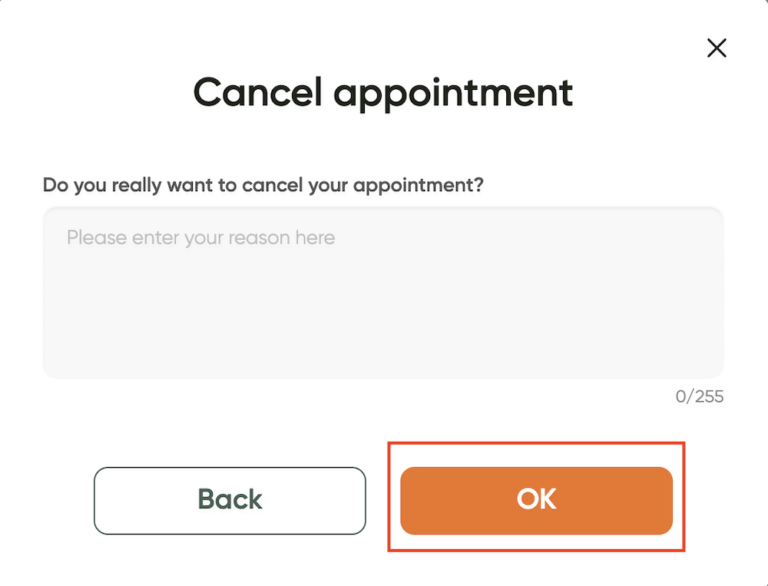
Step 5: The appointment details will notify you successfully canceled the appointment with the status Canceled.
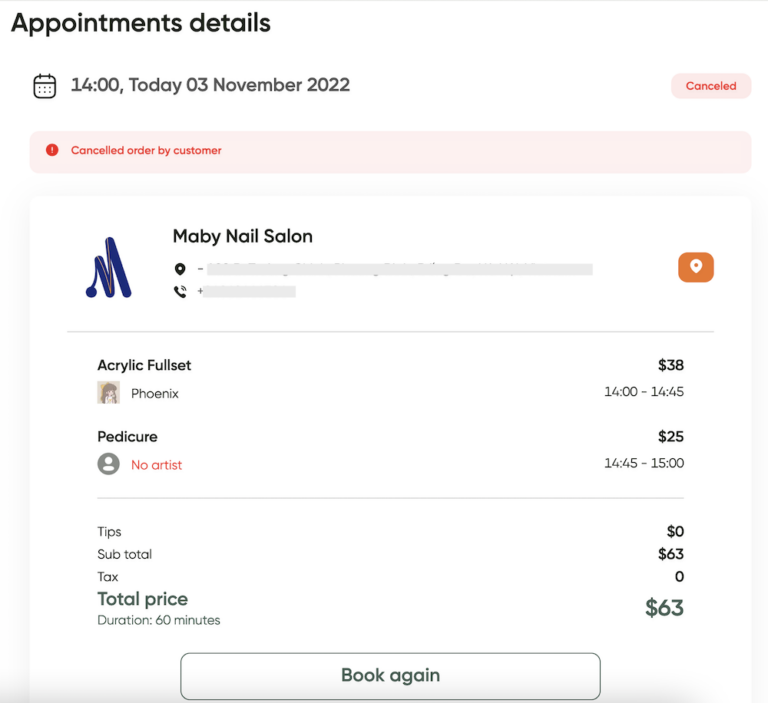
When you have urgent business, you need to cancel your appointment after you have booked on Maby to promptly notify the shop owner, do the following:
Step 1: Select My Order in the toolbar below the screen.
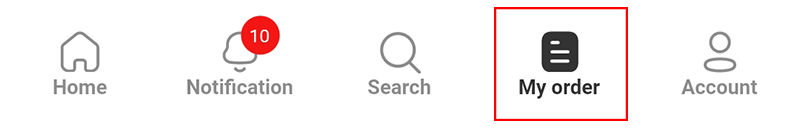
Step 2: In the Upcoming section, if the appointment has a status of New, these are the appointments you have just booked. Click on the New appointment to view the appointment details.
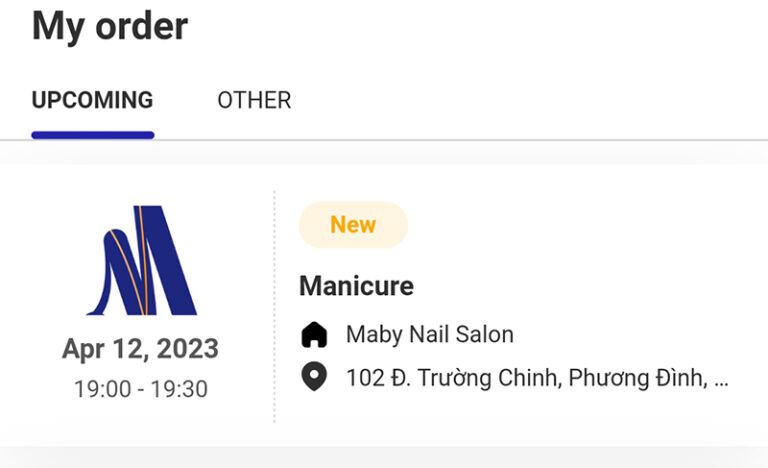
Step 3: At the appointment details section, your booking information will be displayed, when you have checked the information you want to cancel, press the button Cancel appointment.
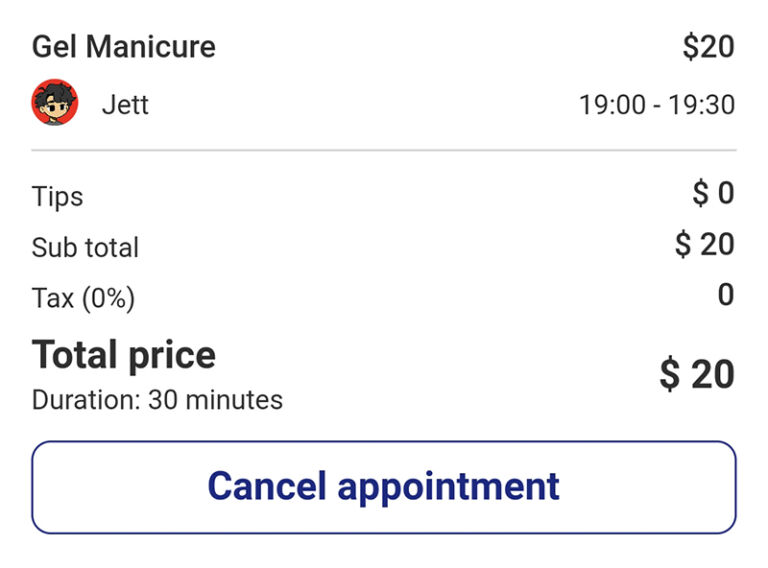
Step 4: Enter the reason you want to cancel the appointment in the box, then press the OK button.
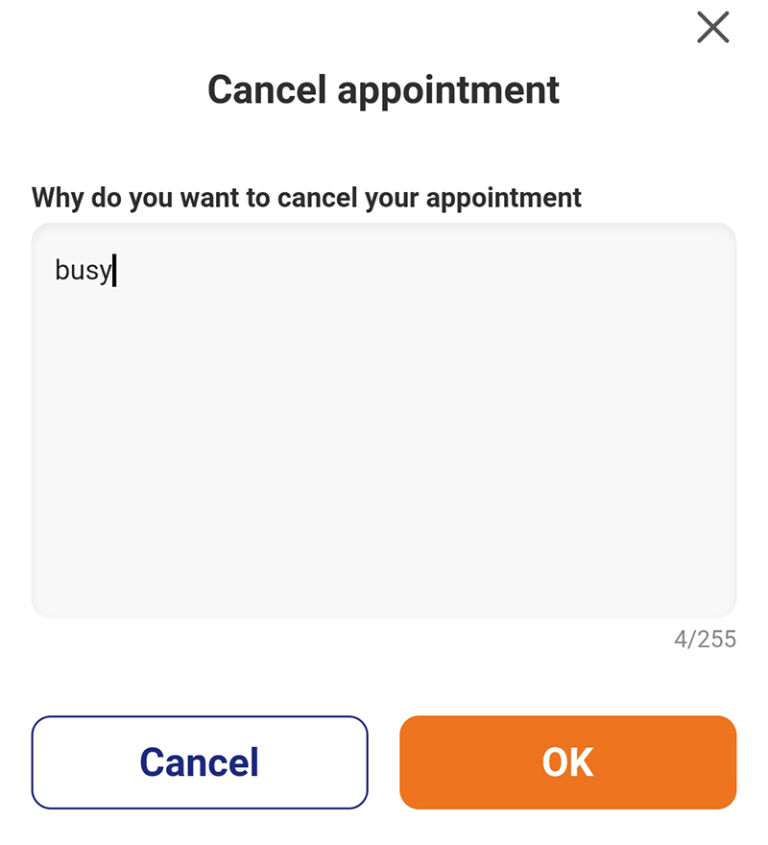
Step 5: The appointment details will notify you successfully canceled the appointment with the status Canceled.