Can I change my appointment information after I make an appointment?
In case you want to change the appointment information after a successful appointment, you can do it in 2 ways as follows:
- Call the phone number on the store information
To call the nail salon directly, please refer to How to contact the nail salon
2. You will Cancel an appointment to book another appointment, follow the steps below:
Step 1: Move to the Profile icon on the toolbar, select My Orders
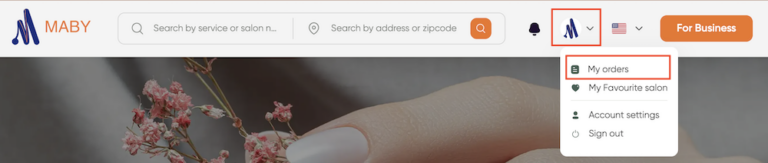
Step 2: Click on the “New” appointment; you want to change the information
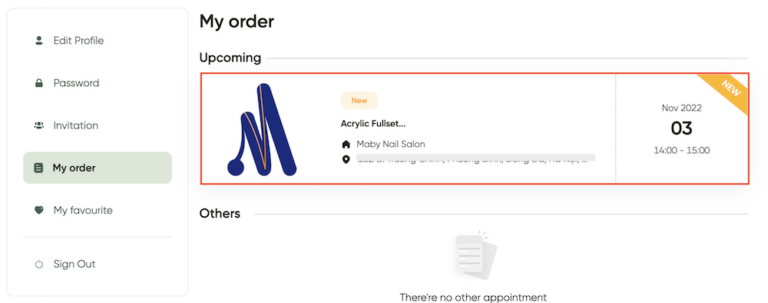
Step 3: Click Cancel Appointment
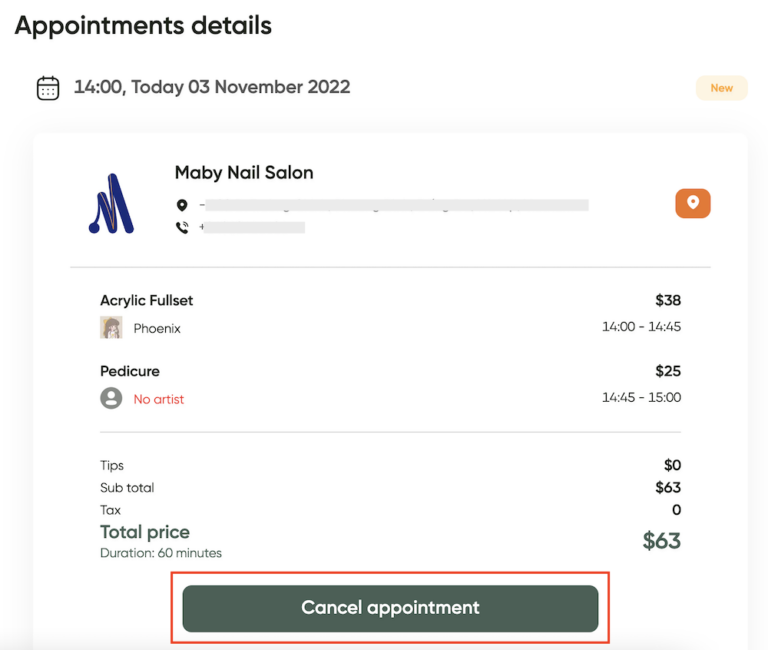
Step 4: Enter the reason you want to cancel, ex: change information, .. in the blank box and select OK
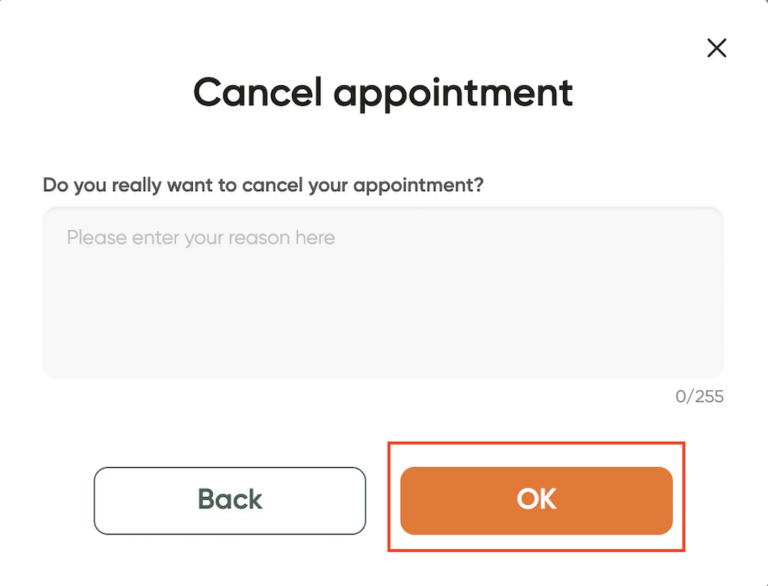
Step 5: The status bar will notify you that you have Cancel Appointment
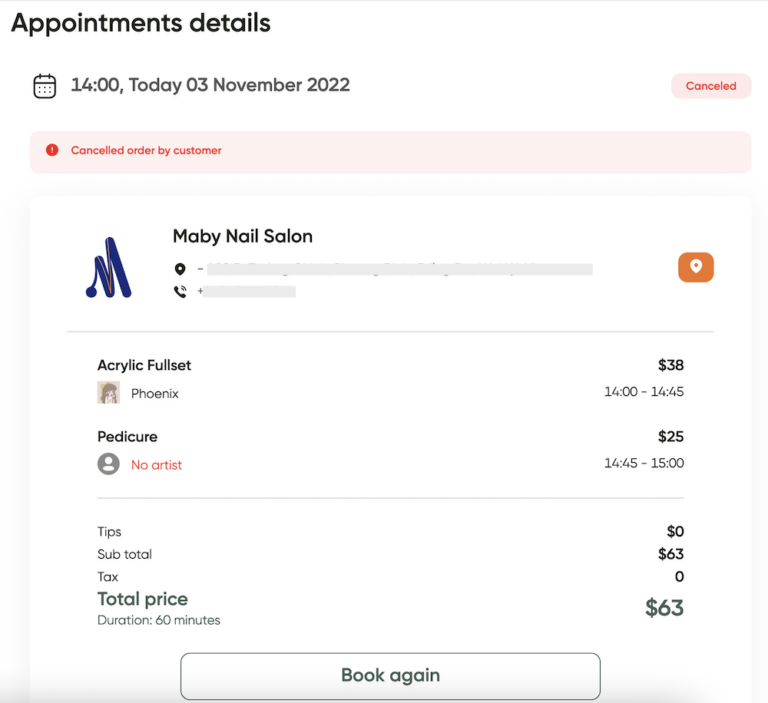
You must make a new appointment if you want to change the appointment information.
Please refer to the MABY appointment booking guide to book an appointment on Maby.
In the process of using Maby, if you have any questions, you can contact Maby Customer Service staff for support.
In case you want to change the appointment information after a successful appointment, you can do it in 2 ways as follows:
- Call the phone number on the store information
To call the nail salon directly, please refer to How to contact the nail salon
2. You will Cancel an appointment to book another appointment, follow the steps below:
Step 1: Select My Order in the toolbar below the screen.
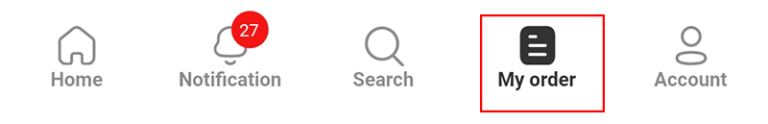
Step 2: Click on the New appointment to view the appointment details.
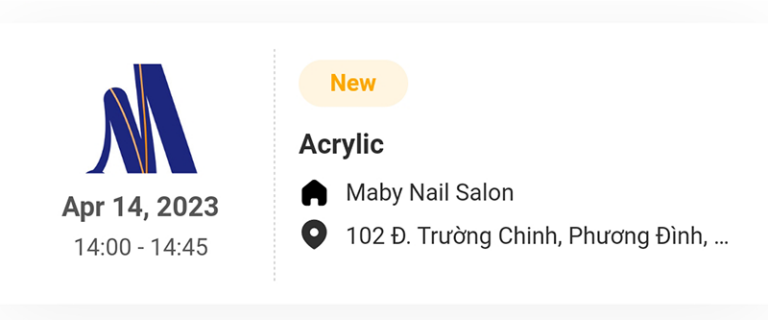
Step 3: At the appointment details section, your booking information will be displayed, when you have checked the information you want to cancel, press the button Cancel appointment.
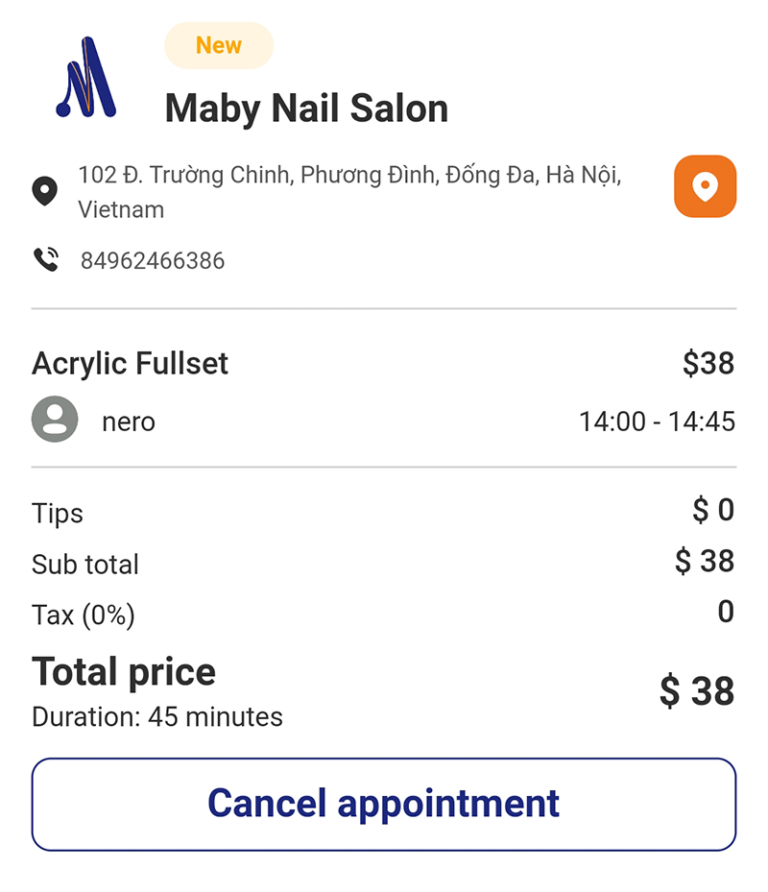
Step 4: Enter the reason you want to cancel the appointment in the box, then press the OK button.
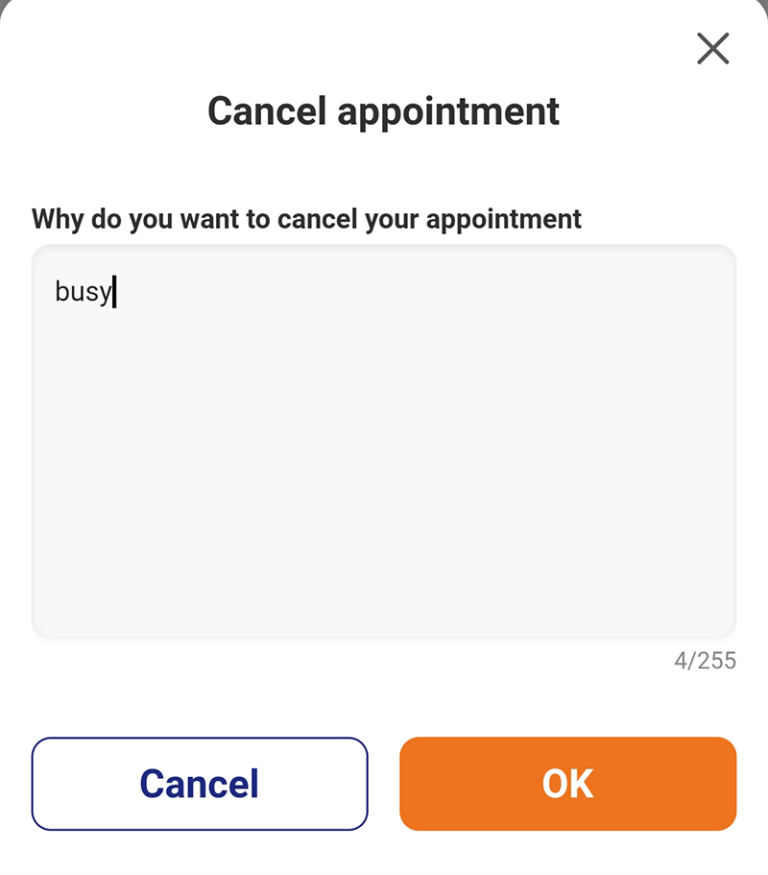
Step 5: The appointment details will notify you successfully canceled the appointment with the status Canceled.
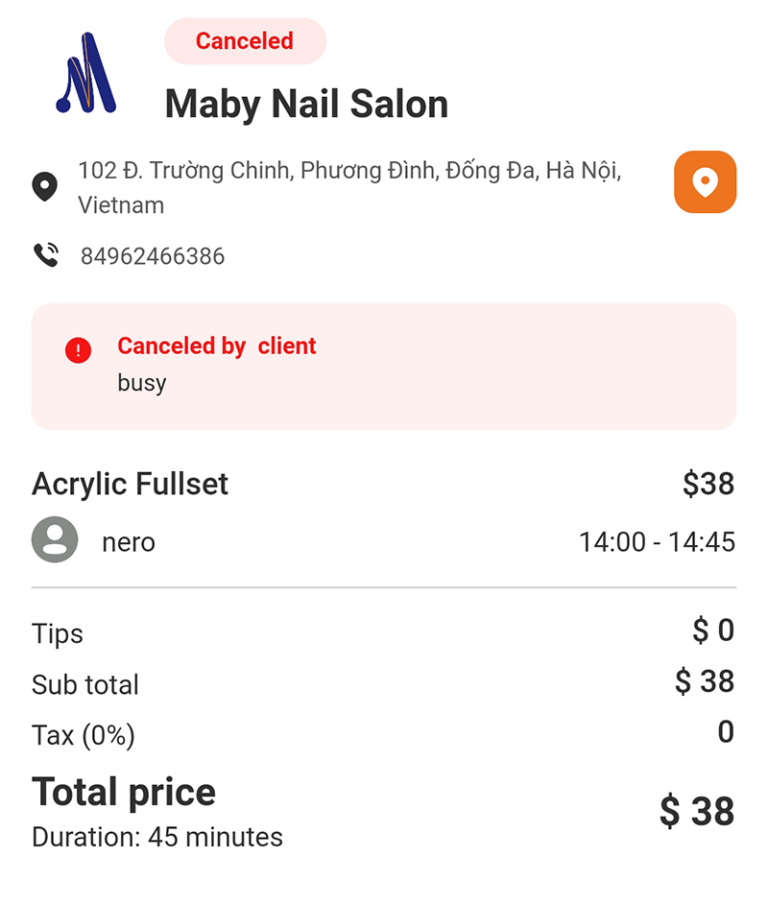
You must make a new appointment if you want to change the appointment information.
Please refer to the MABY appointment booking guide to book an appointment on Maby.
In the process of using Maby, if you have any questions, you can contact Maby Customer Service staff for support.
