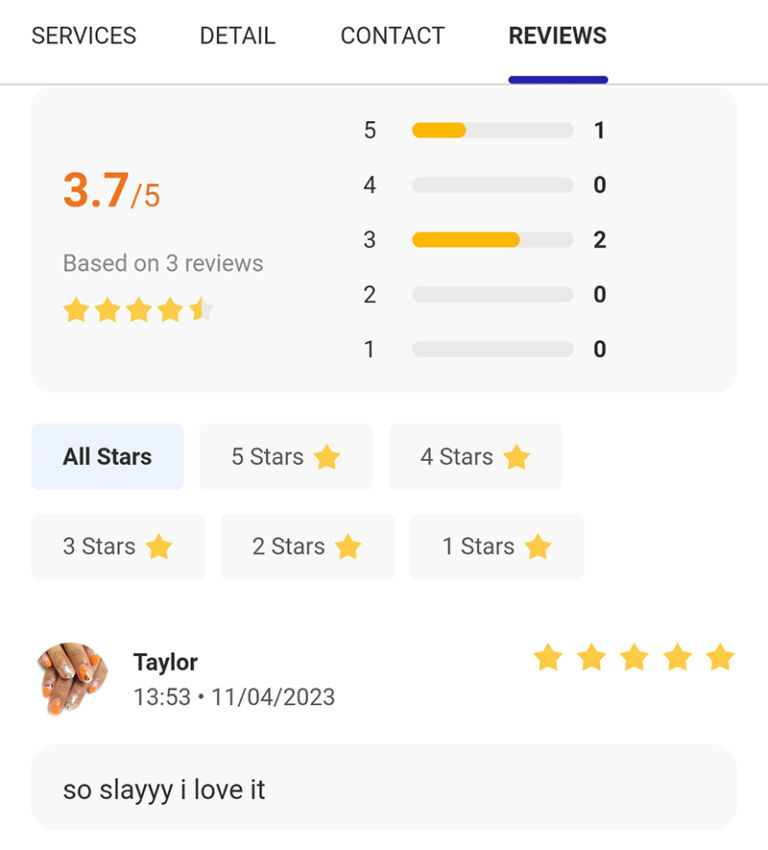How to view salon information?
After choosing the nail salon you want to beautify, the salon information will be displayed; you can call via Hotline or see where the salon is located.
– To search for nail salons, please refer to the following article: How to find a salon on Maby
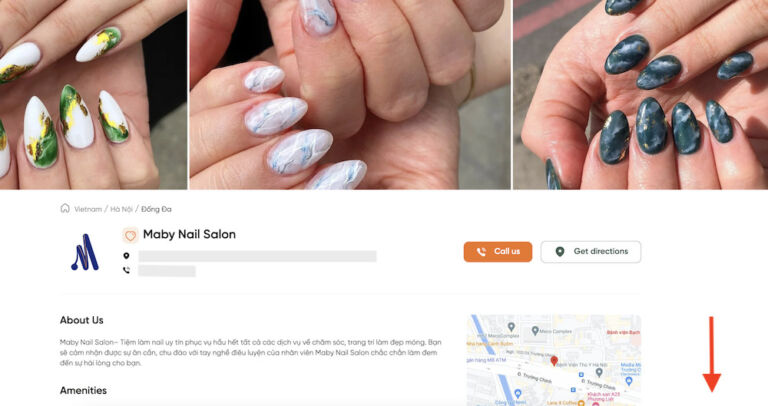
Then you scroll down; information about the nail salon will display, including Salon opening hours, Facilities, Health and Safety.
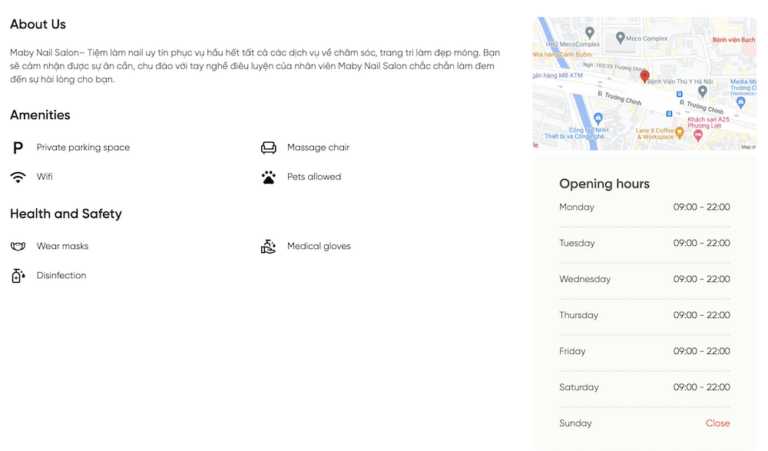
Finally, there is the Service section; these services are available in that salon; you just need to see, select and book the service you want to book.
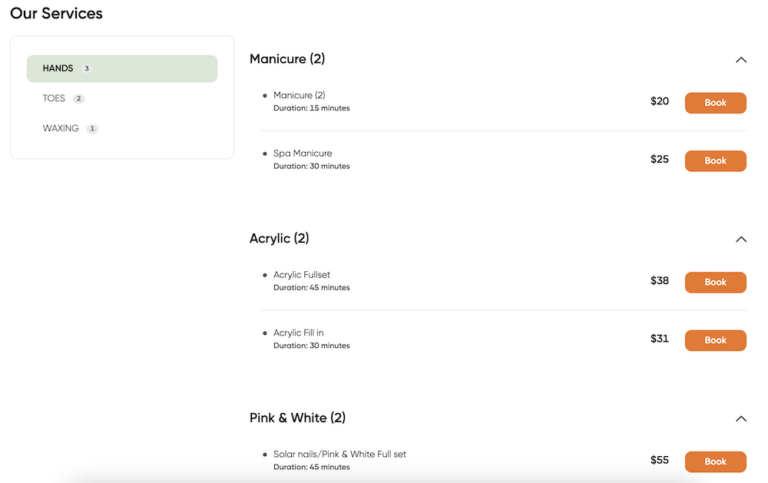
After searching, you have selected the beauty nail salon, information about the salon will be displayed: Name of the salon, address, phone number
– To search for nail salons, please refer to the following article: Guide to finding nail salons on Maby
Under the information bar, the first is Services, here are all the services available in that salon, you just need to see and choose and book the service you want to complete.
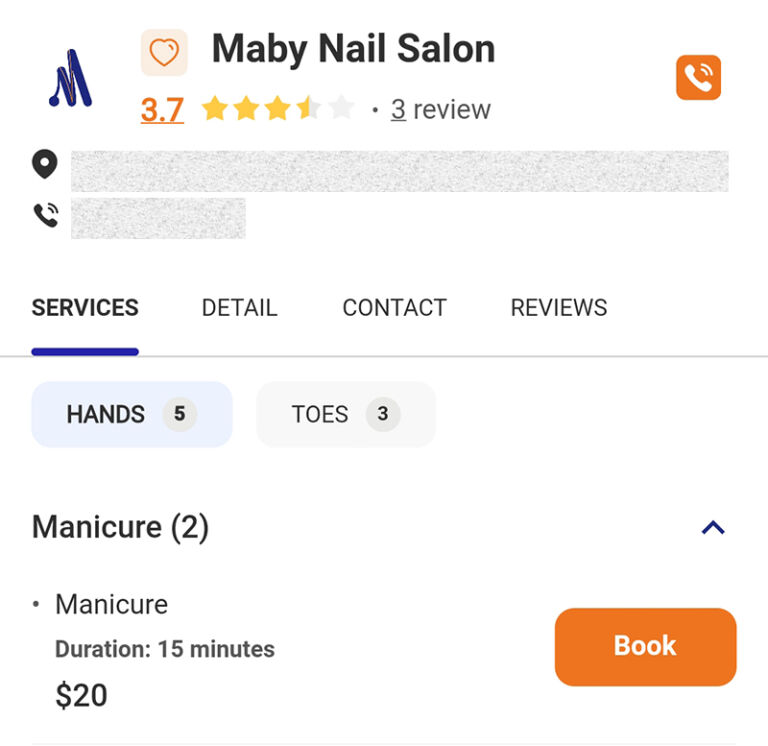
Select or swipe left to see the details about the salon and its amenities, health and safety for customers
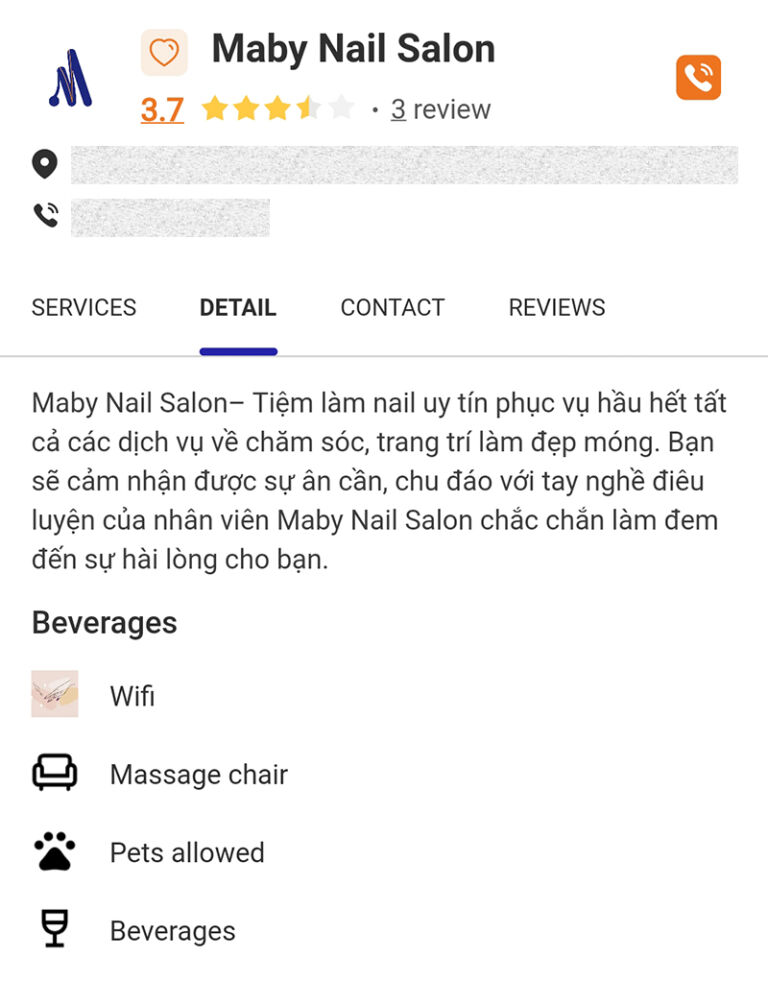
Click the next button to contact the salon. Here, there are business hours of the salon, you can press Call now to make an appointment, or press Directions to see where the salon is located
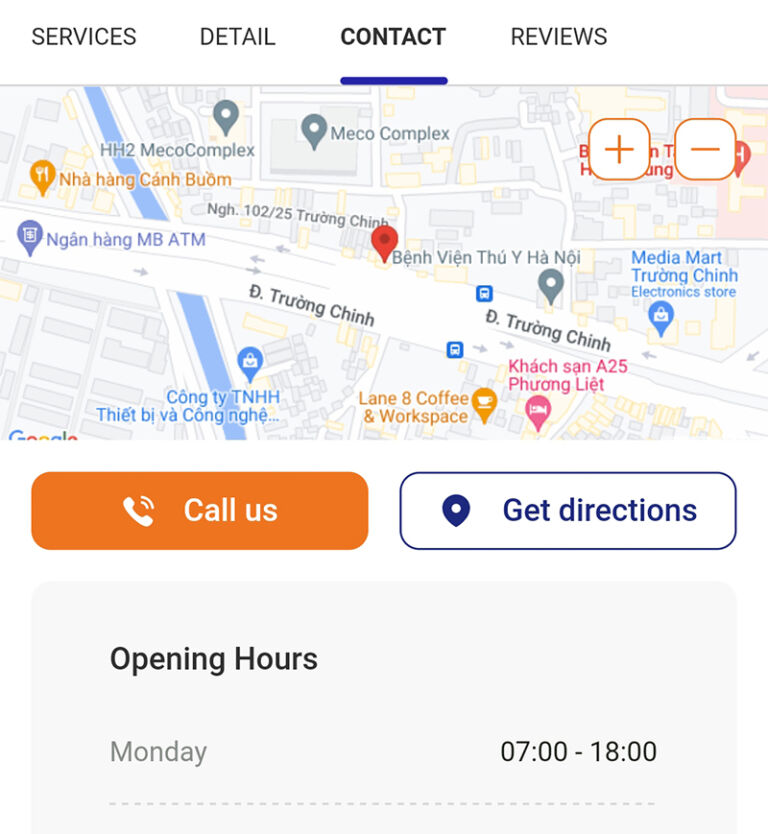
Finally, the salon Review section, see the quality level of the salon through customer reviews that have done the salon’s service on Maby