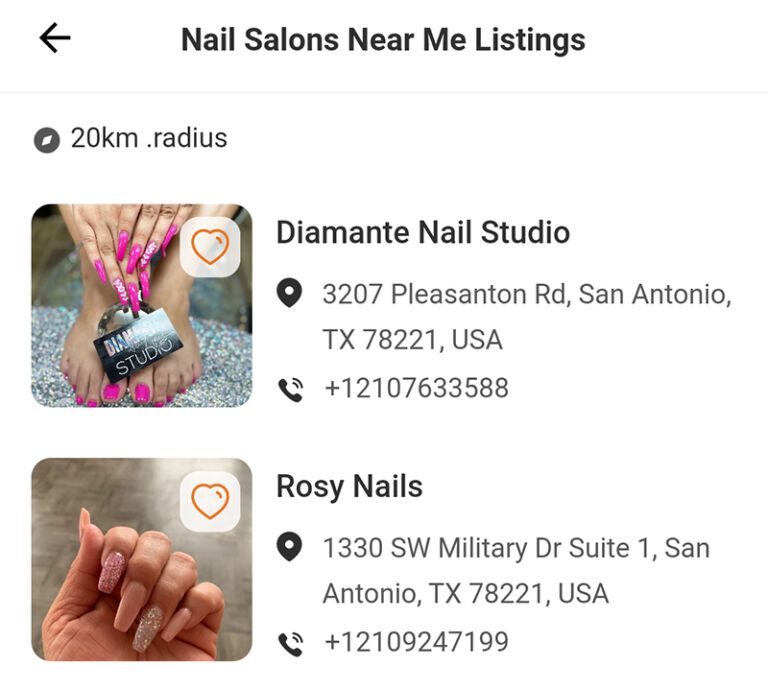How to find salons nearby?
Finding nail salons near your current location is easy! Maby will help you find a beauty address without having to go far. To find a nail salon near you, follow the steps below:
First, you need to enable the geolocation of your address by going to the website maby.us, scrolling to the right corner of the website bar, appearing the locator icon, selecting Continue allowing this site to access your location, then tapping Done.
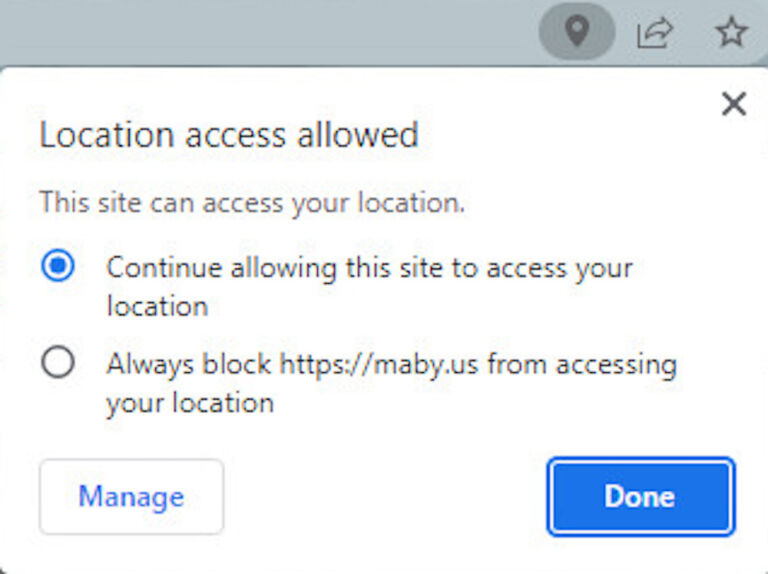
On Maby’s homepage, scroll down to see Nail Salons Near Me Listings recommended by Maby. Click on the nail salon location you need to find or click View more to find other nail salons.
Do you want to do beautiful nails near your current location? Maby will help you do it right away easily. To find a nail salon nears you, follow the instructions below:
Step 1: When you log in to your Maby account, your address is already located by the system.
If you want to change the location, you can select the (>) button to change the current address
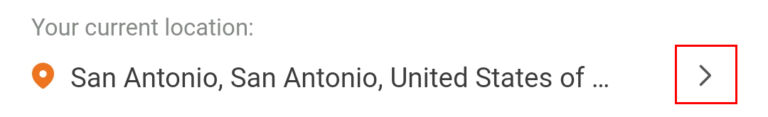
Step 2: Move the red dot locator to your current location and press Save address
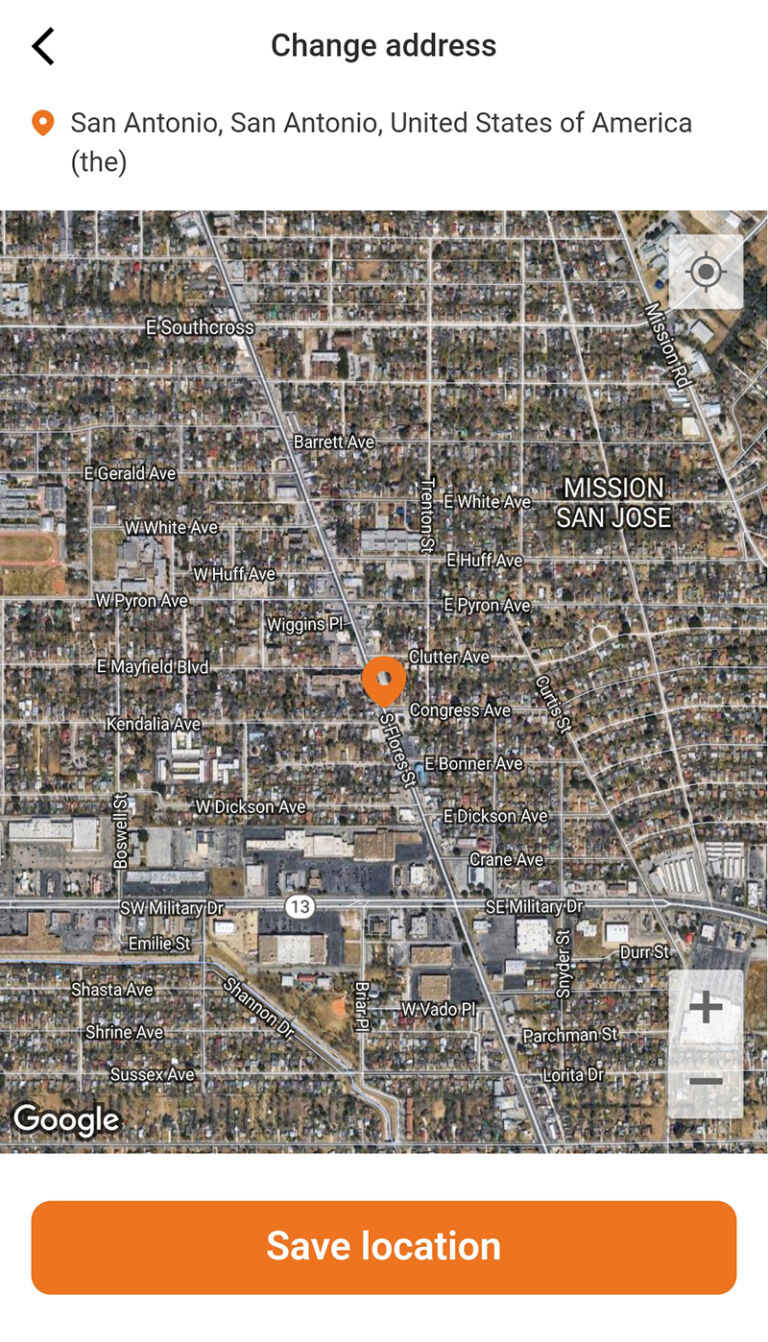
Step 3: If you do not need to change your current location, right on the homepage, a list of nail salons near you will appear, click on the radius parameter on the left corner to change the search radius
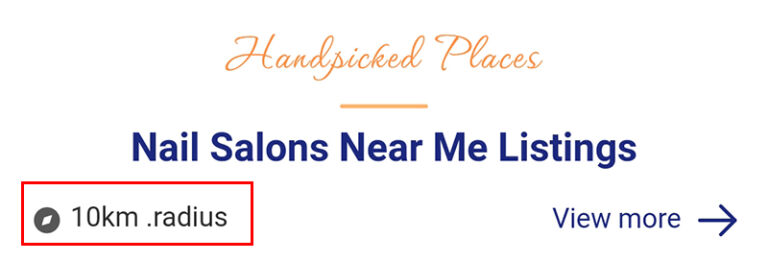
Move the bar (km) to the radius you want to find and then select Confirm
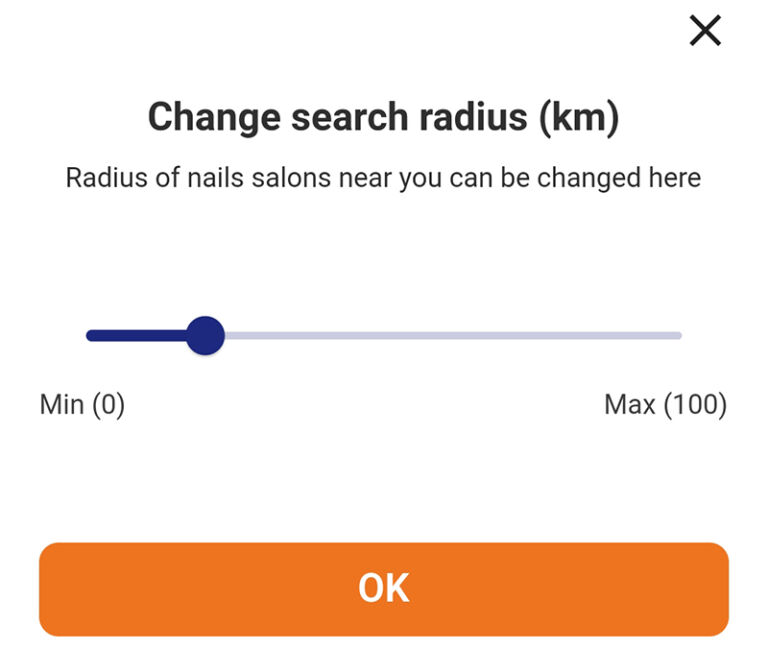
Click (See more ->) to see all nail salons near you will be displayed
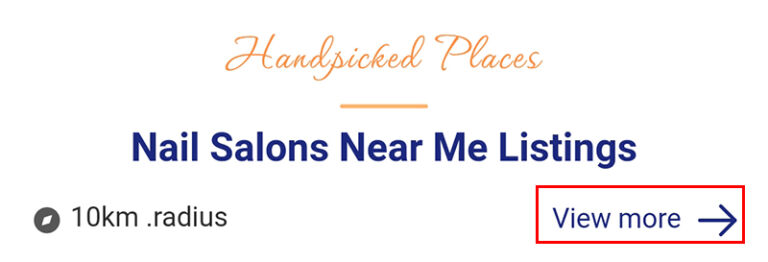
Now choose the nail salon you want to do and make an appointment right away.