How to edit personal information?
Changing your personal information will make scheduling an appointment more convenient and secure, so please supply accurate information to complete your beauty appointment as simply as possible!
You can edit your personal information on Maby, such as your profile image, contact phone number, and personal information, in the following ways:
Step 1: Sign in to Maby’s homepage and choose the profile icon on the toolbar, then select Account settings.
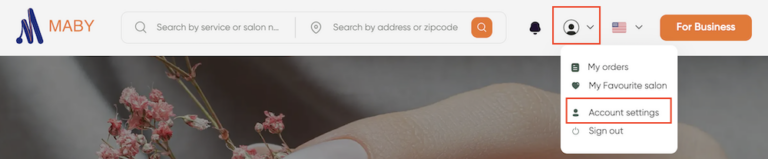
Step 2: At the Edit, Profile bar is your Personal Information section; you can change: your Avatar, Your name, date of birth, and gender…
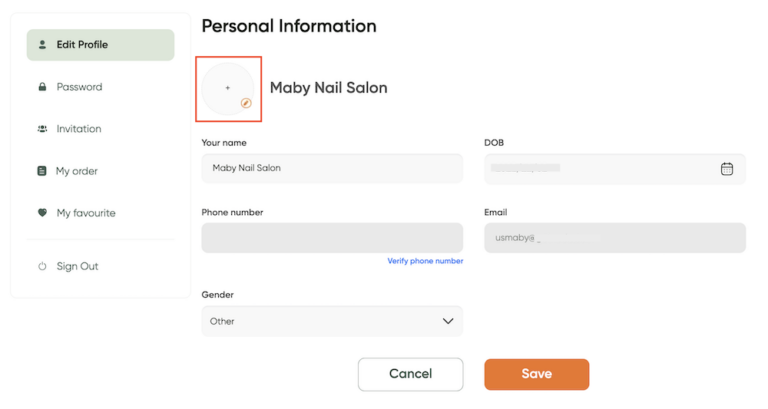
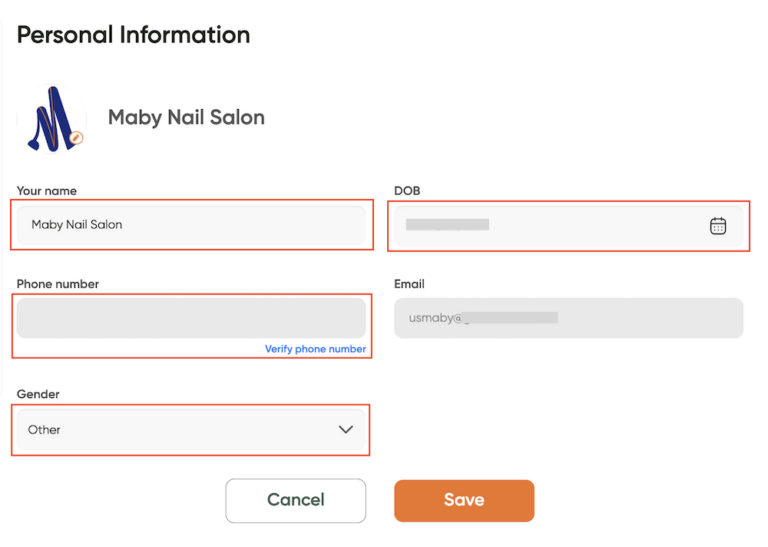
Step 3: After editing, click Save to save the personal information you have just changed.
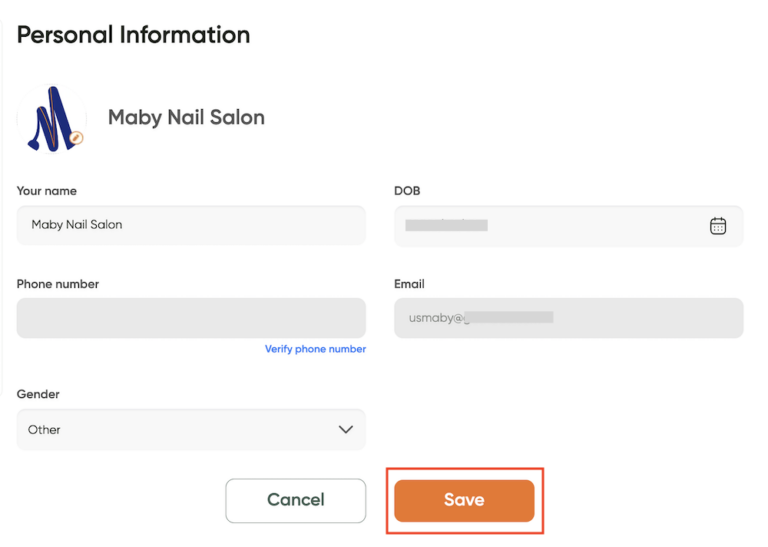
Changing this account information will help you make an appointment more convenient and accurate, so please provide accurate information to complete your beauty appointment easier.
After registering for an account, you can customize your personal information, update or edit your Maby account information easily.
Step 1: Select the Account item in the toolbar below the screen
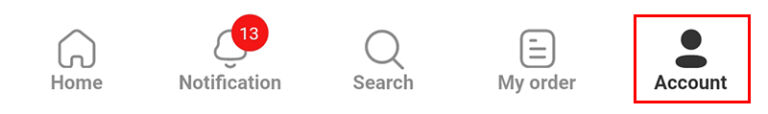
Step 2: Select Edit Profile in Account Settings
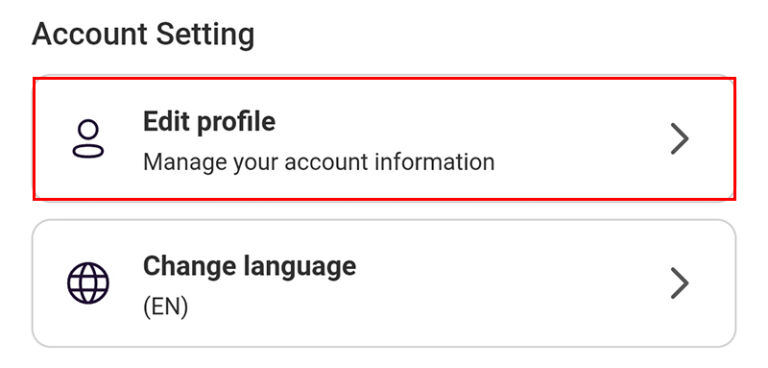
Step 3: At the Change information bar, you can change: Your name, date of birth, gender, and phone number… Update your profile picture. Then you press Save
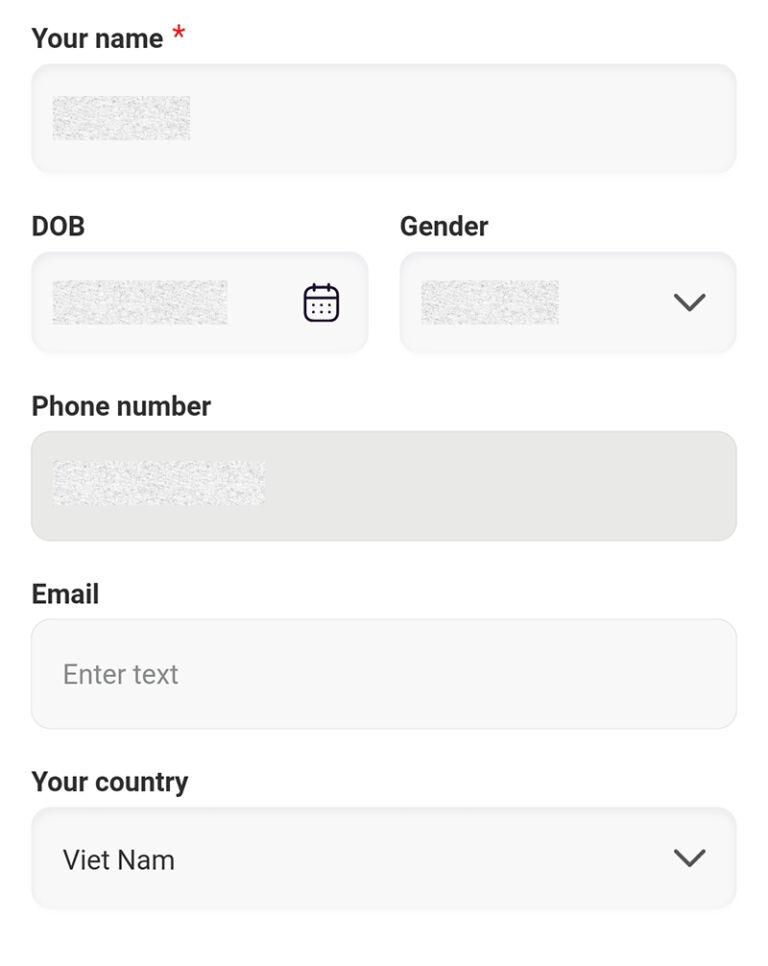
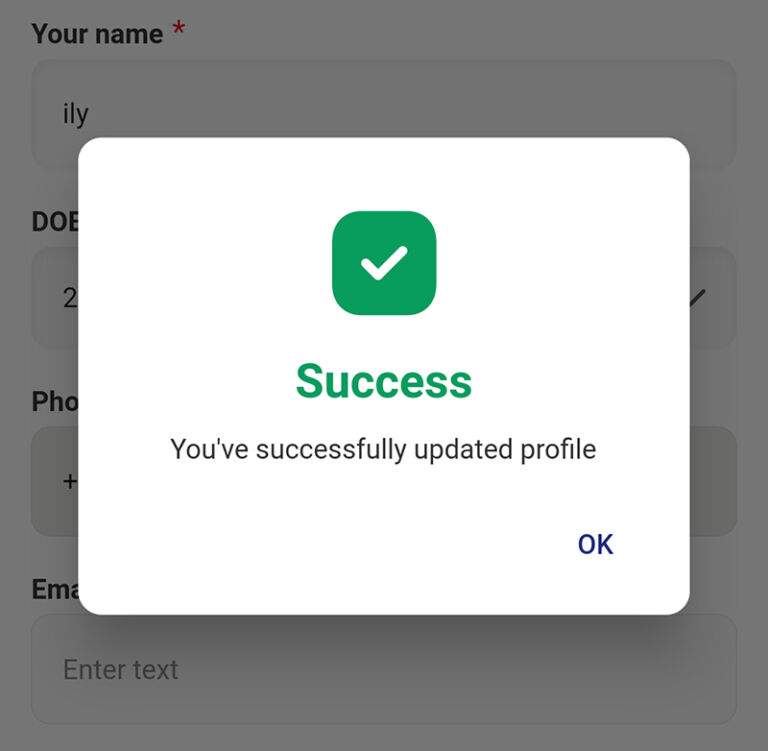
So, you have finished editing personal information, extremely simply and fast.
