How to rate an appointment?
After completing a nail appointment. You’ve got a perfect set of nails, satisfied with the manicurist, and are very much in love with the nail salon. Or you may be unsatisfied with their nails or nail salon services. Please leave reviews and comments on Maby to help their salon improve and develop.
To review an appointment, you have 2 ways to do:
Option 1: After paying and completing an appointment, click on the notification icon on Maby’s homepage. Maby will send you a notification to write a review and review about the service done. Now click on the notification to write a review.
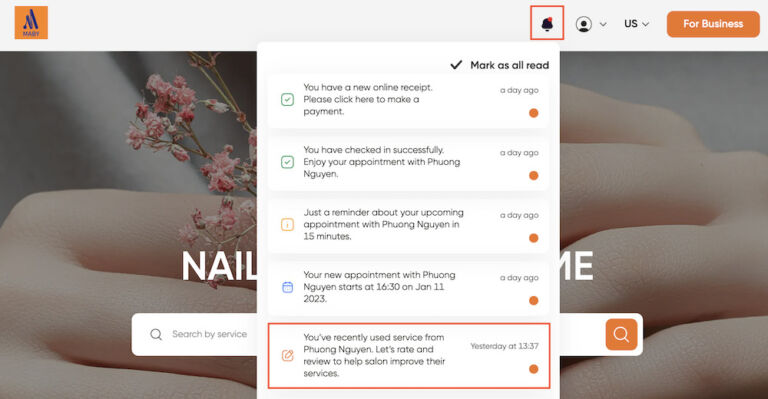
Option 2: Alternatively, you can go to the service evaluation section by clicking on the personal icon, then click on My orders, and select the Completed service.
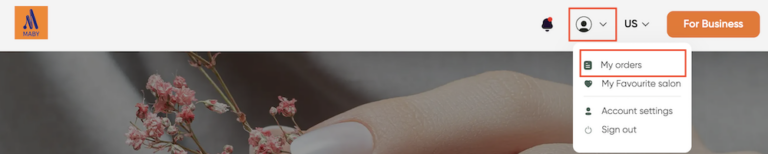
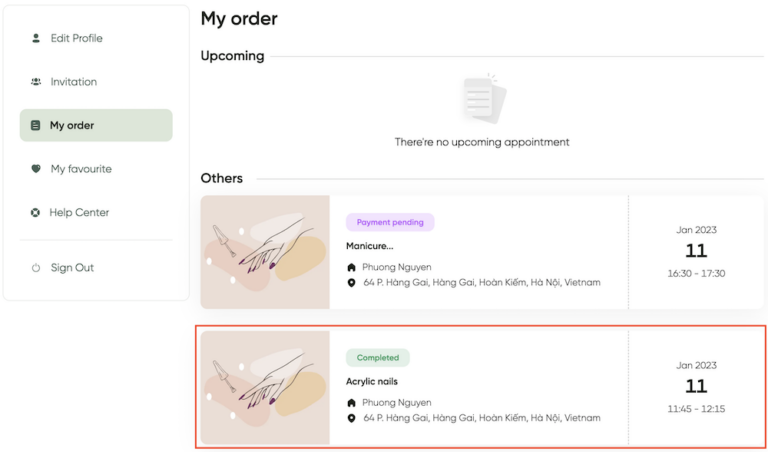
With 2 ways to enter service reviews, Appointment details will be displayed, and scrolling down has a table of Rating and Review Services.
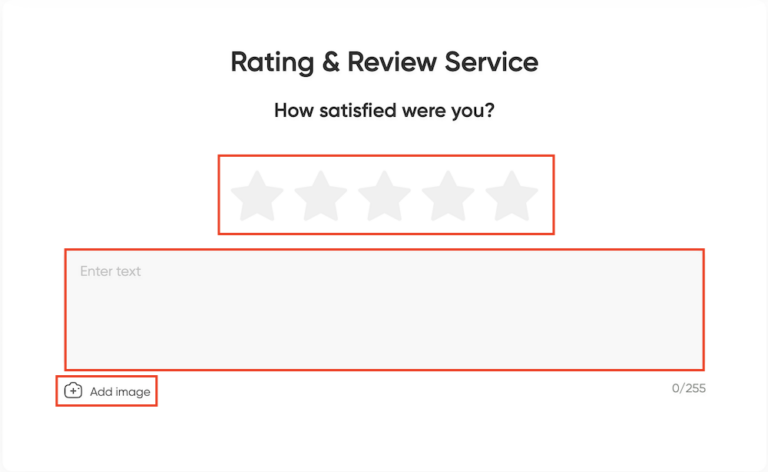
Here, choose the number of stars for your satisfaction, write a review of the service you have done and add image of your nails.
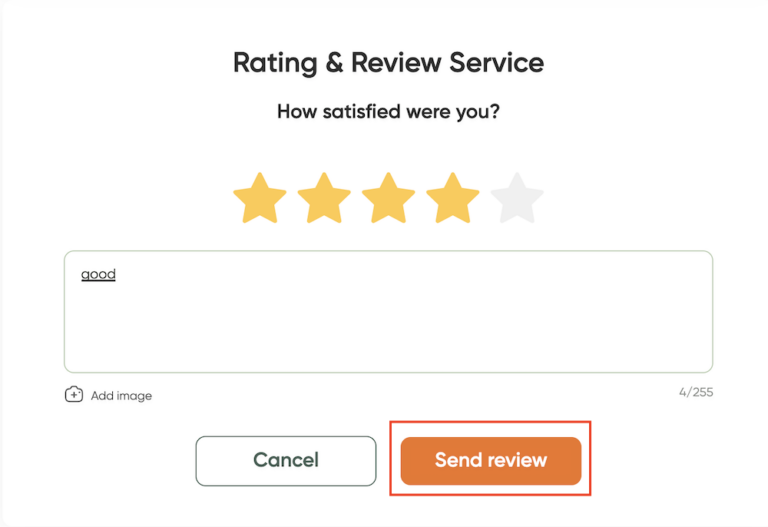
Finally, once done, tap Send review. Your rating is displayed under that service, which the salon will receive for development and improvement.
After completing a nail appointment, you are satisfied with the nail artist and love the nail salon very much. Or maybe, you are not satisfied with their nail salon services. To rate an appointment on Maby, you have two ways to do it:
Method 1: After paying and completing an appointment, go to the Maby app, click on the notification on the toolbar.
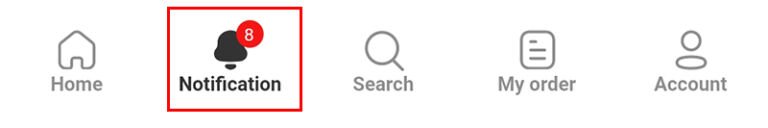
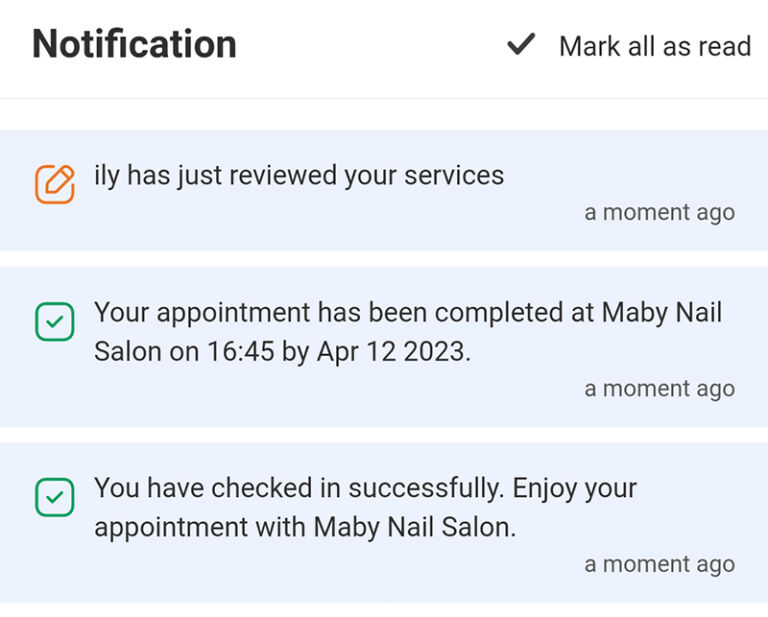
The system sends a notification that you have used the service from that nail salon and write a review about the appointment you made. Now click on that notification to write a review.
Method 2: Alternatively, you can go to the service evaluation by pressing My Appointment at the toolbar below the screen, selecting Other Appointments. Clicking on the service shows the status Completed
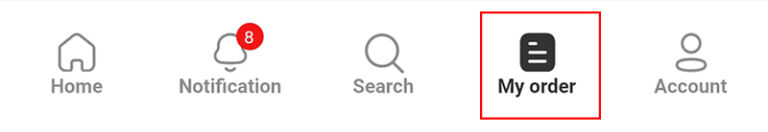
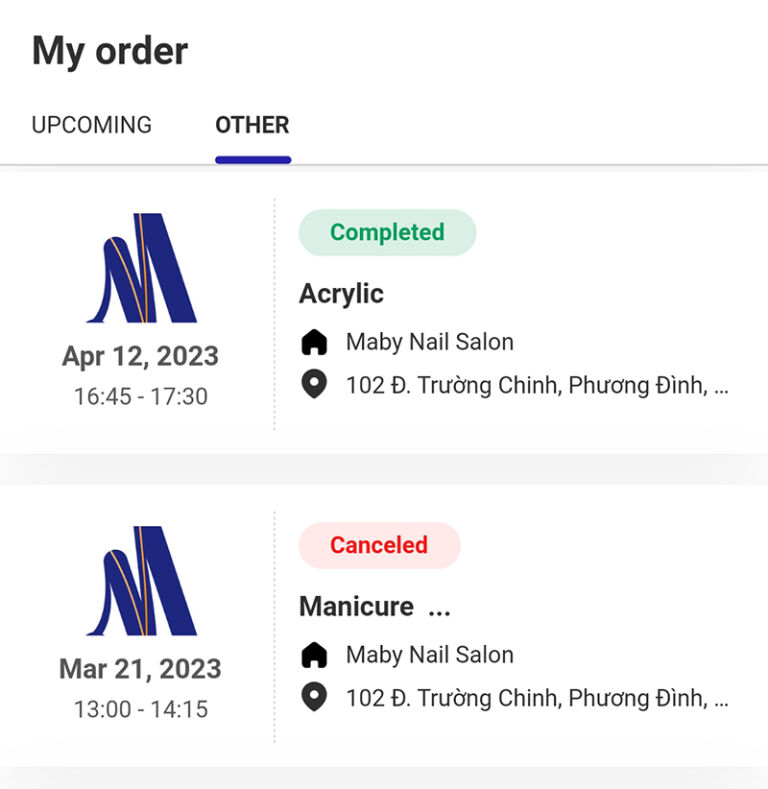
With two ways to enter the service review, appointment details will be displayed, you choose Review

Appears the assessment and rating service panel
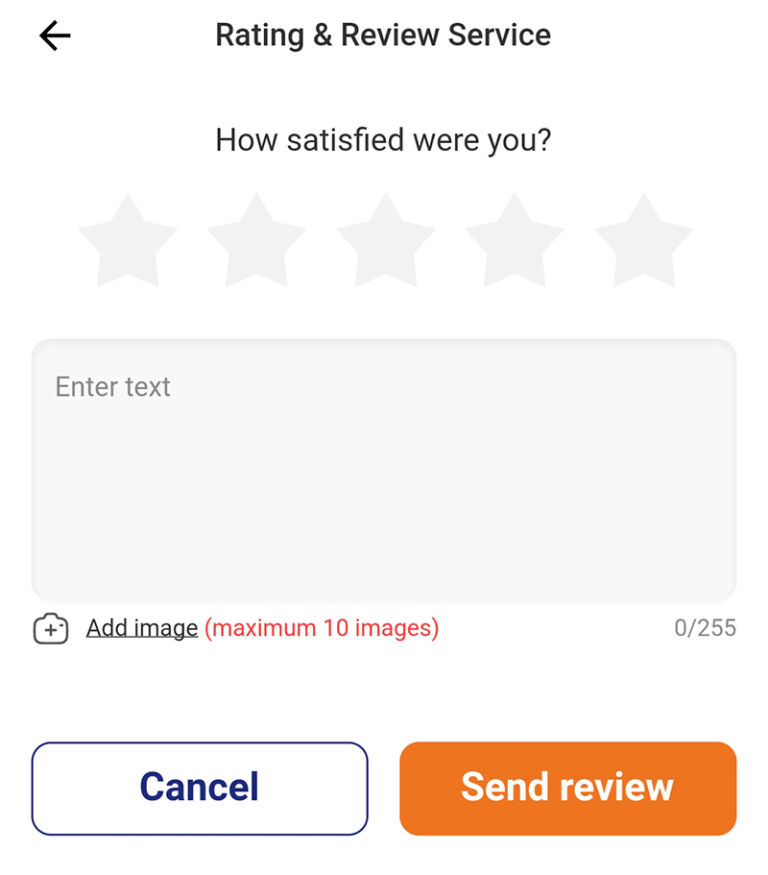
Here, you choose the star level of your satisfaction to evaluate the quality, write a review about the service you have done, can add a photo of your nail art. Then press Submit Review
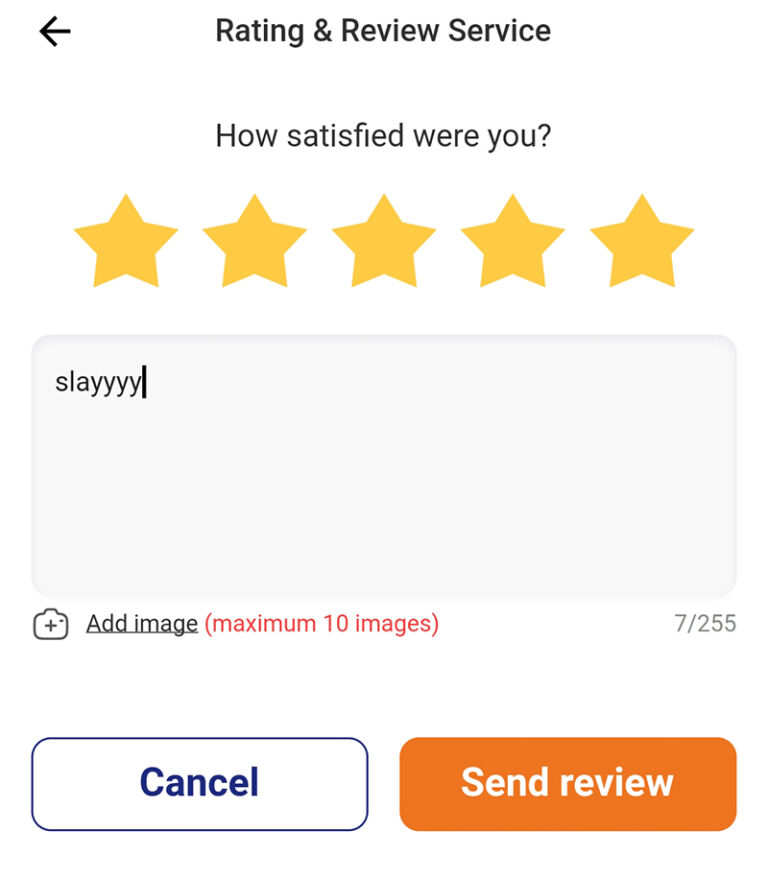
Your rating is displayed under that service, which the salon will receive for development and improvement.
